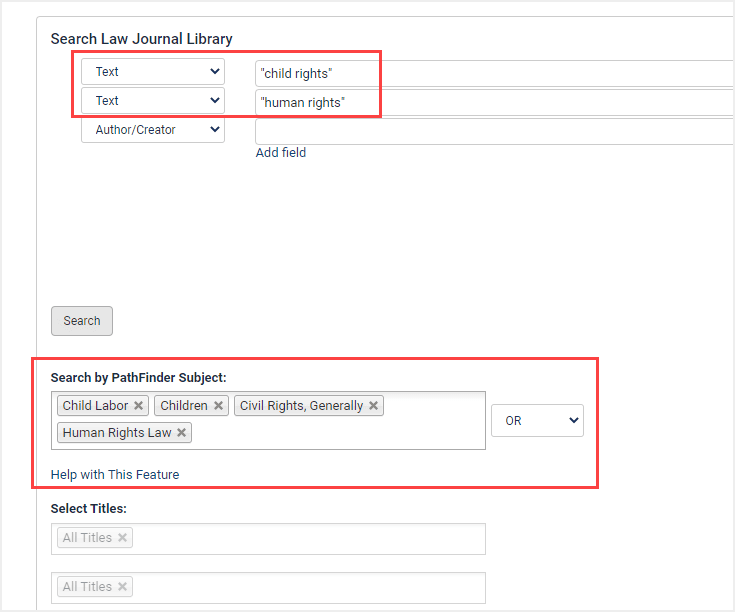The multidisciplinary content within the Law Journal Library is organized into a multi-level taxonomy that we call PathFinder. Learn more about PathFinder, or keep reading learn how to use it to search the Law Journal Library.
Video Tutorial
Watch this short video to learn more about using PathFinder.
Refine by Subjects
PathFinder’s Subjects can be found as facets on the left-hand side of search results. After performing a search, the HeinOnline search engine provides a list of the most-frequently assigned PathFinder subjects that appear among the results. See an example search for “women’s rights” and the most frequent Subjects that appear below.
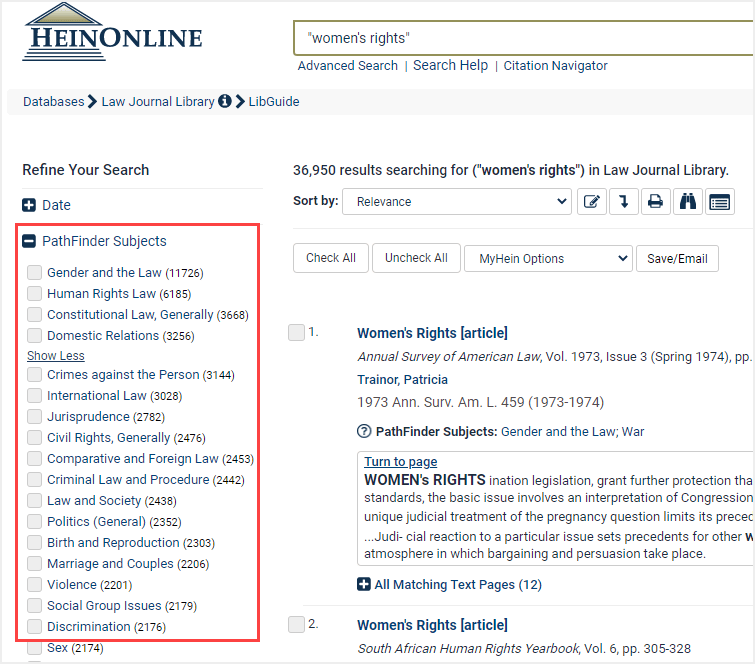
Subjects within Results
PathFinder’s Subjects are made visible within each search result. A quick glance at these Subjects can often provide all the information necessary about whether that document is pertinent to your research.
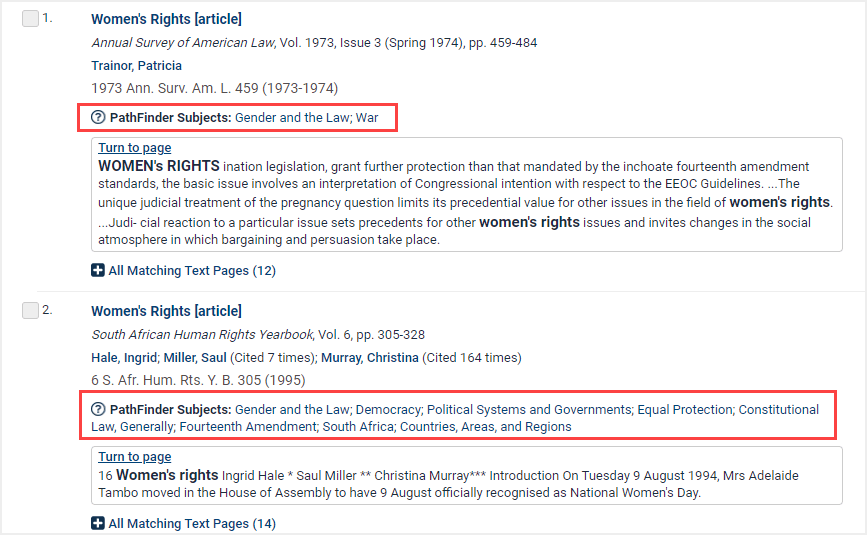
Subjects within Advanced Search
Additionally, users can search by PathFinder Subjects when performing an Advanced Search in the Law Journal Library database. Construct any query, then choose one or more Subjects under which the search engine should perform that query.