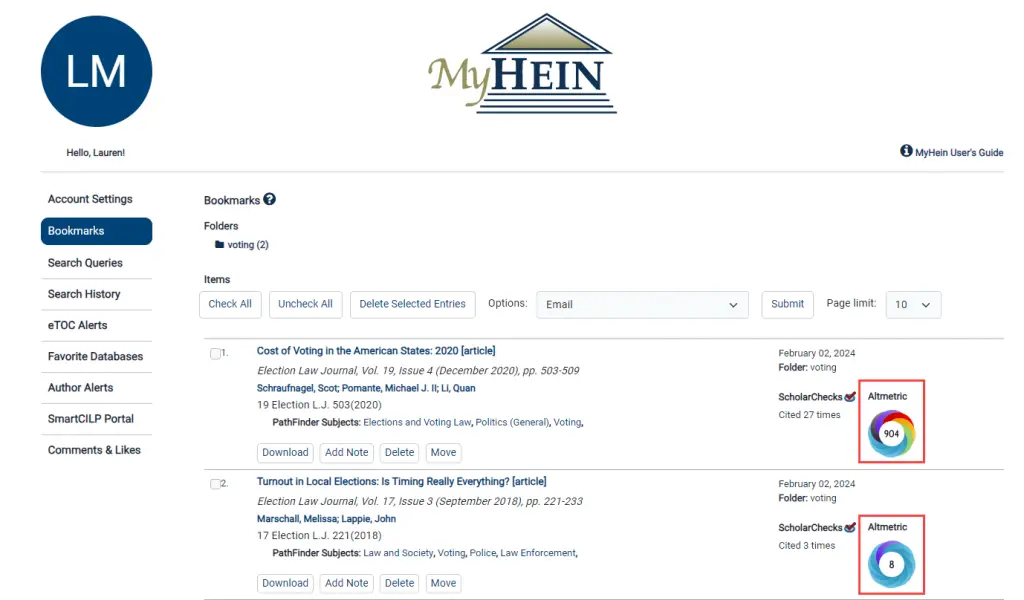Altmetric is part of Digital Science, an AI-focused technology company that tracks where published research is mentioned online. It follows online attention across news outlets, websites, blogs, social media, and more, tracking thousands of online conversations to uncover the societal impact of scholarly works. Watch this short video or keep reading to learn more.
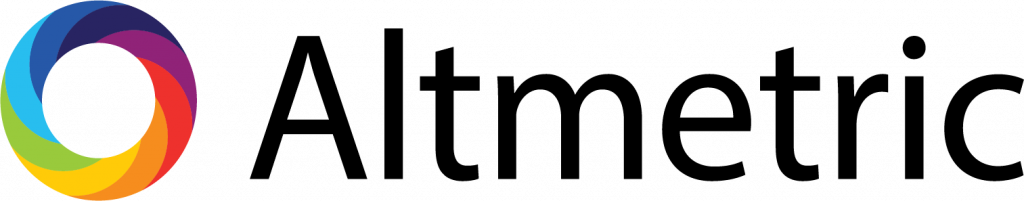
How Does it Work?
In HeinOnline, an Altmetric donut badge will only appear if an article includes a Digital Object Identifier, also known as a DOI, and at least 1 metric from an outside online source. The outside sources include:
- Public policy documents
- Online reference managers
- Social media (Facebook, X, Google+, etc.)
- Wikipedia
- Citations
- Mainstream media
- Post-publication peer-review platforms
- Patents (data from IDI Claims)
- Academic and non-academic blogs
- Research highlights
- Multimedia and other online platforms (YouTube, Reddit, etc.)
These badges are updated daily. So how does this integration work? Selecting the donut badge brings users to the Altmetric Attention Score page for that article. The summary tab contains general information regarding the article. It also contains a visual representation of the location of users from X, formerly known as Twitter, and Mendeley readers who are sharing the output.
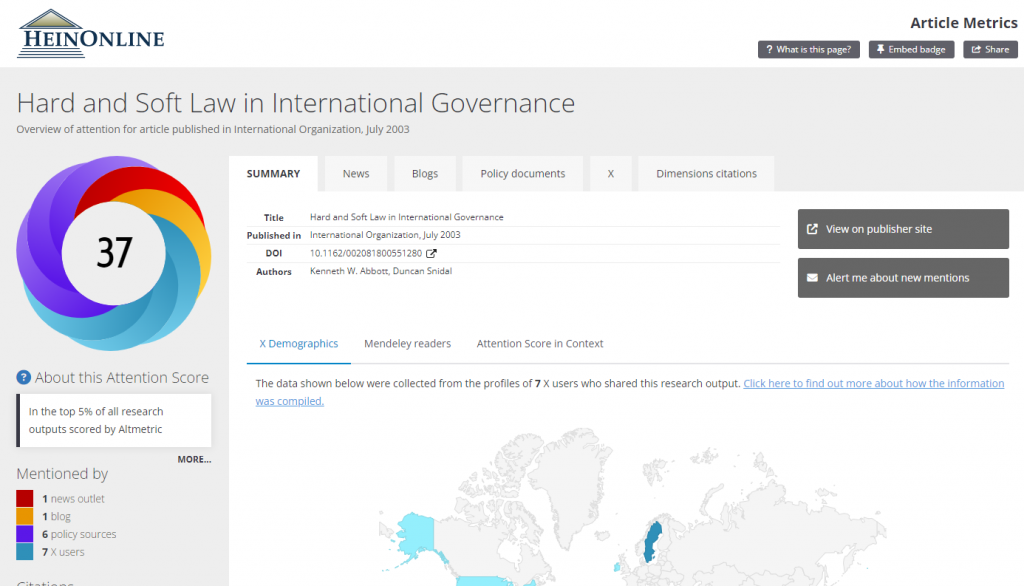
The Altmetric Attention Score for a research output indicates the amount of attention it has received.
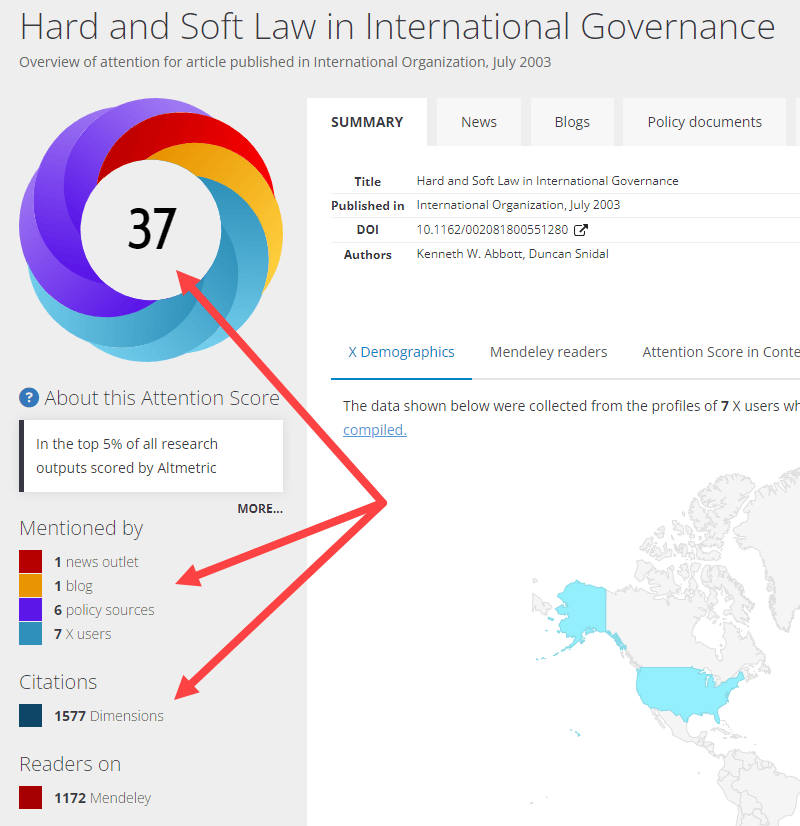
How Is the Altmetric Score Calculated?
The Altmetric Attention Score is an automatically calculated, weighted count of all of the attention a research output has received. It is based on 3 main factors:
- Volume: The score for an article rises as more people mention it. We only count one mention from each person per source, so if you tweet about the same paper more than once, Altmetric will ignore everything but the first.
- Sources: Each category of mention contributes a different base amount to the final score. For example, a newspaper article contributes more than a blog post, which contributes more than a tweet.
- Authors: Altmetric looks at how often the author of each mention talks about scholarly articles, whether or not there’s any bias towards a particular journal or publisher, and who the audience is.
The Altmetric donut colors show you where the conversations are happening. In this example, you can see most of the conversation for this piece is occurring on X, as indicated by the blue color. The colors of the Altmetric donut each represent a different source of attention:
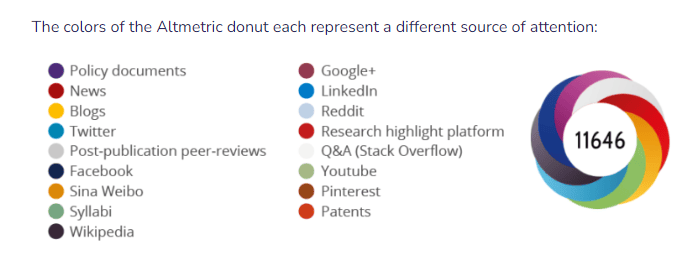
Tab through the various outlets to be directly linked to each reference.
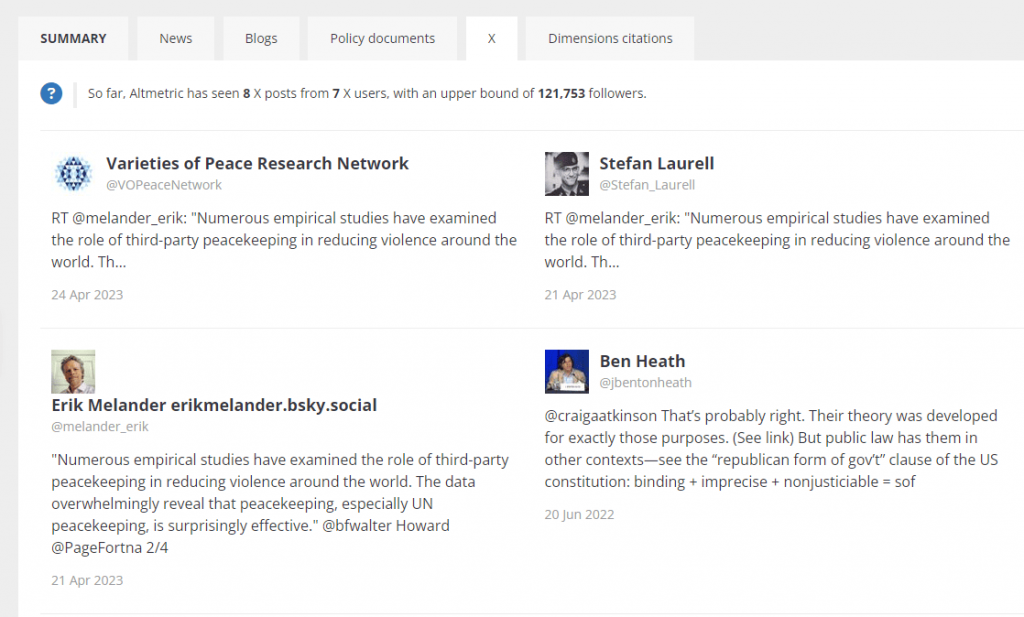
What’s more, researchers can set up email alerts to tell them when an article has been mentioned. This allows researchers and authors to track ongoing attention associated with an article.
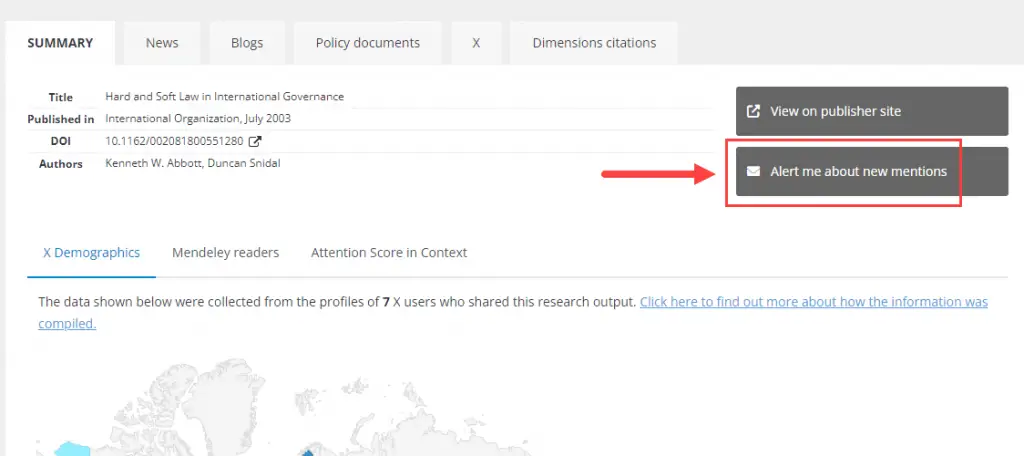
Where Can I Find Altmetrics in HeinOnline?
Altmetrics will only appear if an article includes a DOI and at least 1 metric from an outside online source. These badges can be found in four different places in HeinOnline.
Search Results Page
Within a search results page, users will see the Almetrics badge located to the right of the document, next to the ScholarCheck metrics.
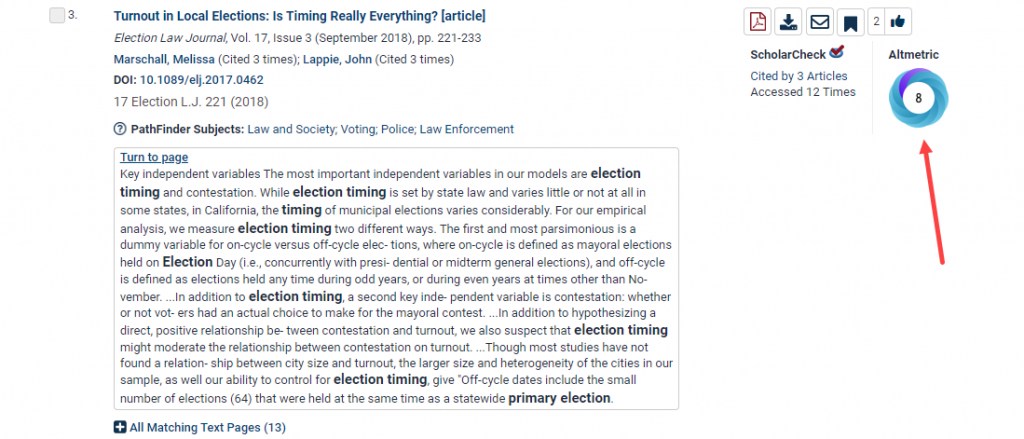
What’s more, users can refine their search to only show results for articles that contain a DOI (digital object identifier). In this example search, use the facets on the left-hand side of the page and select Digital Object Identifier.
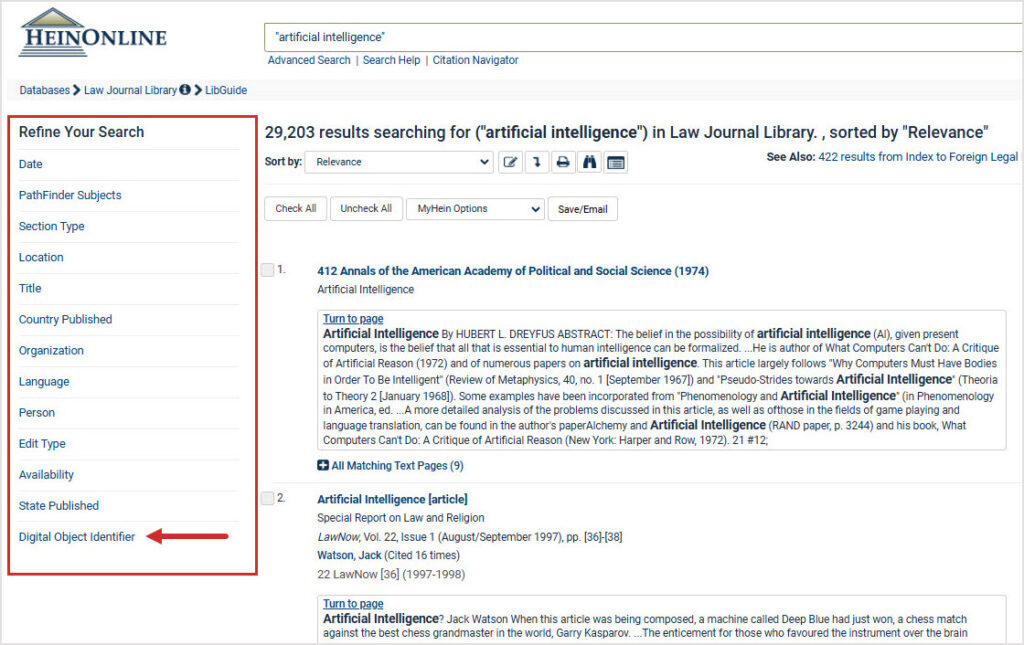
Within the tool, select DOI: Yes to display any articles that include a Digital Object Identifier.
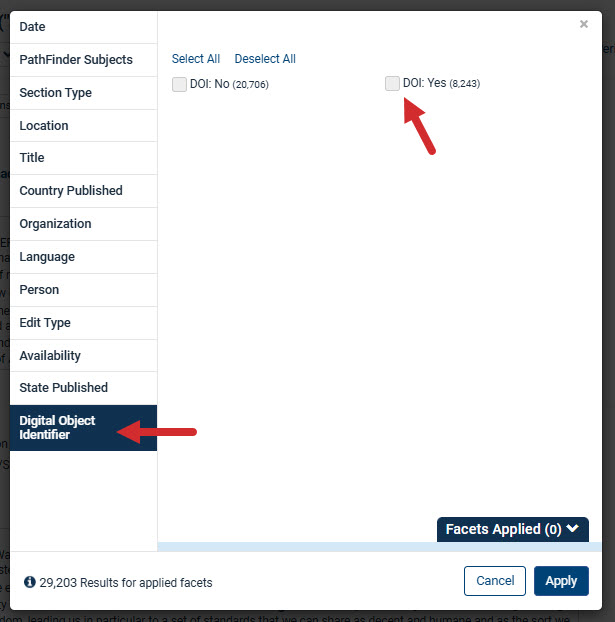
Next, sort the results page to Number of Times Cited by Articles. Within results find the Altmetric badge listed to the right of the ScholarCheck metrics.
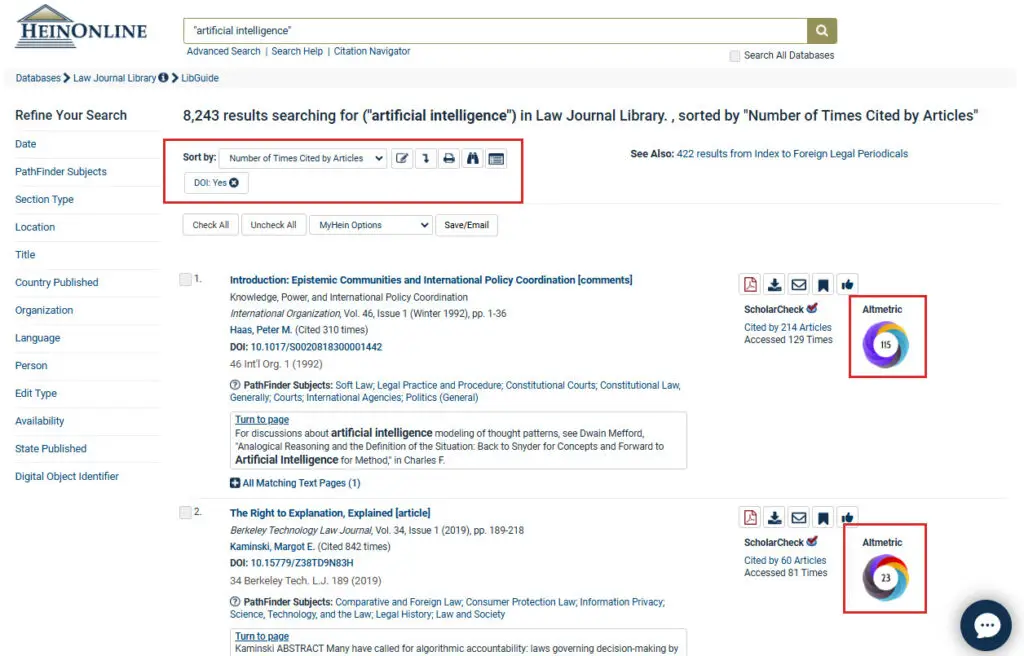
Author Profile Pages
The Altmetric badge can be found on Author Profile Pages in HeinOnline. Similar to search results, the donut badge will be listed next to the ScholarCheck metrics of the author’s listed works.
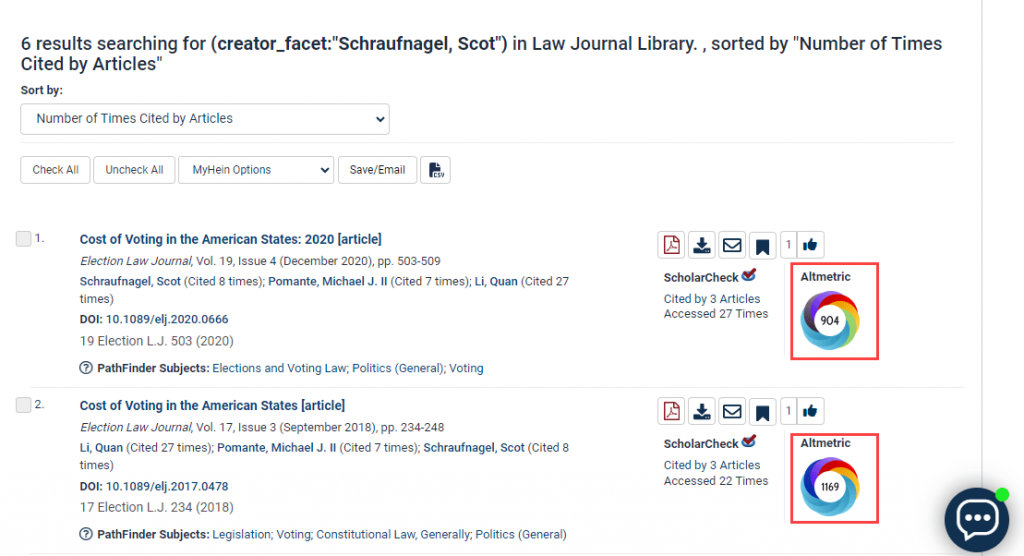
Page Viewer
When viewing an article in HeinOnline, an Altmetric badge will display next to the ScholarCheck metrics above the table of contents.
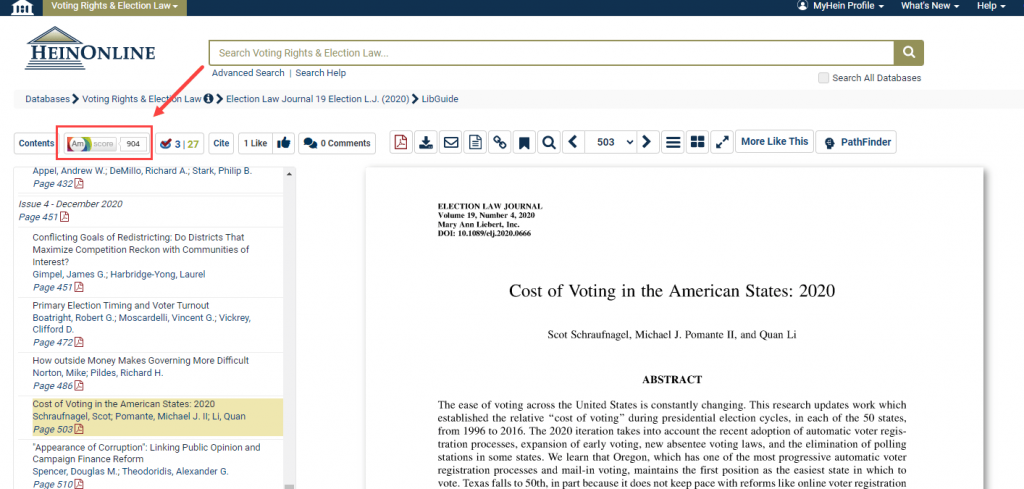
MyHein
If a user saves an article that contains an Altmetric to their MyHein account, the badge will also be displayed there as well.