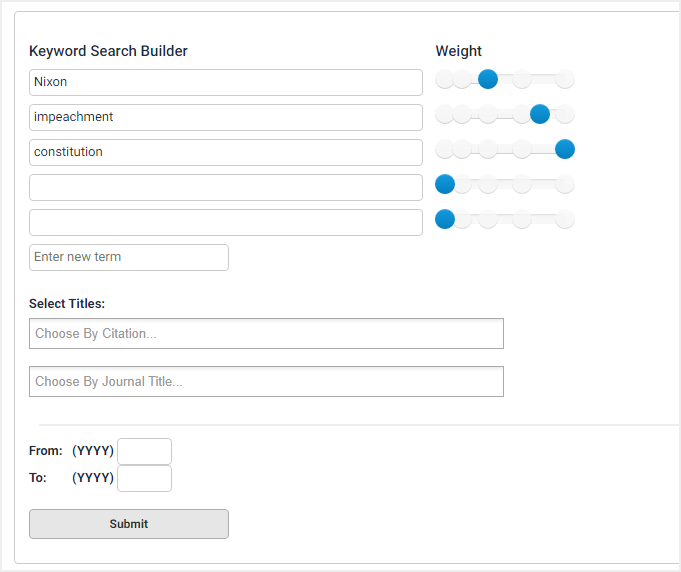HeinOnline implemented research tools and concepts that will help both novice and experienced researchers make the most of its content. Using natural language processing and machine learning tools, combined with custom concepts specific to HeinOnline’s incredible scope and range of content, the team aims to vastly improve discoverability of relevant content.
Video Tutorial
Watch this short video to learn about Artificial Intelligence and Natural Language Processing Tools within HeinOnline.
More Like This
More Like This uses a program which finds “interesting words” in an article in the Law Journal Library, as determined by an algorithm that analyzes the article’s text. For example, let’s take a look at one of the 100 most cited articles in HeinOnline: “Mapping the Margins: Intersectionality, Identity Politics, and Violence against Women of Color” from volume 43 of the Stanford Law Review. Click the More Like This button from within this article to view similar articles based on the interesting words found in the original article.
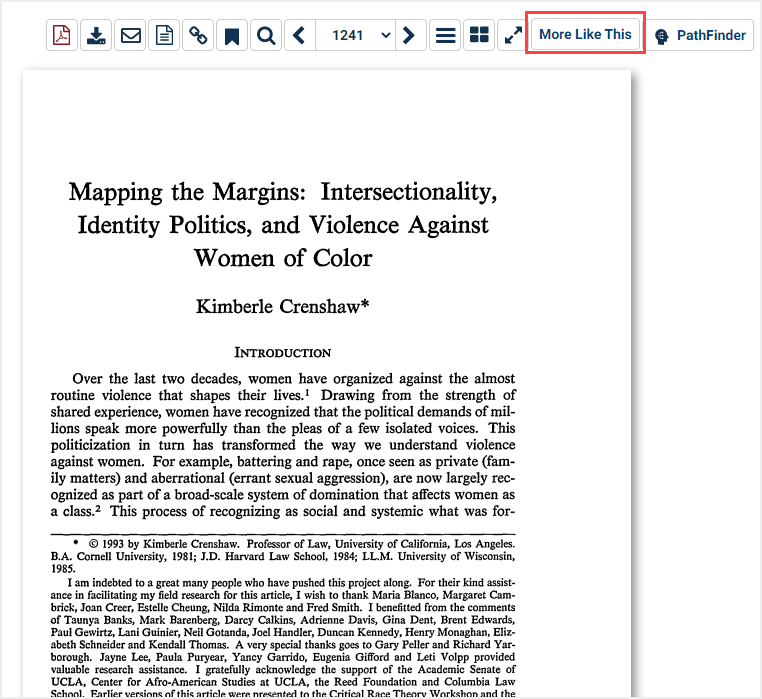
Review the list of similar articles and adjust the boost factor on the interesting words as determined by the More Like This algorithm, or enter new terms to change the scope of the results.
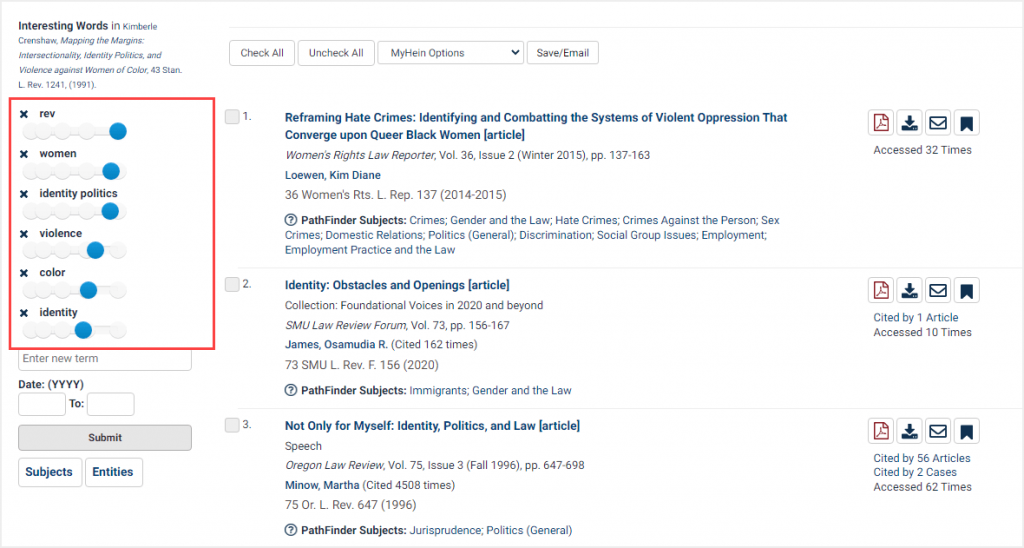
To see this tool in action, add the word politics to the list of interesting words. Boost it, and then lower the boost factor for the words women and identity politics.
From within the More Like This tool, check out the Topics and Entities buttons.
Click Topics to see a list of article subject designations applied to the article based on similar articles which are already categorized. Click Entities to see a list of locations, people, and organizations mentioned in the article as well as the number of times they are mentioned. This information helps HeinOnline to accurately categorize articles and other documents in HeinOnline to enrich article metadata and improve searching and discovery, as well as to extract entity information for additional searching options.
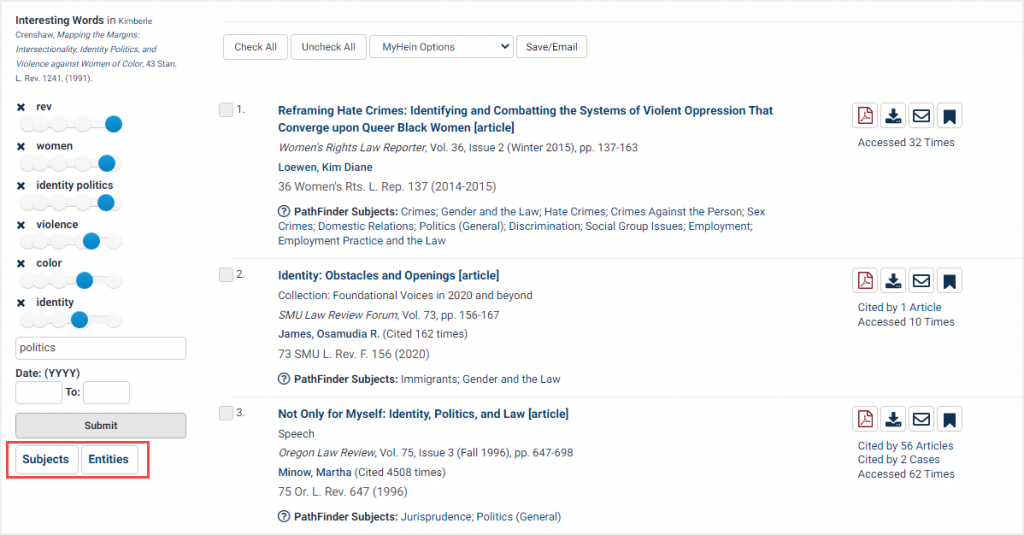
Keyword Search Builder
The Keyword Search Builder is currently located within the Advanced Search tool in certain databases in HeinOnline.
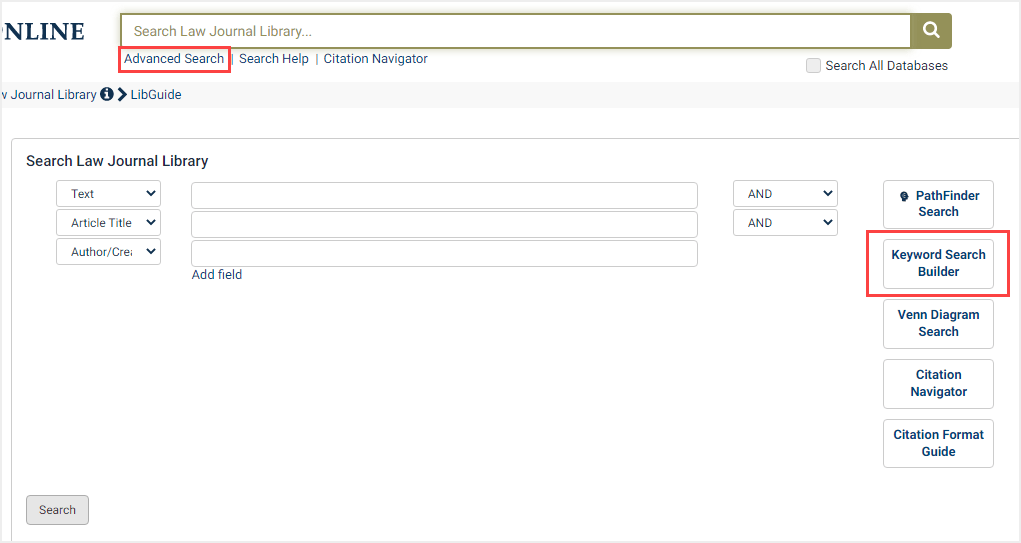
Enter keywords into one or more boxes and use the boost levels to give more weight to the most important terms in the query.