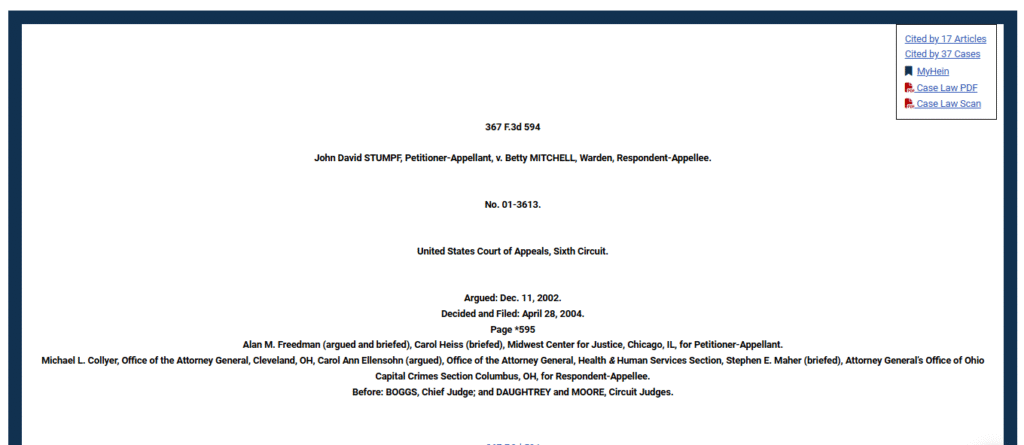When browsing through scholarly journals and secondary sources in HeinOnline, it’s imperative to know how authoritative a source is for your research. ScholarCheck analyzes citation data to provide the most-cited journals, articles, and authors and aides researchers in quickly locating related material.
Video Tutorial
Learn how to use ScholarCheck in this short video.
What is ScholarCheck?
ScholarCheck is one of HeinOnline’s most powerful research tools. It is a series of tools and features that:
- Analyzes the most-cited journals, articles, and authors
- Enables users to view and access articles and cases cited by other articles and cases, and to see how many times an article has been accessed by other HeinOnline users within a rolling 12-month period
- Provides inline hyperlinking so users can quickly access related material across HeinOnline and CourtListener content
- Allows users to sort search results by most-cited and most-accessed content
- Calculates metrics for ranking scholarly authors and displays these metrics in Author Profile Pages
ScholarCheck in Action
This tool can be found in various places while researching in HeinOnline. Let’s explore how to use this tool.
Within Search Results
For example, let’s run a search for “electoral college” in the Law Journal Library. From the results page, there are two ways users can access ScholarCheck metrics. First, the Sort by option listed above results provide users with the ability to sort by number of times cited by articles, number of times accessed in a rolling 12-month period, number of times cited by cases, or most-cited author. Secondly, users will see a box to the right of each result providing its ScholarCheck data.


Within a Document
Users can also view these metrics from within a document. When viewing a document, users will find the ScholarCheck box located above the table of contents.

Next, click the ScholarCheck box to display a pop-up containing the document’s metrics. Notice the color code which displays the different metrics. The color code is:
- Blue: cited by articles
- Red: cited by cases
- Green: Cited by Restatements of the Law* and other American Law Institute documents
- Gold: number of times accessed in rolling 12-month period
Clicking any of these hyperlinks brings the user directly to the listing.
*Restatements of the Law is an American legal encyclopedia produced by legal scholars and is more highly regarded by the courts than any other secondary resource.
Within Text
Users can quickly access relevant cited material across all subscribed HeinOnline content with ScholarCheck’s inline hyperlinking. Look for blue-highlighted text within documents. These hyperlinks enable users to quickly access related content in HeinOnline, case law, and the interwebs at large.

Within Author Profiles
From within HeinOnline’s author profile pages, ScholarCheck metrics are displayed prominently above the author’s works, showcasing their scholarly impact. For example, let’s view Bonnie Shucha‘s author profile page.

Metrics counted for each author include:
- Number of times cited by other articles in HeinOnline within the past five years only
- Number of times cited by other articles in HeinOnline beyond the past five years
- Number of times this author has been cited by cases available in HeinOnline or via CourtListener within the past five years only
- Number of times this author has been cited by cases available in HeinOnline or via CourtListener beyond the past five years
- Number of times an author’s articles have been accessed by HeinOnline users within a rolling 12-month period
- An overall ranking determined by the calculation of HeinOnline ScholarCheck metrics, h5-index, and h-index, otherwise known as ScholarRank
In addition, the following metrics are also included, but are not counted in the author’s overall rank:
- Average citations per article
- Average citations per document
- Number of self-citations
Similar to a search results page, ScholarCheck metrics are also displayed next to each article in the author’s listing.
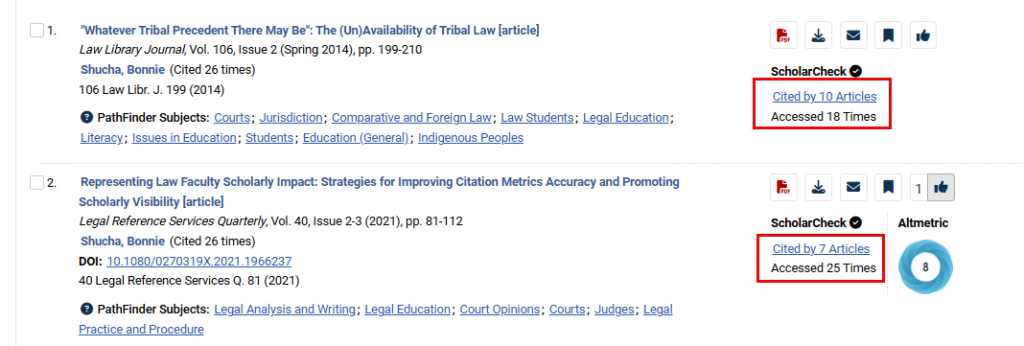
Within the Law Journal Library
Within the Law Journal Library, browse by the Most-Cited option to view:
- Most-cited authors
- Most-cited articles
- Most-cited journals
- ScholarRank’s Top 250 Authors
- ScholarRank’s Top 50 Articles
- ScholarRank’s Top 250 Journals
ScholarRank is determined by the calculation of HeinOnline ScholarCheck metrics, h5-index, and h-index. The Z-score for each of the five metrics is taken and then averaged; the final average is entered into the standard competition ranking to produce the overall ScholarRank for each author. The raw data and final ranking are regularly updated every month and can be found on the HeinOnline author’s profile page. For more information on how we calculate ScholarRank using ScholarCheck metrics, view our Knowledge Base article.
Within Case Law
While pulling up case law, users have access to HeinOnline’s ScholarCheck. For example, enter the case citation 367 F.3d 594 into the one-box search and select the Citation option. Notice ScholarCheck metrics are easily accessible in the upper-right corner of the page.