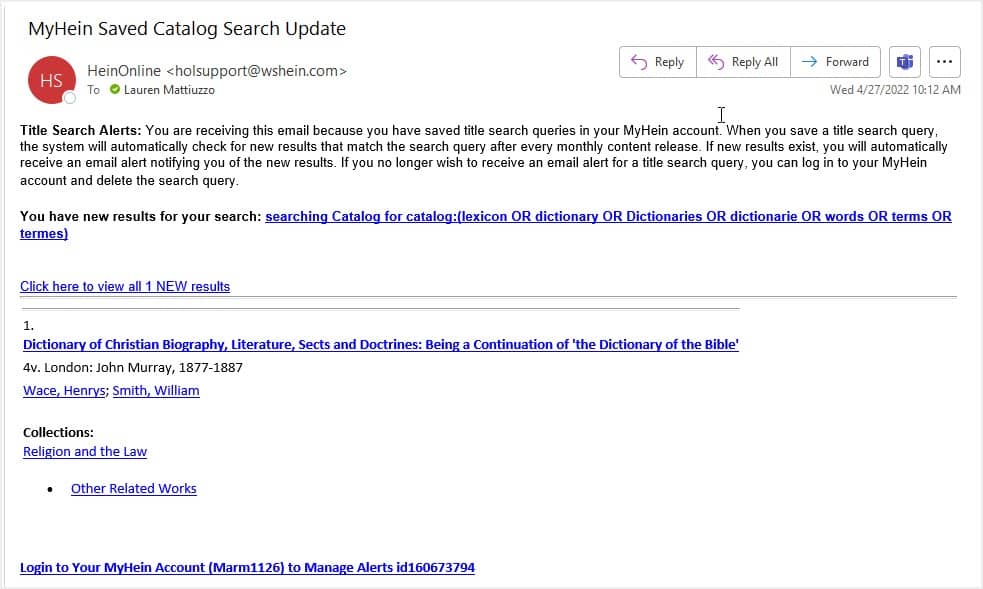Users have the ability to save search queries to their MyHein account. This feature will also set up title alerts, and notify the user whenever documents that match the search terms have been added to HeinOnline.
For example, enter lexicon OR dictionary OR Dictionaries OR dictionarie OR words OR terms OR termes in the search bar and select Catalog from the drop-down menu.
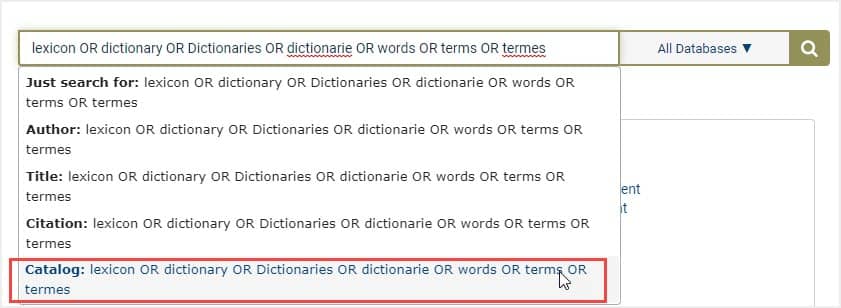
To save this search query, select the MyHein Search Queries option from the drop-down menu and select Save/Email.
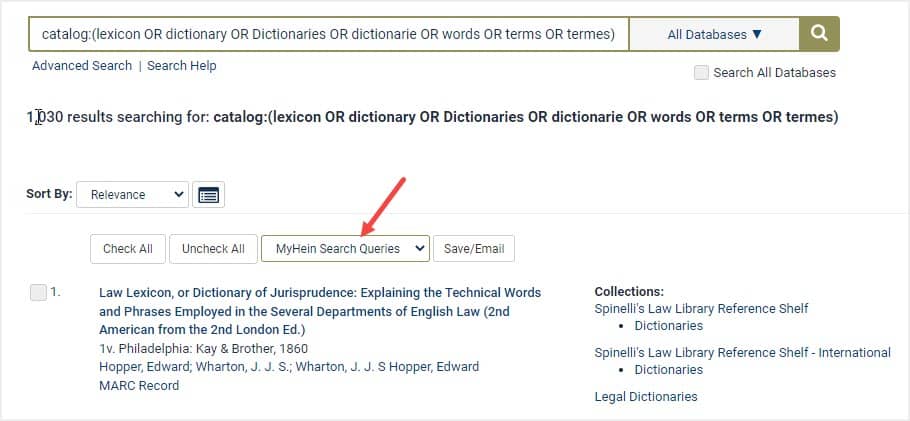
This prompts the user to select a folder or enter a new folder to save this query to.
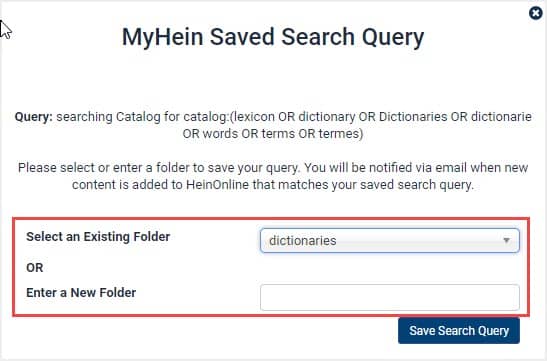
Users will receive a notification that the search query has been saved with a link that directs them to their MyHein account.
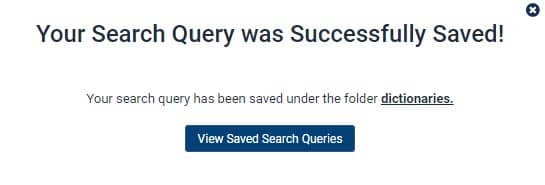
Users can see saved search queries in their MyHein account along with a timestamp of when the queries were saved. Users can delete folders, change folder names, and email queries to themselves or someone else.
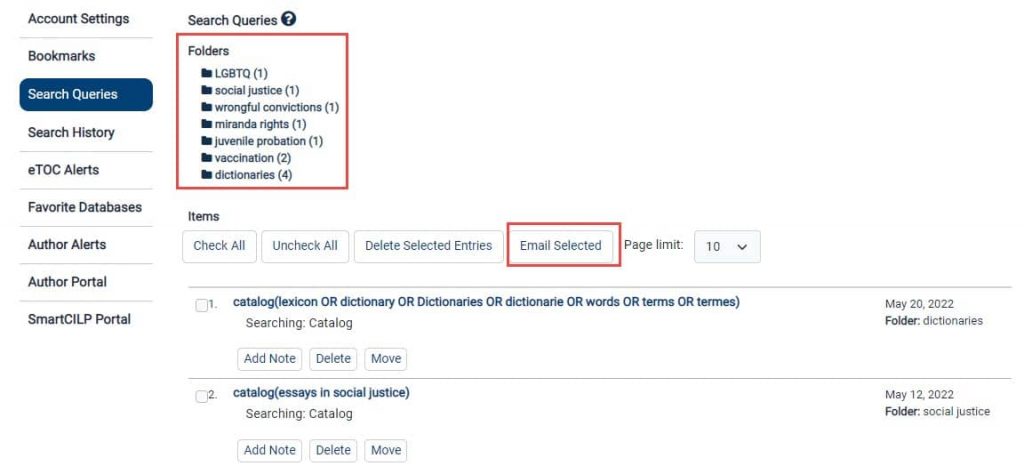
When new titles are added to HeinOnline with these terms, the user will be notified via email in the form of title alerts.