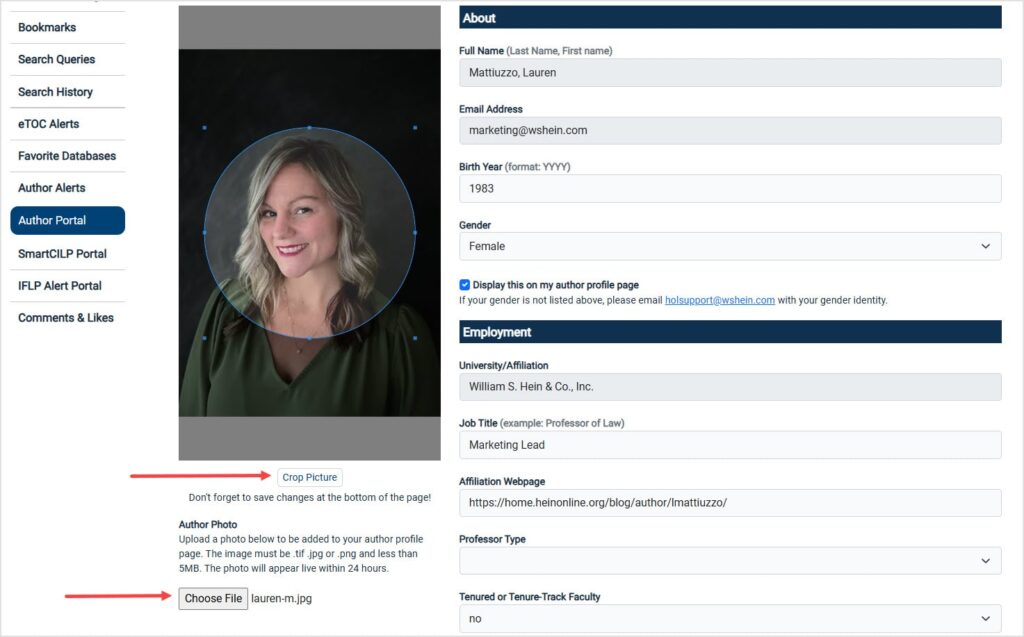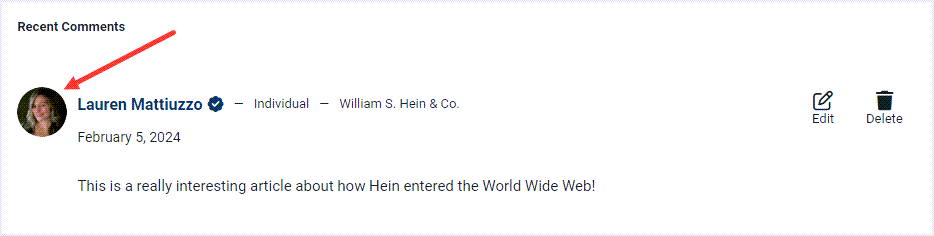Authors who have enhanced their author profile page to include their email addresses have the ability to edit their own author profile information through MyHein. To access this feature, authors must be signed in to their MyHein account created under the same email address. Users may access the edit portal from within their MyHein account or from anywhere in HeinOnline.
1. Access from MyHein Account
From within your MyHein account, select the button marked Author Portal.
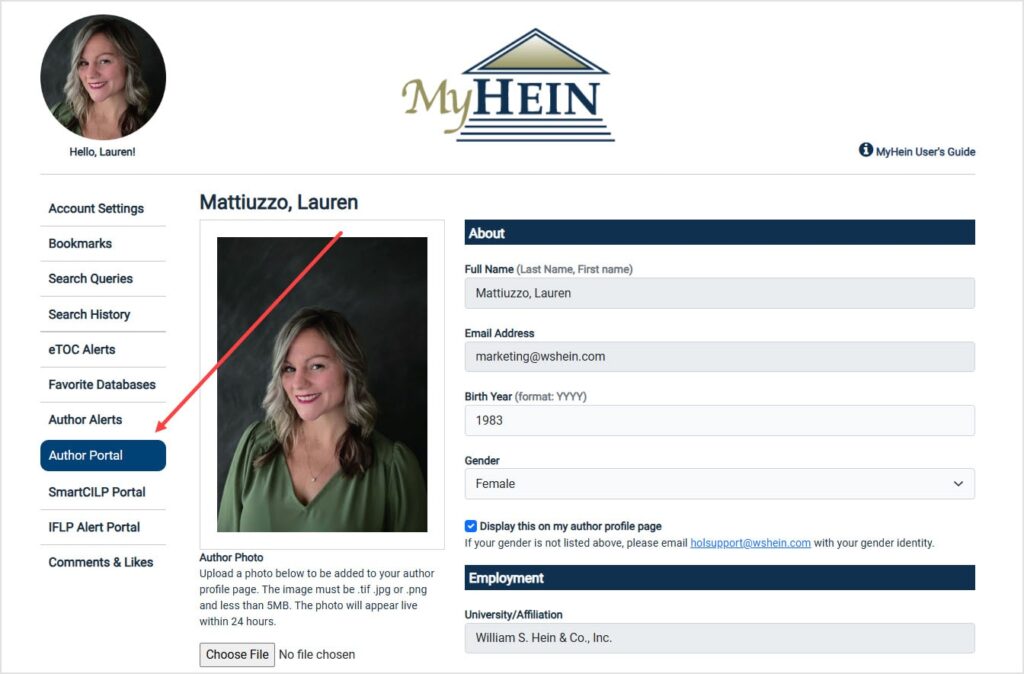
2. Access from HeinOnline
From anywhere in HeinOnline, navigate to the MyHein drop-down menu and select Author Profile Admin.
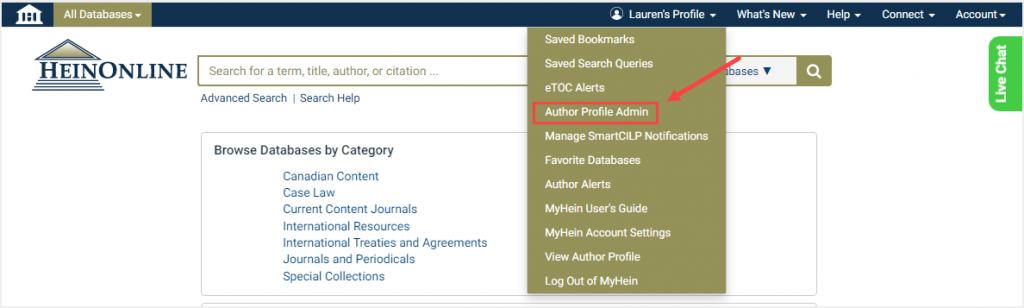
Either method will direct the author to their own Author Profile Admin portal. Authors can add their photos and edit their birth years, gender, and job titles. Authors may also add links to their online profiles and personal biographies (Note: HTML code is optional).
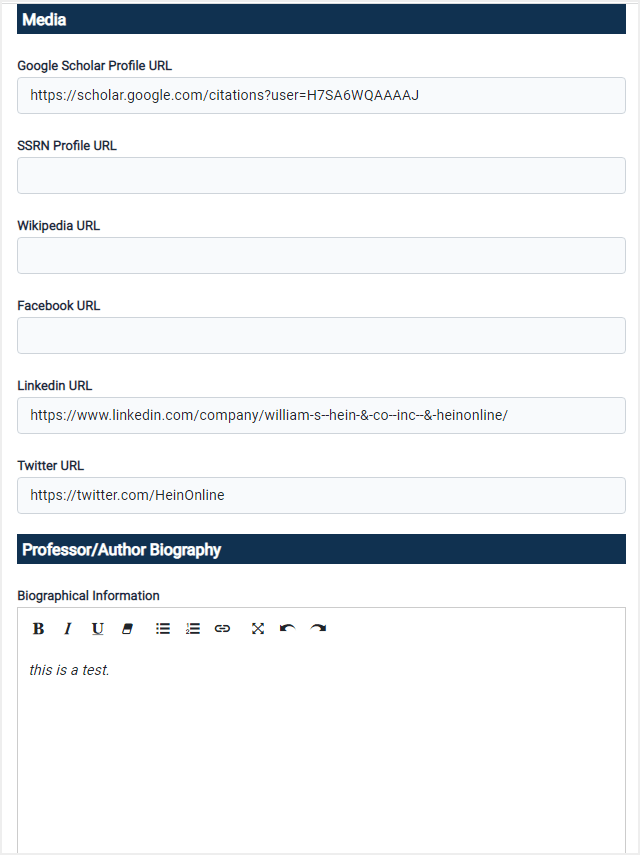
Once added, the information input by each author will be displayed on his/her author profile in HeinOnline:
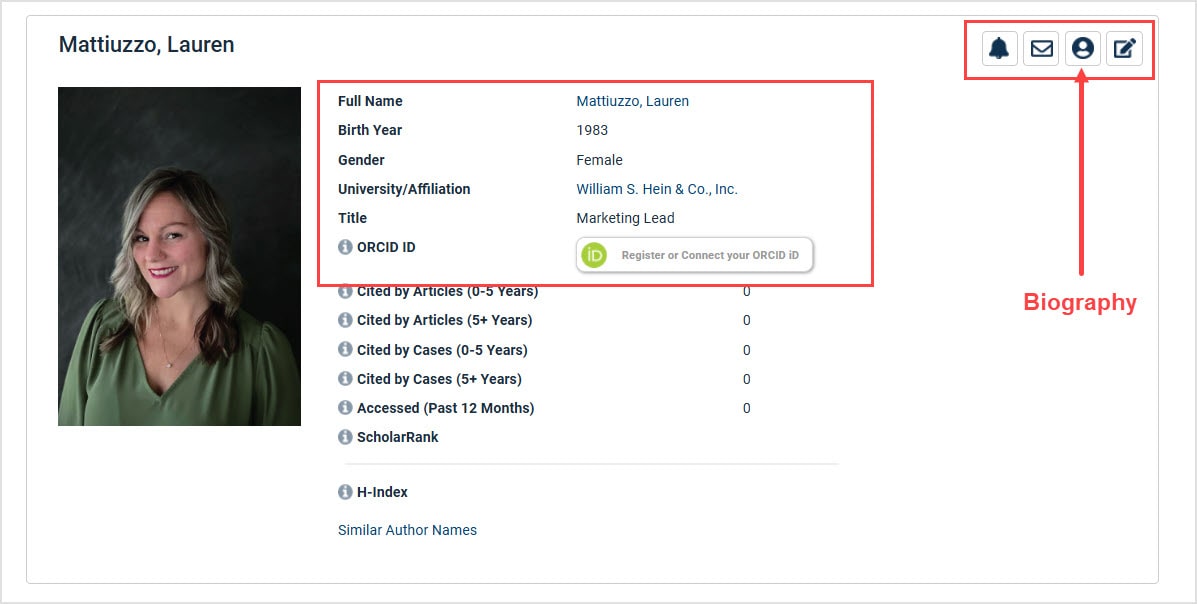
Additionally, authors can crop their profile picture to use for MyHein commenting: