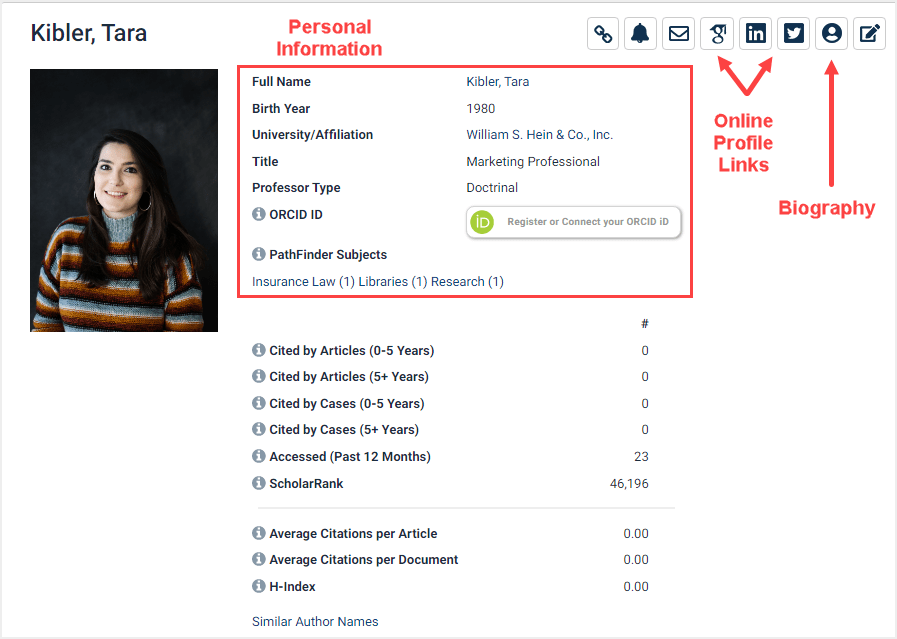University and college librarians may request to become administrators so that they can edit their school’s faculty author profiles. Librarians may request to have their email address authorized as an admin here.
Once authorized, librarians must sign into their MyHein account created under the same email address to access the edit portal. Librarians may find the edit portal within their MyHein account or from anywhere in HeinOnline.
Access from MyHein Account
From within your authorized MyHein account, select the button marked Author Portal.

Access from HeinOnline
From anywhere in HeinOnline, navigate to the MyHein drop-down menu and select Author Portal.
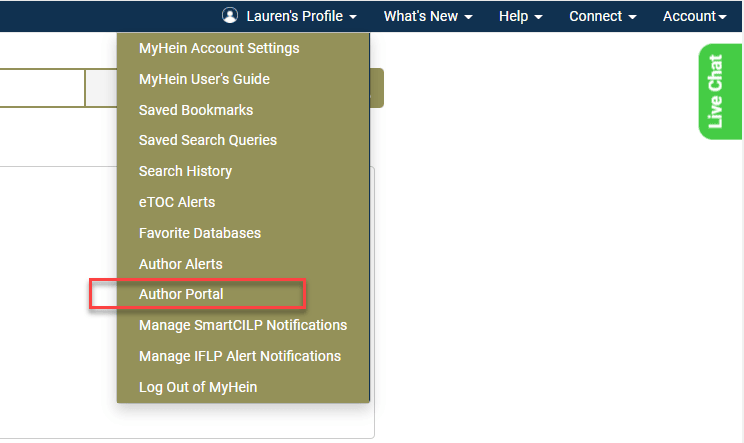
Either method will direct the librarian to their institutional Author Profile Admin portal, shown below.*
*Note: A dummy institutional account was created for the purposes of this tutorial.
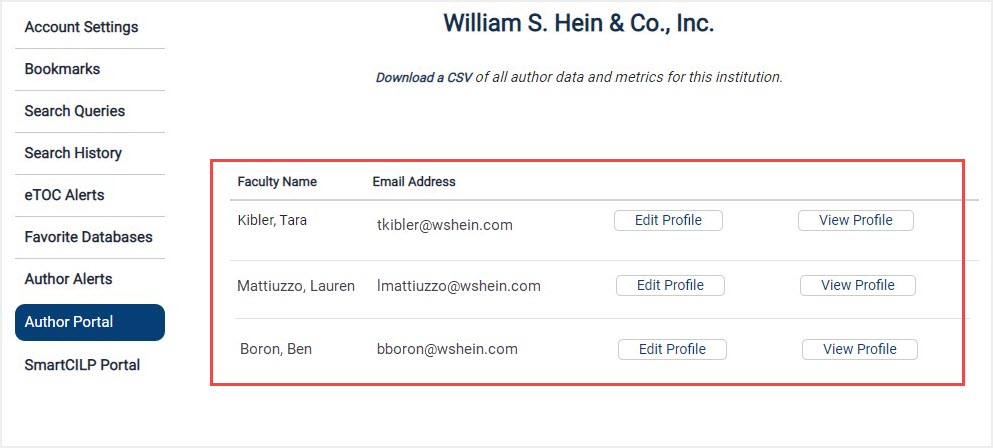
Authorized librarians will see all faculty members who have a HeinOnline author profile page listed, with options to edit or view each author’s profile. To begin editing, select Edit Profile next to one of the author’s names.

As shown in the example above, librarians can add an author’s photo and edit his/her name, birth year, and job title. Librarians may also add links to the author’s online profiles as well as insert the author’s personal biography (Note: HTML code is optional).
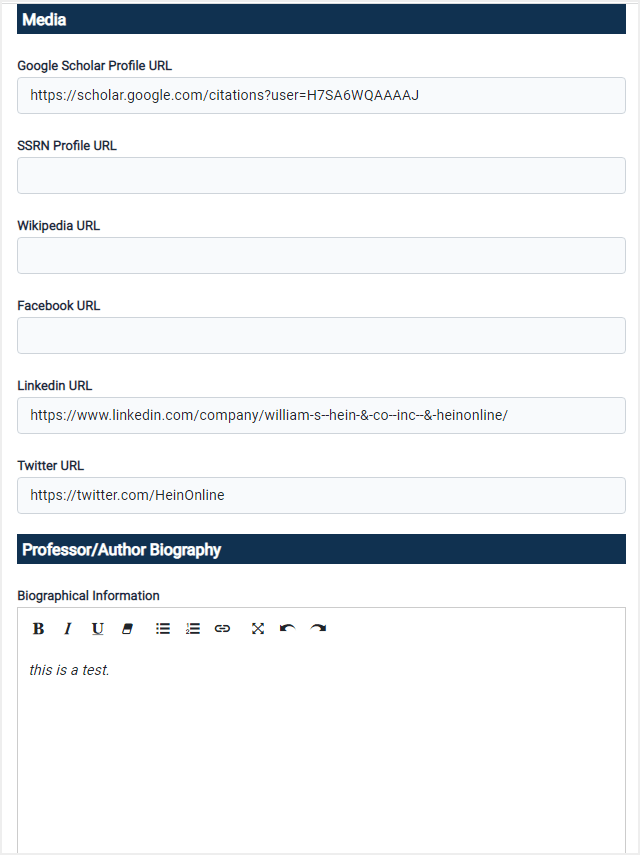
After saving any edits made, librarians may return to the admin portal and select View Profile for the same faculty member. The information input for each author will be now be displayed on his/her author profile in HeinOnline. Note: Any attached photo will require 1-2 business days to be approved.