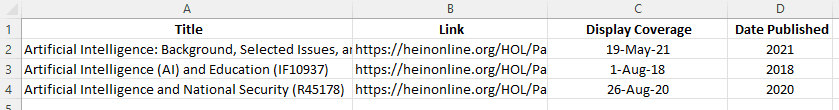The easiest way to find out if a title exists in HeinOnline is to run a catalog search. A catalog search will search across the entire HeinOnline catalog, including MARC21 records. If you’re not familiar with catalog searching, check out this short tutorial.
For example, search the HeinOnline catalog for CRS Reports that mention artificial intelligence. To run this search, simply enter artificial intelligence CRS into the one-box search and select the Catalog option.
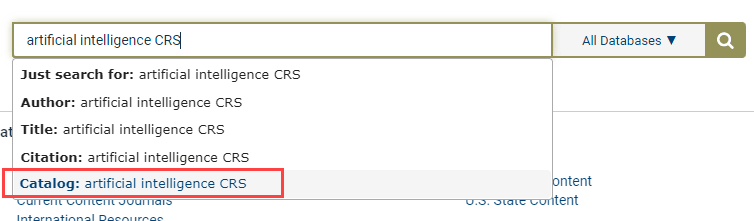
Next, choose the results you wish to download into a CSV by ticking the checkbox next to your desired items. Then from the drop-down menu, select Download CSV and click the Submit button.
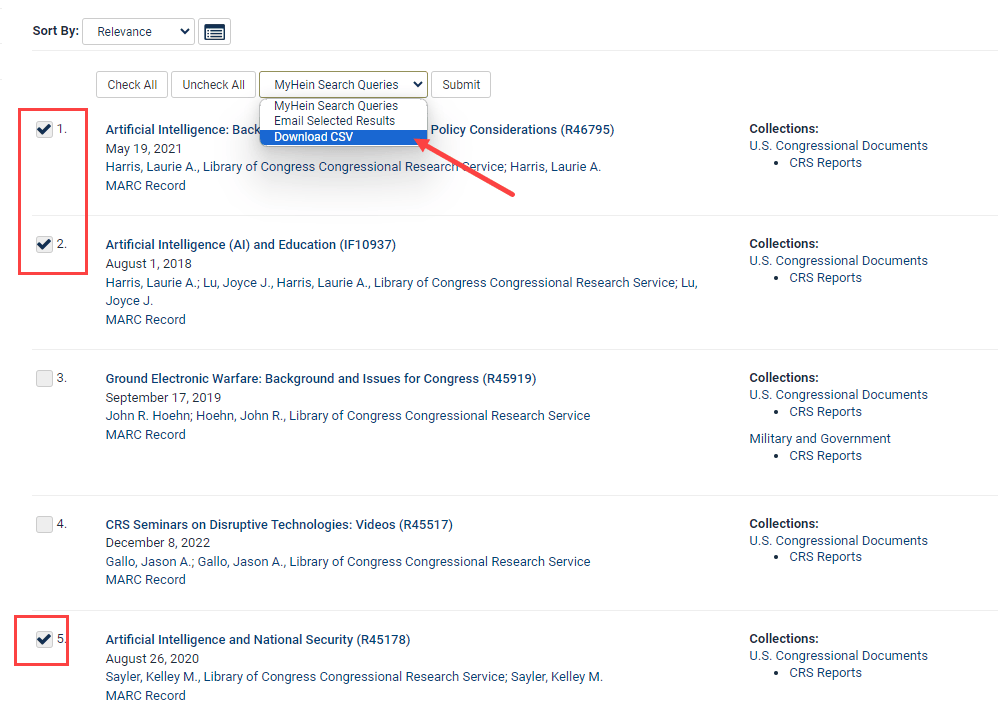
The CSV file will automatically download. Within the file, users will find the title, link to the title in HeinOnline, display coverage, and the date the title was published.