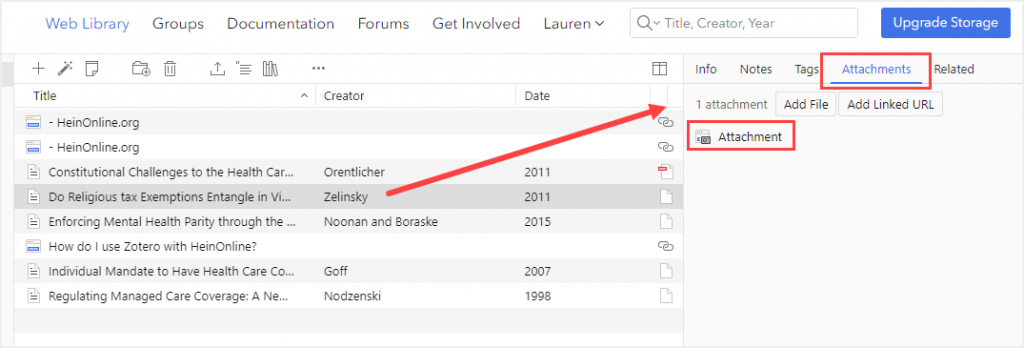Zotero is a free, easy-to-use extension to help you collect, manage, and cite your research sources. Users are able to bookmark articles directly from a search results list in HeinOnline, or when viewing a document. To use this tool, you must first download the program to Windows, or install the Zotero Connector to your browser. It is compatible with Chrome, Firefox, and Safari.
How to Save Documents to Zotero
Using Zotero, users can bookmark articles directly from search results. Click the folder icon in the upper right-hand corner of your browser.
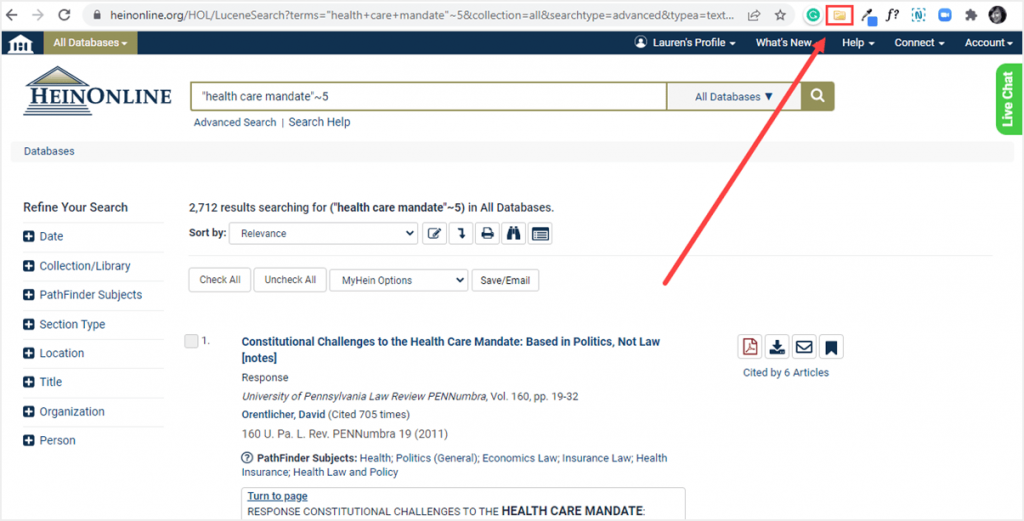
You will be presented with a dialog box that provides an option to select the articles you would like to bookmark.
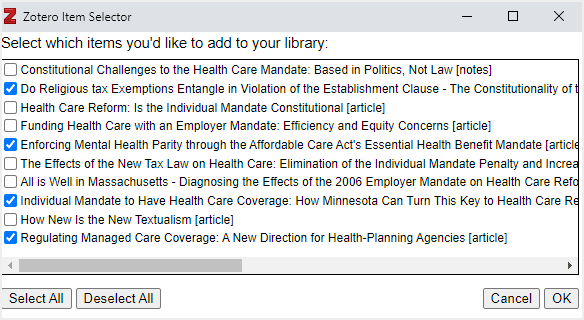
When you select OK, a box will appear confirming the articles are being saved.
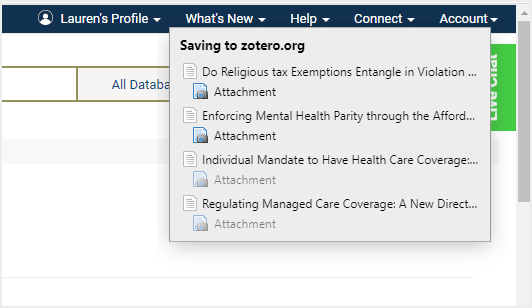
Users can also bookmark an article they are currently viewing in HeinOnline. When viewing an article, click on the small page icon in the address bar.
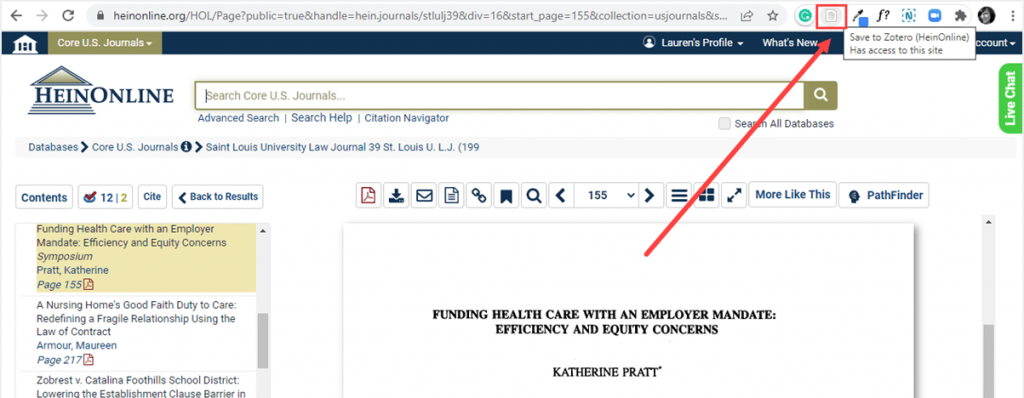
Once logged into Zotero, select Web Library from the user profile.
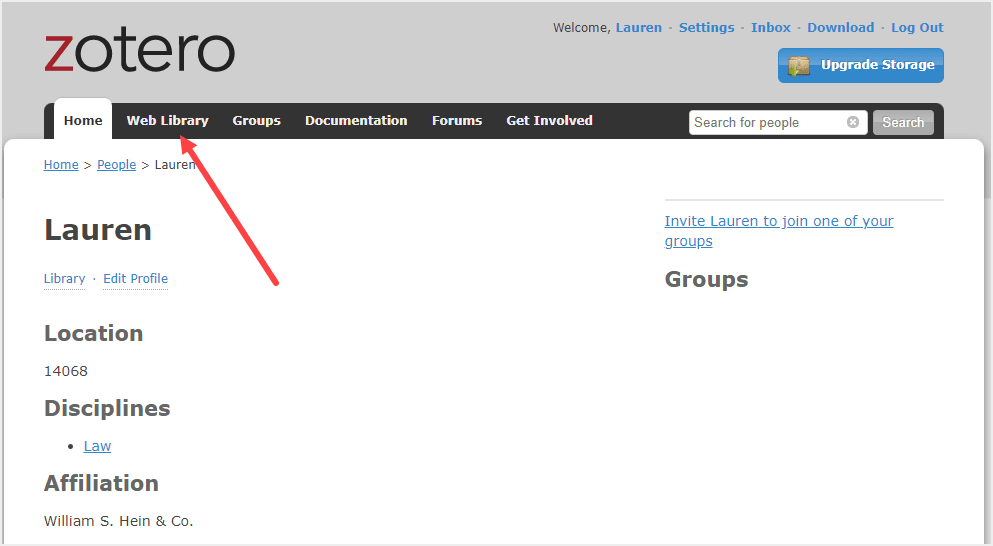
This will provide the list of documents that were previously saved.
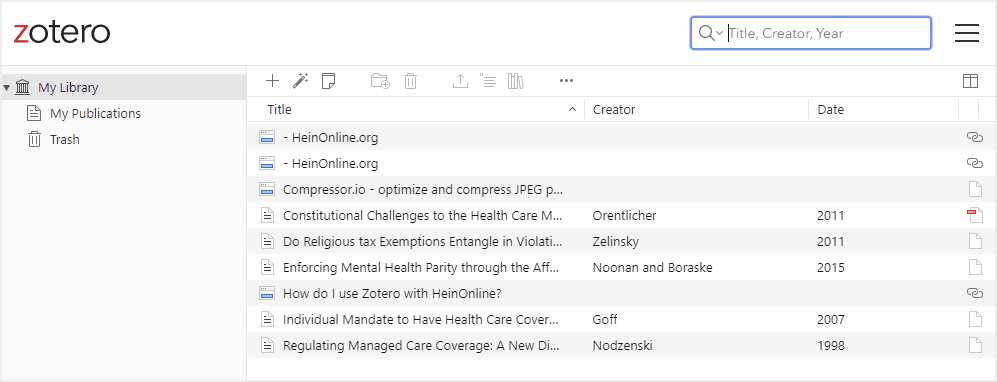
Next, select Info to find information on the document such as title, author, date, publication, and more.
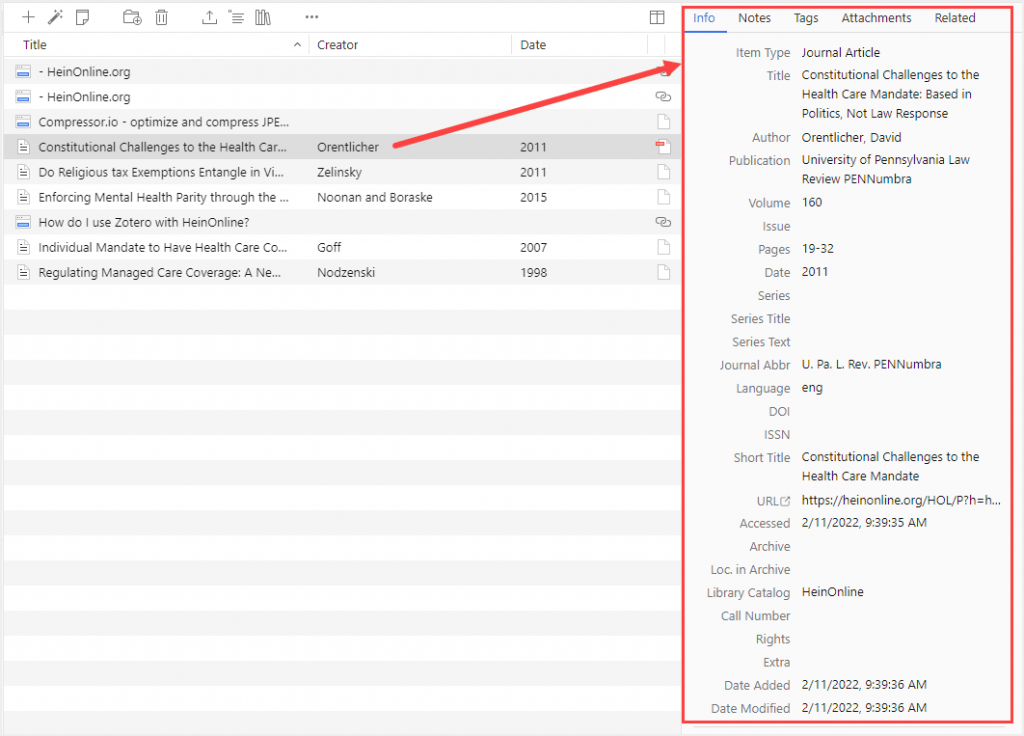
What’s more, select Attachments to easily download a PDF.