While Logged in to HeinOnline
To access a downloadable list of titles for a library, you must first log in to HeinOnline or access HeinOnline through your IP-authenticated subscription. After logging in, go to the HeinOnline Welcome Page (for most subscribers this is the page you will see first), and click on the More Information icon next to a library. This will display a description of the library followed by a link to download the titles as a CSV or KBART file.
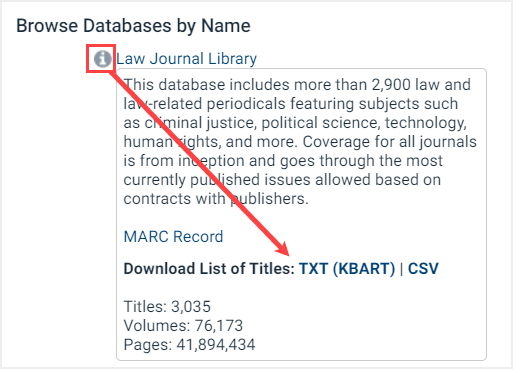
NOTE: HeinOnline is a KBART-endorsed vendor. Each HeinOnline database includes unique URLs to download titles listings in KBART format (.csv & .txt). KBART standards help to ensure the integrity and functionality of knowledge bases by offering a consistent method for relaying information, which helps make content more discoverable and accessible. The files are updated monthly.
From the Database Webpages
Another way to obtain this list is by going to home.heinonline.org. Select the Databases navigation drop-down to find the database you are interested in.
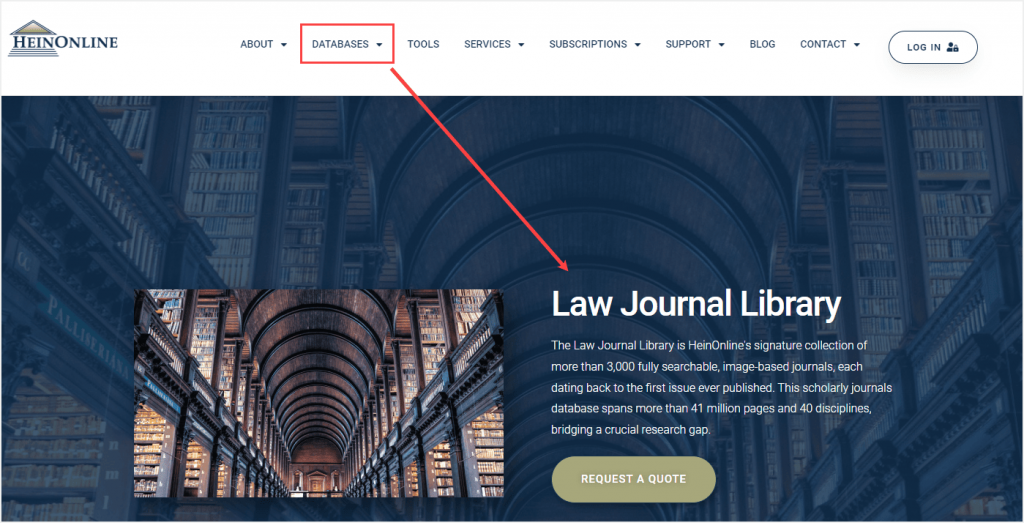
Scroll down on the databases dedicated webpage and you will find the title list below the introduction paragraph:
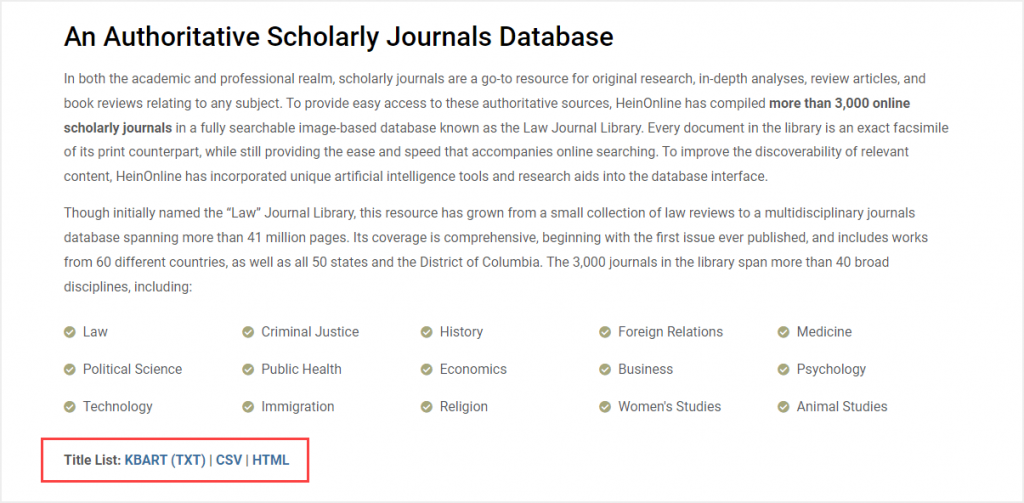
From the Knowledge Base
The final way to access the title list for any collection within HeinOnline would be directly from the HeinOnline Database Title Listings knowledge base article. Users are able to view all HeinOnline databases in alphabetical order with links to download the full title list as a CSV or TXT file.
