Users can email selected catalog search results. This feature is perfect for sharing title lists with students and colleagues. Accounts that are properly branded with proxy information can receive both direct links and proxy links. Don’t have a branded account? Read more about branding in this blog post.
When searching in HeinOnline, the search bar remains stationary throughout the database. The Catalog search option will appear in the drop down as your start to type and can be used to locate items at the publication level and searches across all MARC records in the catalog.
For example, lets conduct a search using the Catalog option for abortion AND law.
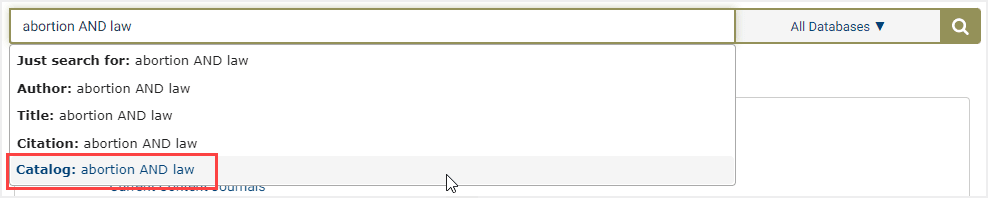
Within the search results, choose the titles desired to be emailed by checking the boxes on the left side of the list. Additionally, choose Email Selected Results from the drop-down box and click Save/Email.
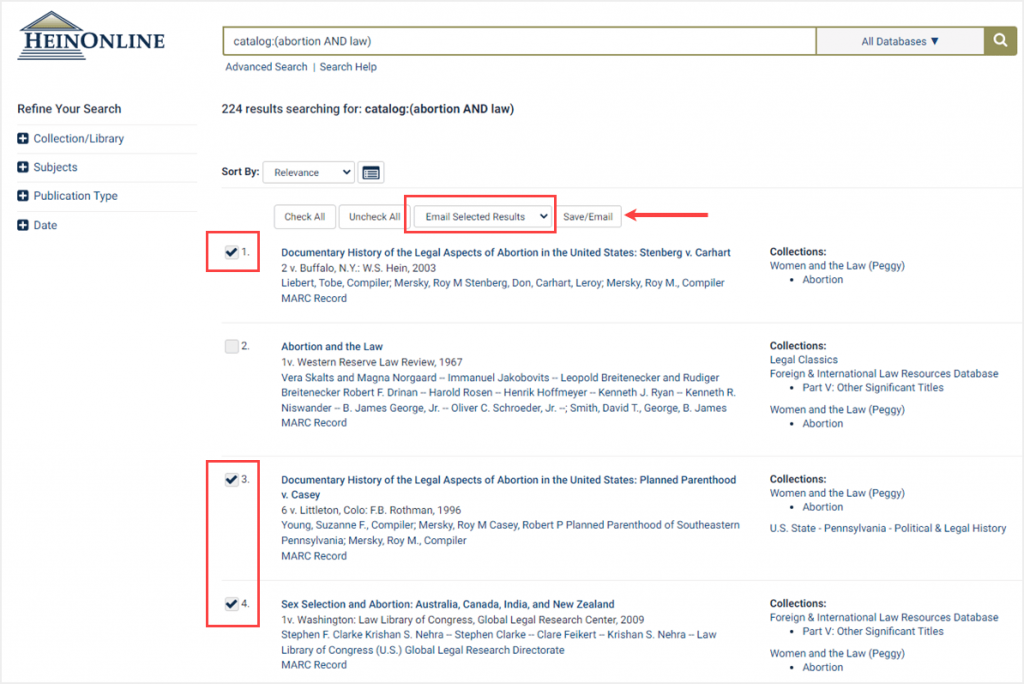
Next, fill in the provided box to enter one or more emails. Users also have the option to include a name for the email, as well as a message.
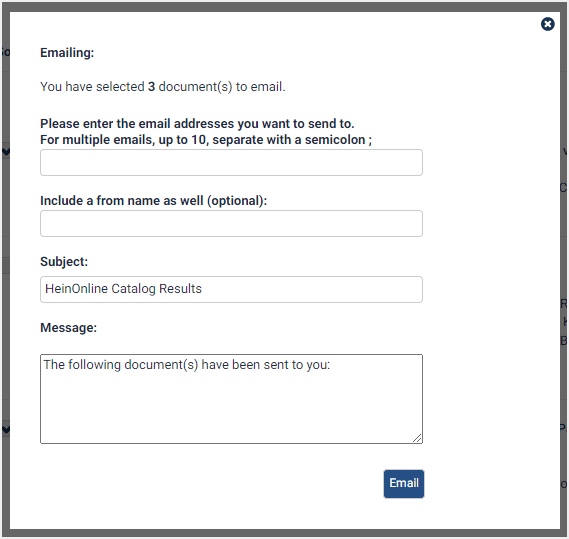
The selected results are immediately emailed to the address(es) provided. As noted earlier, if an account is properly branded with proxy information, the email sent will include both direct HeinOnline links and proxy links. Therefore, if the recipient of the email is off-campus, he or she can use the proxy link to view the title listings.