Researchers can effortlessly download a CSV of an author’s scholarly works, complete with their ScholarCheck metrics, straight from their author profile page on HeinOnline.
How to Download a Metrics CSV
From an author profile page, users can find the new CSV button located above the author’s listed works.
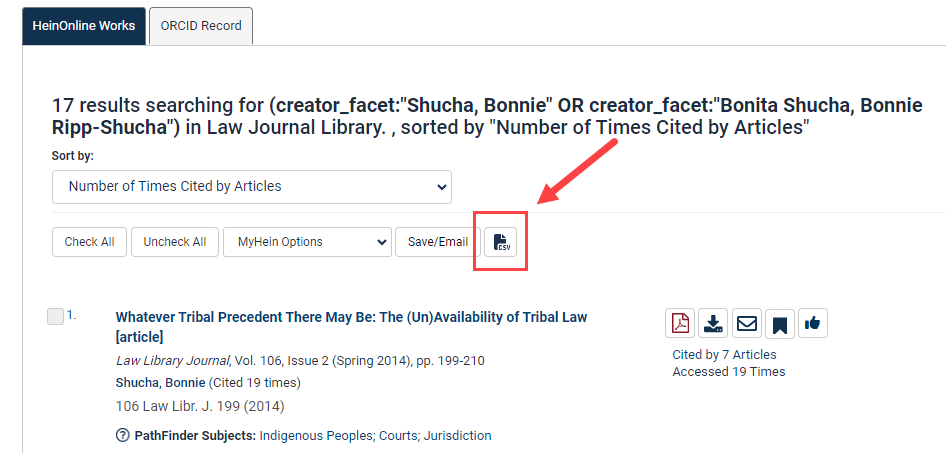
Users can either select specific articles or the Check All option to download a comprehensive list of the author’s works. Once the article(s) are selected, select the CSV button.
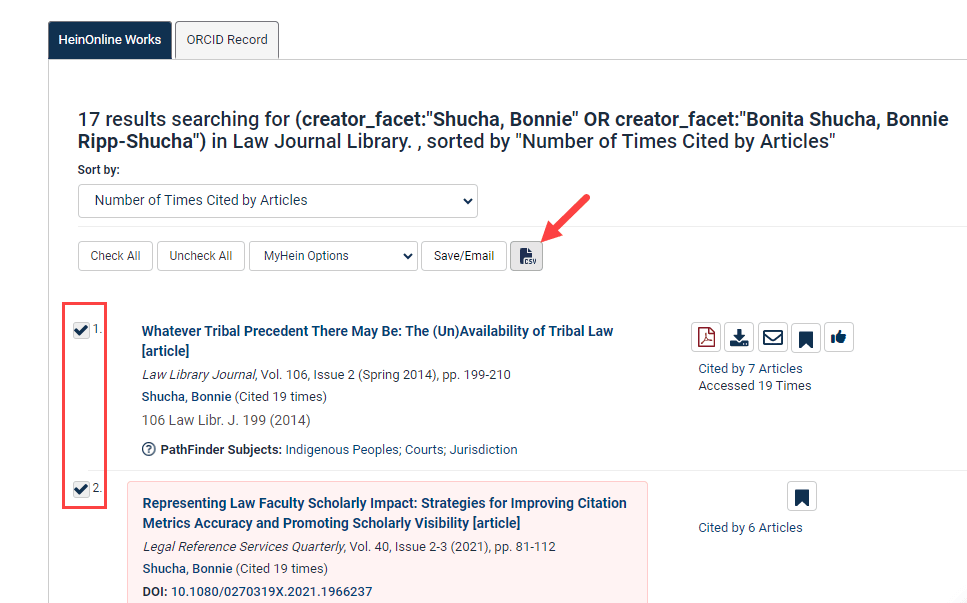
A CSV will automatically download and provide the following information:
- Date the CSV was downloaded
- Title of the article
- Author’s name
- Co-authors names
- Publication date
- Journal name
- Volume
- Pages
- PathFinder subjects
- Permalink
- Proxy permalink (if your account has branding set up)
- Bluebook citation
- ScholarCheck metrics
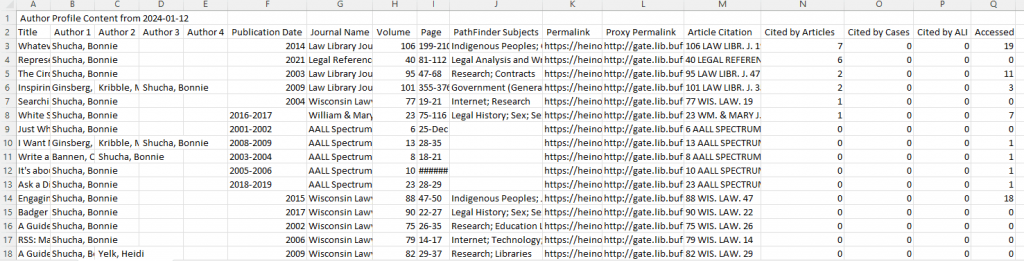
Tags:
