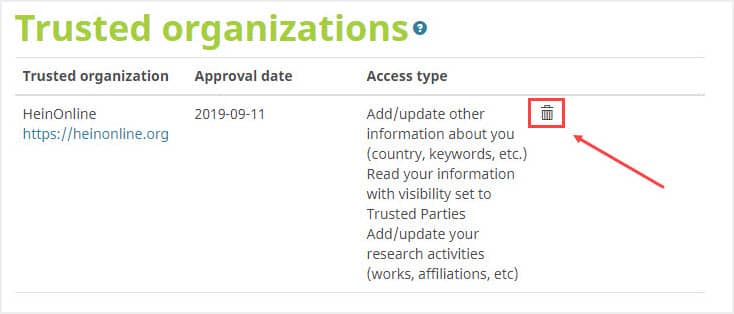ORCID provides a unique, persistent identifier to distinguish researchers and allow them to showcase their research outputs and activities. Learn more about ORCID and its benefits.
Follow the instructions below if you are interested in disconnecting an ORCID iD from an author profile page in HeinOnline.
Sign In to Your ORCID Account and Locate Your Account Settings
Navigate to https://orcid.org/signin and enter your email or ORCID iD as well as your ORCID password. After signing into your ORCID account, you will be redirected to your personal ORCID record. To adjust your settings, locate “Account Settings” within the drop-down next to your profile name at the top of the page.

Send an Email to Our Support Team
Send an email to [email protected] if you are interested in disconnecting your ORCID iD from your author profile page. Our dedicated support team will ensure that your ORCID iD is removed.
Remove HeinOnline From Your List of Trusted Organizations
Under your ORCID account settings, you will see a list of Trusted Organizations. If your ORCID iD is linked to your HeinOnline author profile page, HeinOnline will be listed under this heading. Next, click the trash icon to remove HeinOnline as a trusted organization.