With Hein’s acquisition of Index to Foreign Legal Periodicals, subscribing institutions and organizations are able to create unlimited IFLP Alert profiles. If you already have an IFLP Alert profile and would simply like to edit it, refer to this help article.
Short Video Tutorial
Check out this quick tutorial to learn how to set up IFLP Alerts or keep reading below to learn more.
How to Create an IFLP Profile
To create a new IFLP Alert profile, select the Index to Foreign Legal Periodicals from your list of subscribed databases.

Select the Create New IFLP Alerts User button.
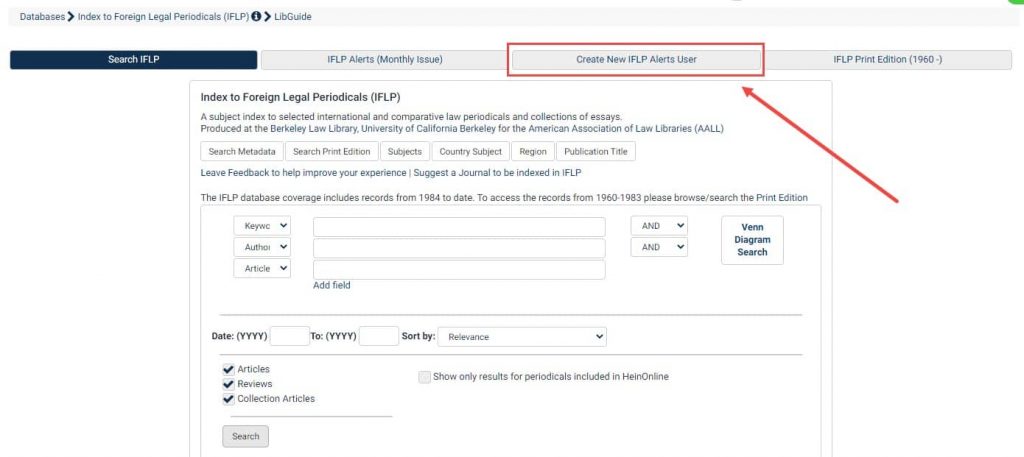
Enter your institutional email address into the box and select “Create.”
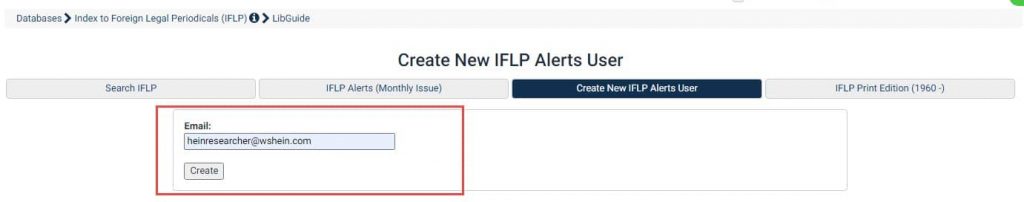
Users will be redirected to a form where they can manage what they will receive in the monthly IFLP Alert notification. All IFLP content has been categorized into Topics, Regions, Country Subjects, Journals, and Languages.
Enter your name and select as many preferences as desired.
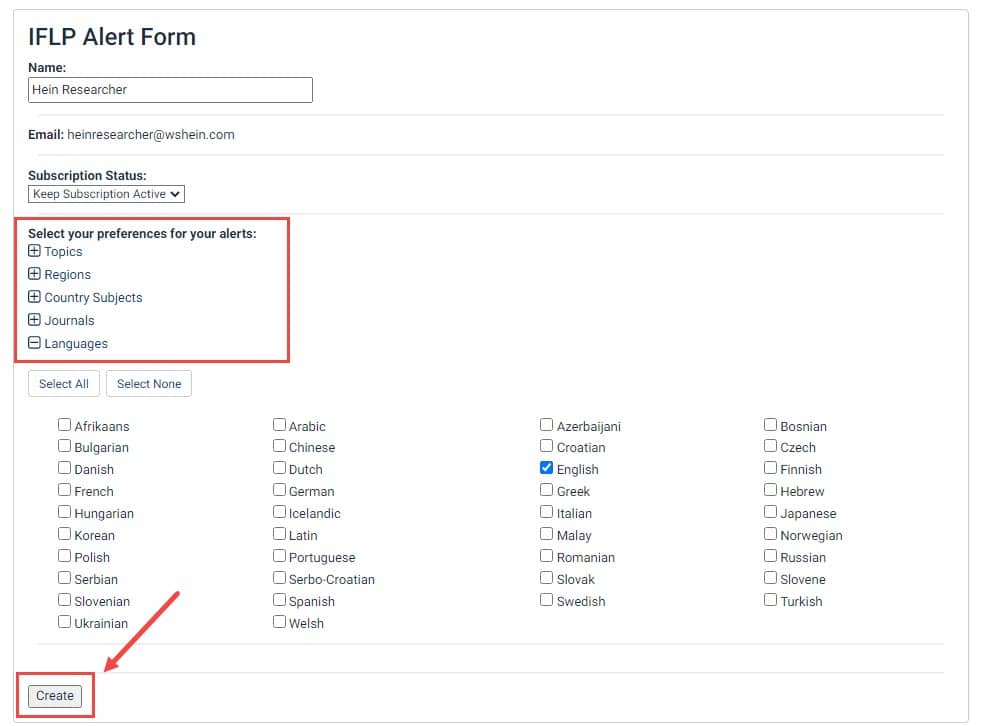
Once you have made your selections, click “Create” once more to successfully create your IFLP Alert profile.
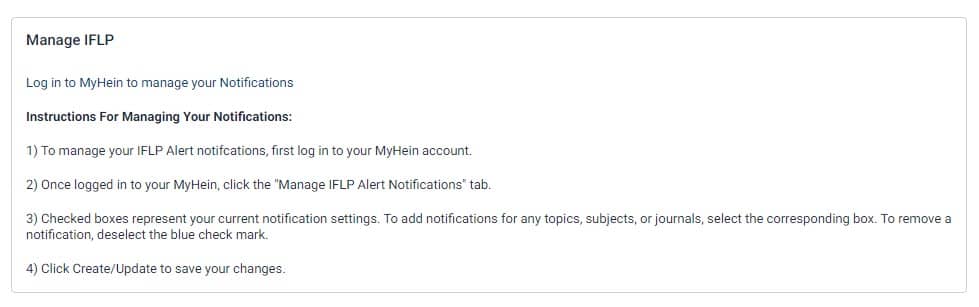
You will now begin receiving monthly IFLP Alert notifications as they are delivered. Learn how to manage your own IFLP Alert notifications, or learn how to become an authorized administrator and manage multiple IFLP Alert profiles.
Encountering an error? It may be due to one of the following:
- Your email address does not match the domain of the subscribing account. To successfully create a new IFLP Alert account, you must use your institutional email address. (Email addresses ending in yahoo.com, aol.com, or gmail.com, for instance, will not work).
- You have already created an IFLP Alert account with the email address in question. If this is the case, you will be unable to create a duplicate. Learn how to edit an existing account.
Still having trouble? Contact [email protected] for assistance with creating an IFLP Alerts account.