There are multiple ways to find and use citations throughout HeinOnline. Let’s take a look at all the ways you can use citations.
Video Tutorial
This video will demonstrate how to use citations to locate documents and cases, find referenced material within a document, cite a specific document in multiple formats, and export those citations to various platforms.
One-Box Citation Search
Easily retrieve a document by selecting the Citation option in the drop-down menu of the one-box main search bar in HeinOnline.
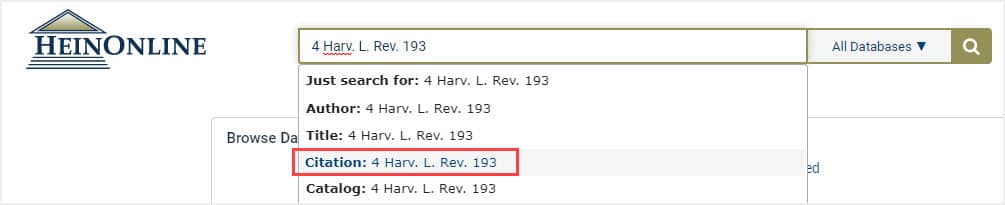
Citation Format Guide
To find proper abbreviations, use the Citation Format Guide located within the Advanced Search of any HeinOnline database.

Simply click on “Citation Format Guide” to view a list of titles, sorted alphabetically. Browse by Title Name or Citation.
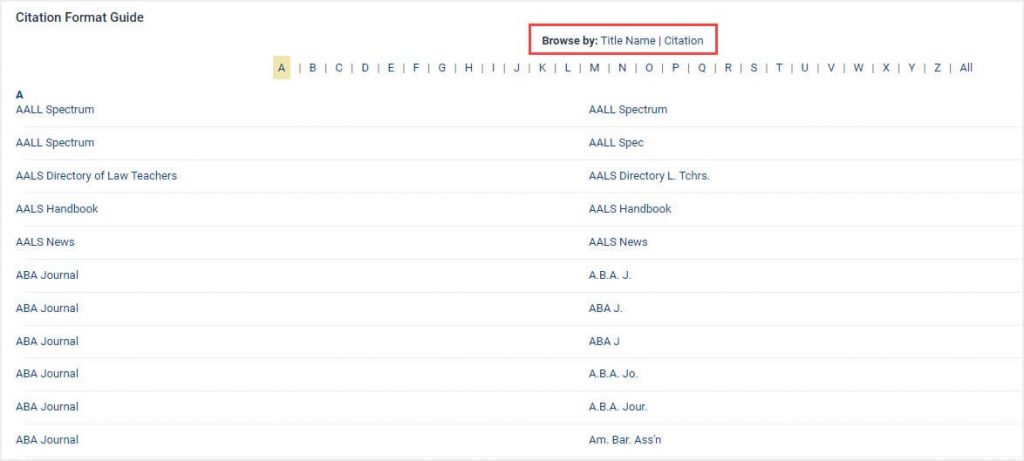
When a title has multiple citations, they will all be listed in the Citation Format Guide. Click on either the title or citation to enter the volume number and page number.
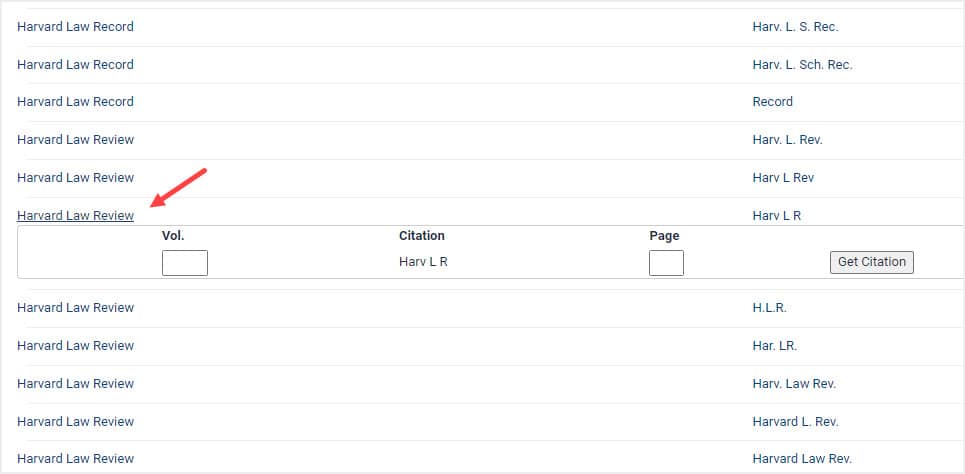
Database Specific Citation Navigator
If a database includes its own citation navigator, users will see it listed under the main one-box search bar within the database.
For example, the Federal Register Library has its own navigator:
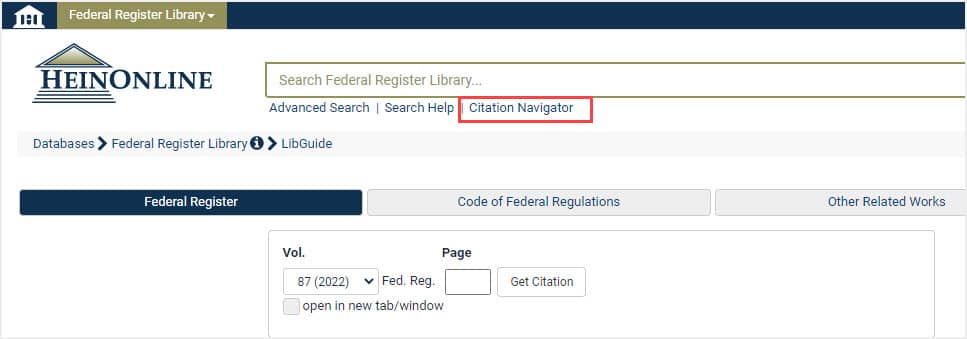
Which looks like this:
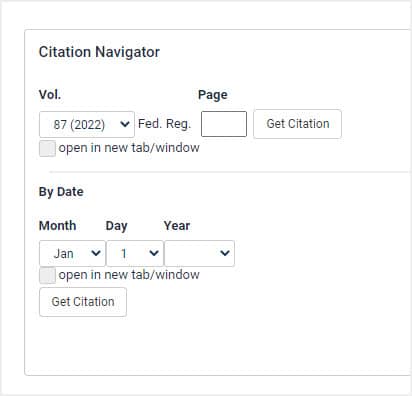
Highlighted Citations in HeinOnline
Citations on pages in HeinOnline are highlighted for easy navigation among related documents. If a citation exists in HeinOnline, the citation is highlighted in blue.
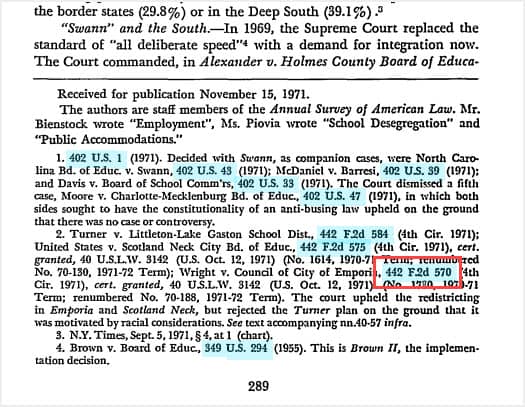
Clicking the hyperlink directs the user to the document referenced in the citation:
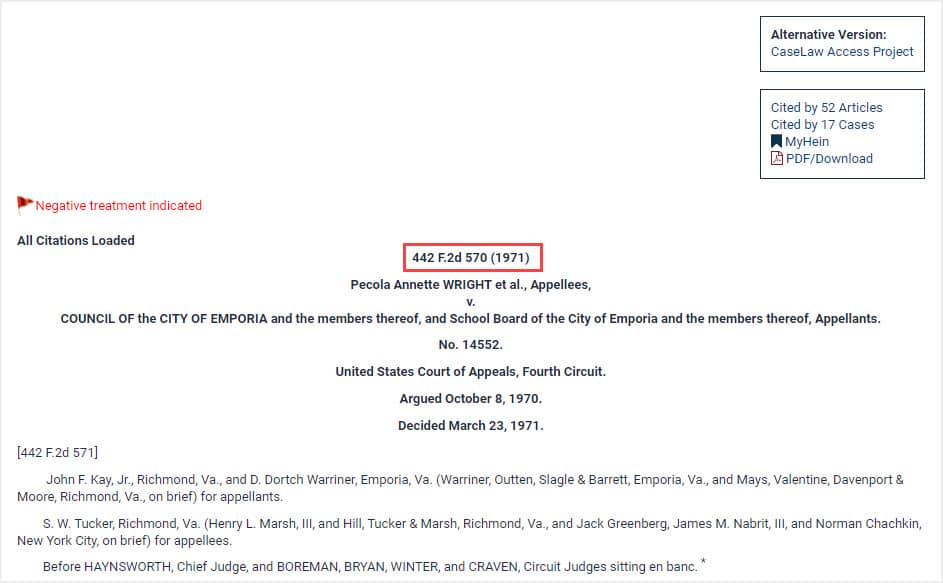
Use the Cite Button Located in HeinOnline
Located above the table of contents of any document in HeinOnline is the cite button:
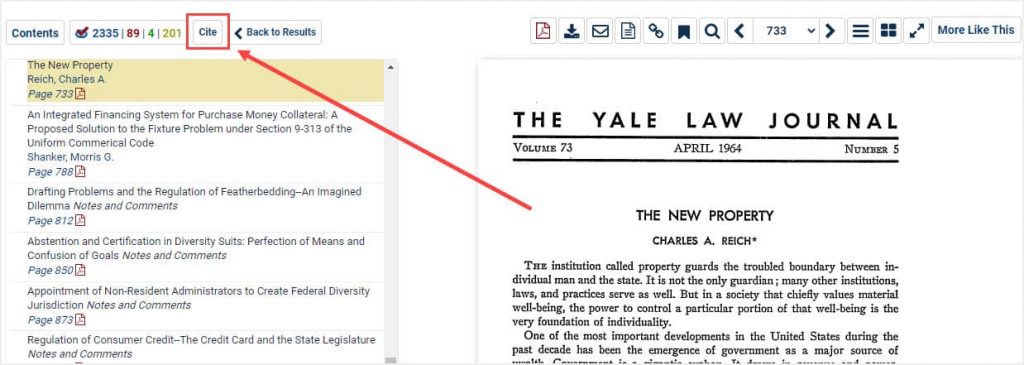
This tool provides the document’s citation in multiple citation formats including Bluebook, American Psychological Association (APA), ALWD Guide to Legal Citation, Chicago, McGill Guide, Australian Guide to Legal Citation (AGLC), MLA and the Oxford University Standard for the Citation of Legal Authorities (OSCOLA).
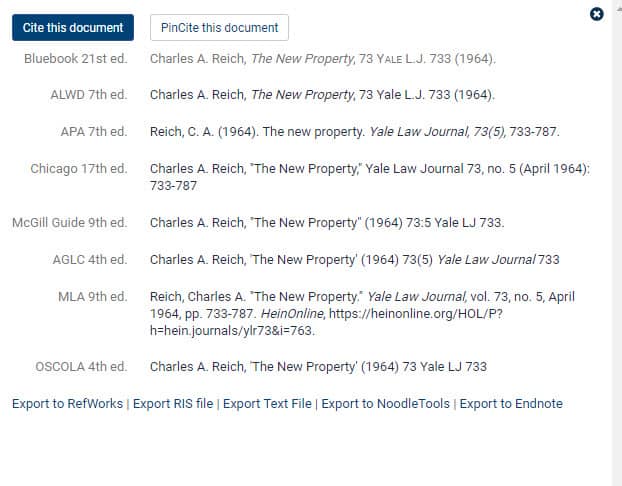
Users have the ability to export journal citations to Refworks, Endnote, NoodleTools, or as a Text File from the cite button in HeinOnline.