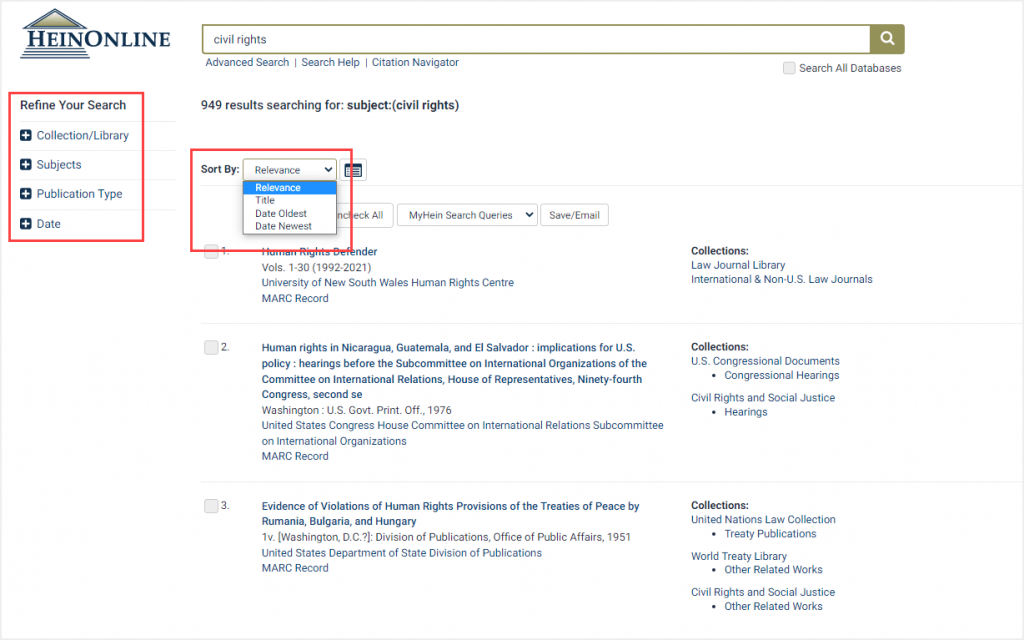The Subjects tool can be found within the Advanced Search option within any database. This subject coding, driven from Cassidy Cataloging‘s MARC Records, is at the title level and can be used to browse subjects and look for documents on a specific subject. Locate the Advanced Search link at the top of the HeinOnline welcome page or within any database and find the Catalog Subjects feature.
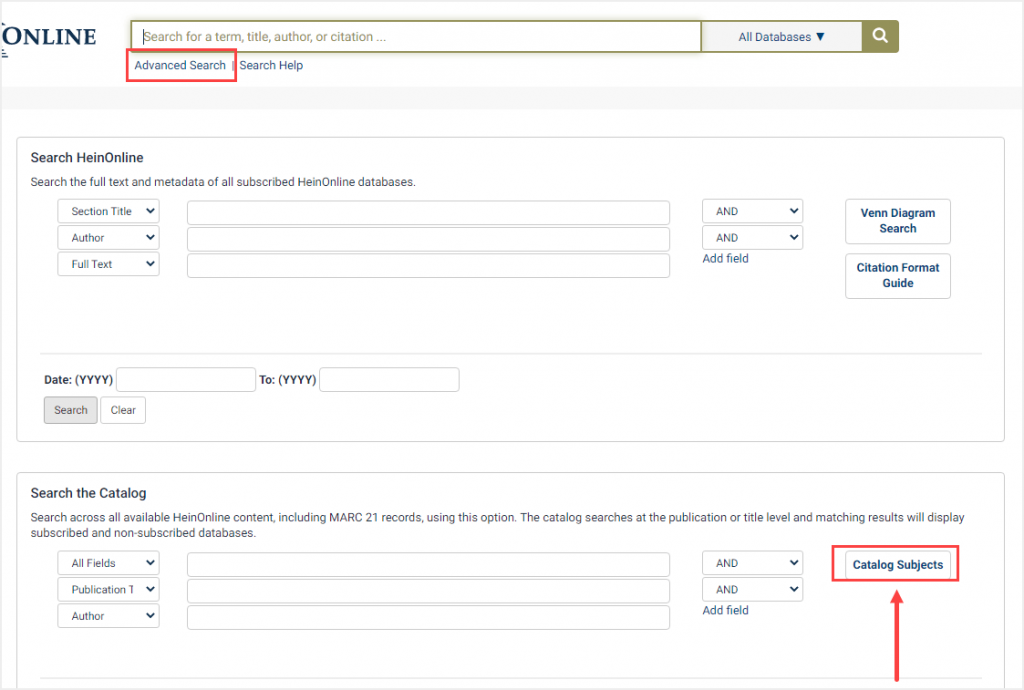
Browse the A-Z index listing by either Count or Name. The count represents the number of titles in HeinOnline pertaining to a subject.
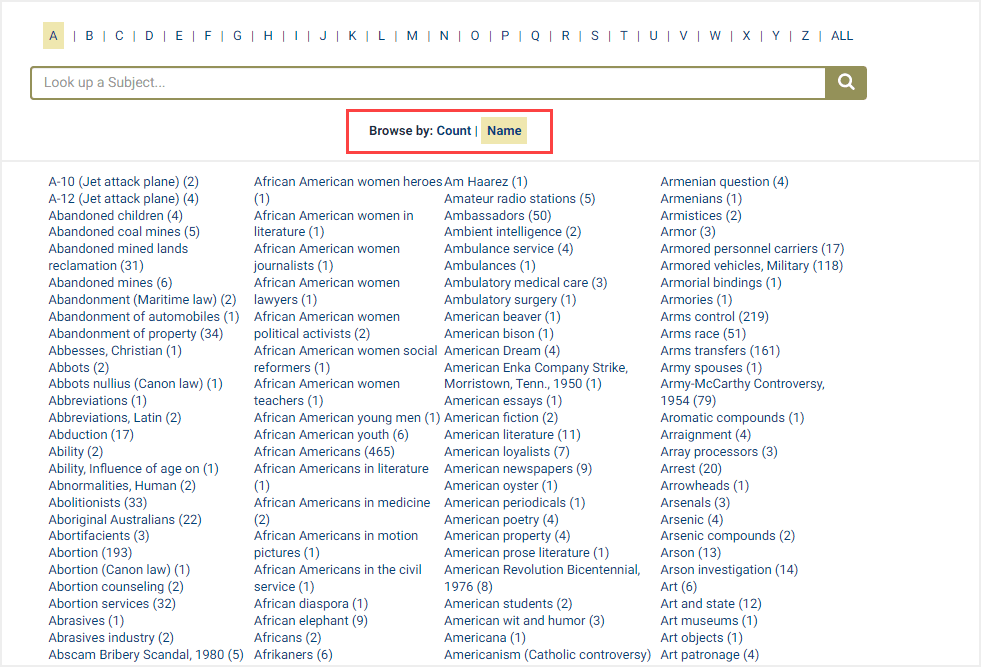
View the most popular subject listings by selecting ALL and browse by Count. Notice law is the most popular subject listing.
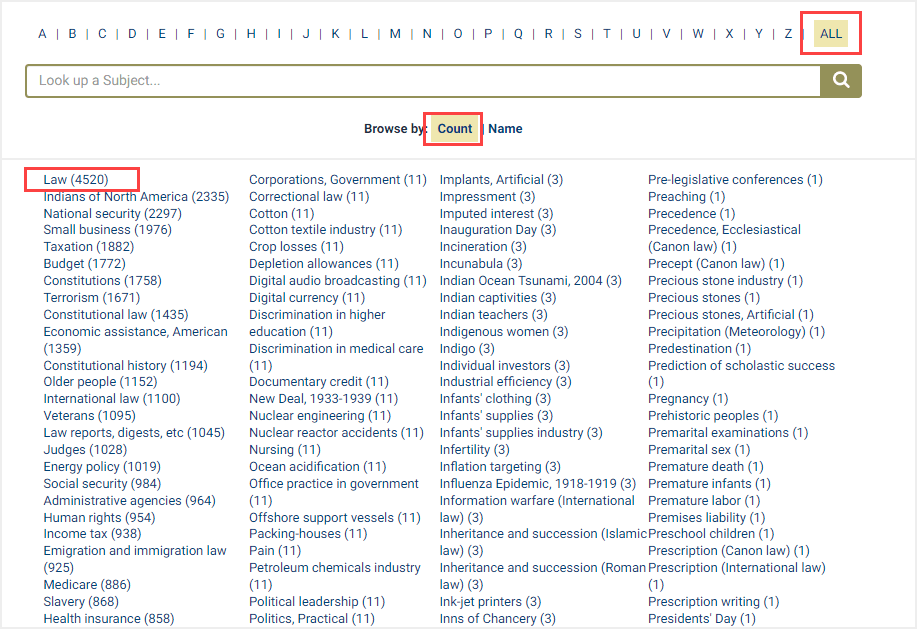
Use the search bar to quickly locate a subject. For example, search for civil rights. Autofill will appear if there are multiple listings for the word or words being searched.
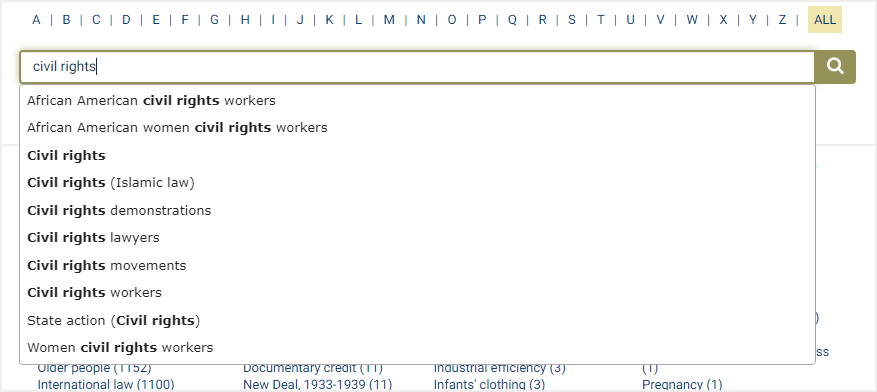
The displayed results allow the user to sort by Relevance, Title, or Date. Use the facets on the left side of the screen to narrow down search results.