HeinOnline’s AI-powered Article Summaries can be accessed in three different places.
Search Results
- By default, summaries display within your search results in the Law Journal Library.
- Use the toggle to switch between summaries and matching text pages.
- Click Read More to expand and view the full summary.
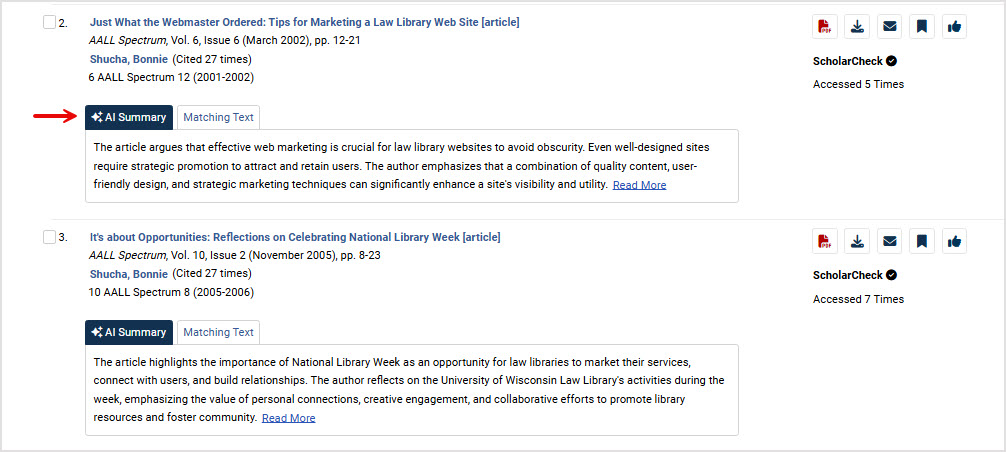
Document Viewer
- Open an article in the document viewer.
- Select the AI Summary icon in the image toolbar.
- The summary will open in a panel for quick reading.
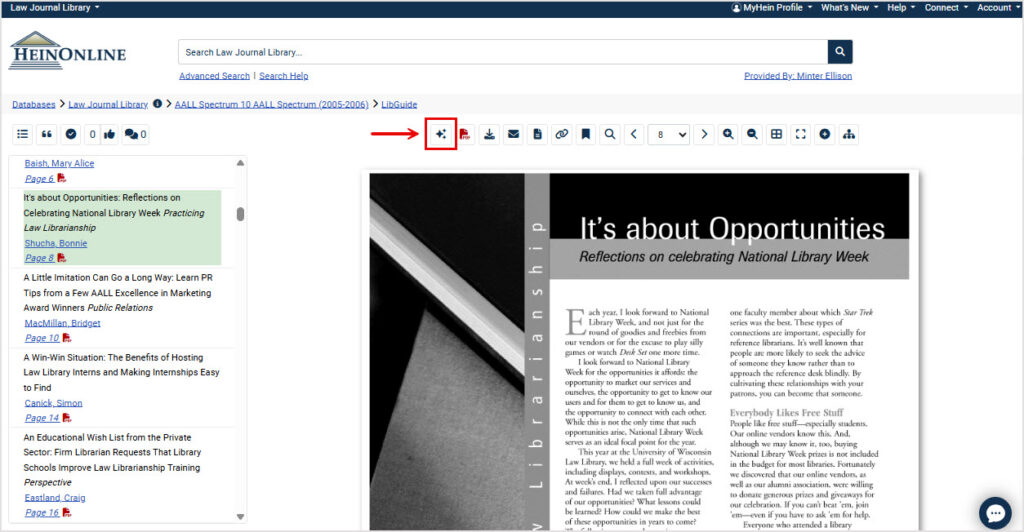
PDF Download
When downloading an article PDF, the summary will automatically appear on the second page, right after the citation page.
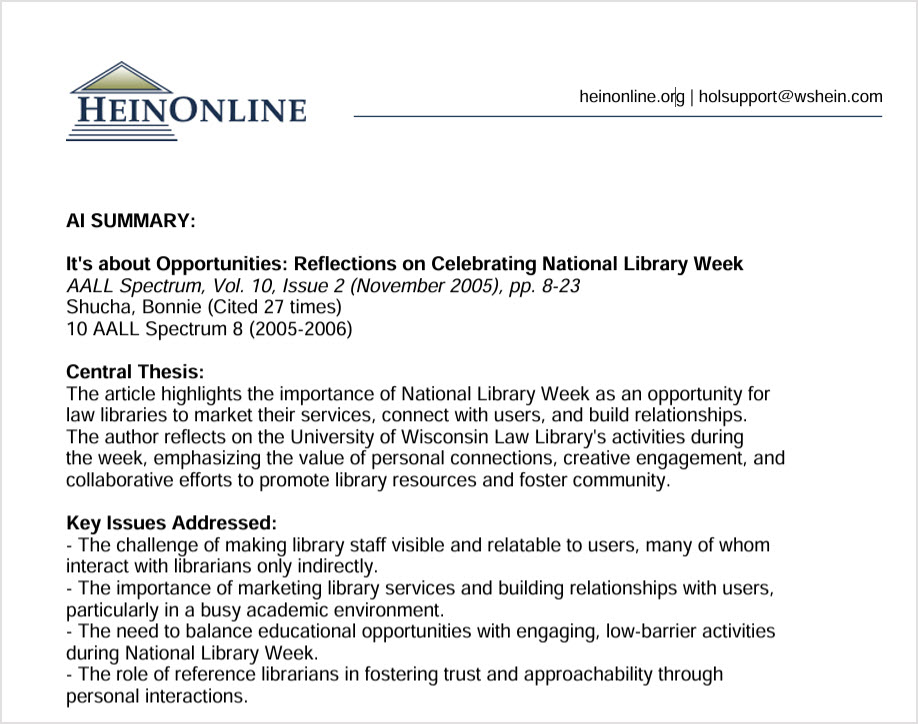
Tags: