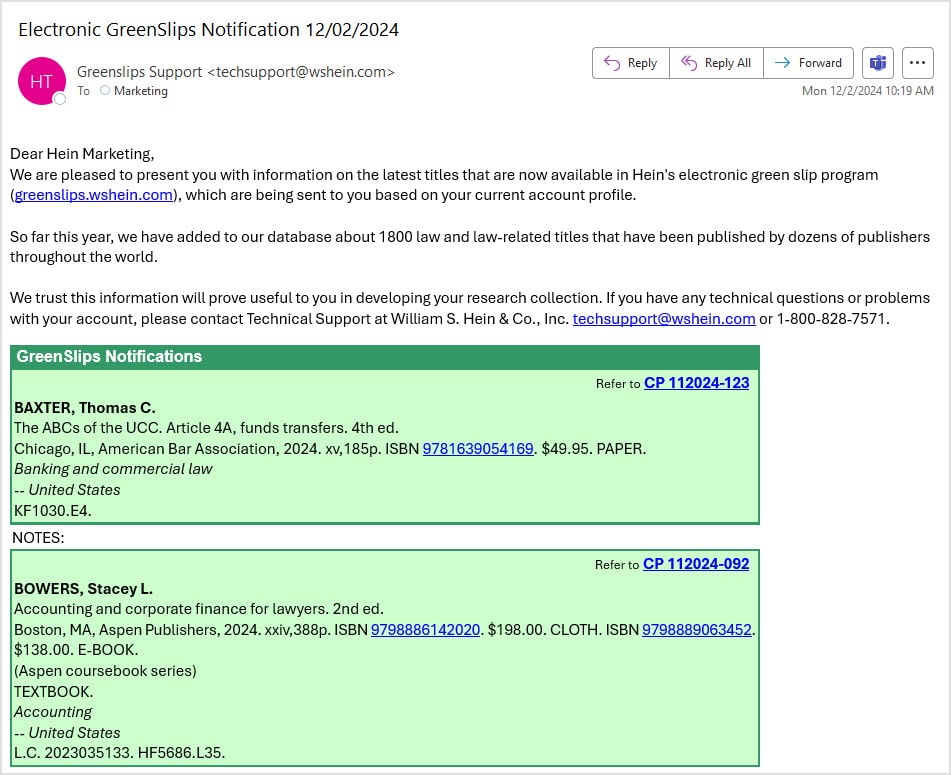To configure your GreenSlips email alerts, first log into your GreenSlips account. Next, navigate to the Account Management tab. Here is where you will be able to set up your email notifications. Under User Profile, you will be able to select your notification type, frequency of notifications, “sort notification by” options, a custom message, and the number of results per page.
Under Notification Areas, you can select the different types of books, subjects, and jurisdictions that you would like to receive notifications for.
After you have selected your options, click Submit.
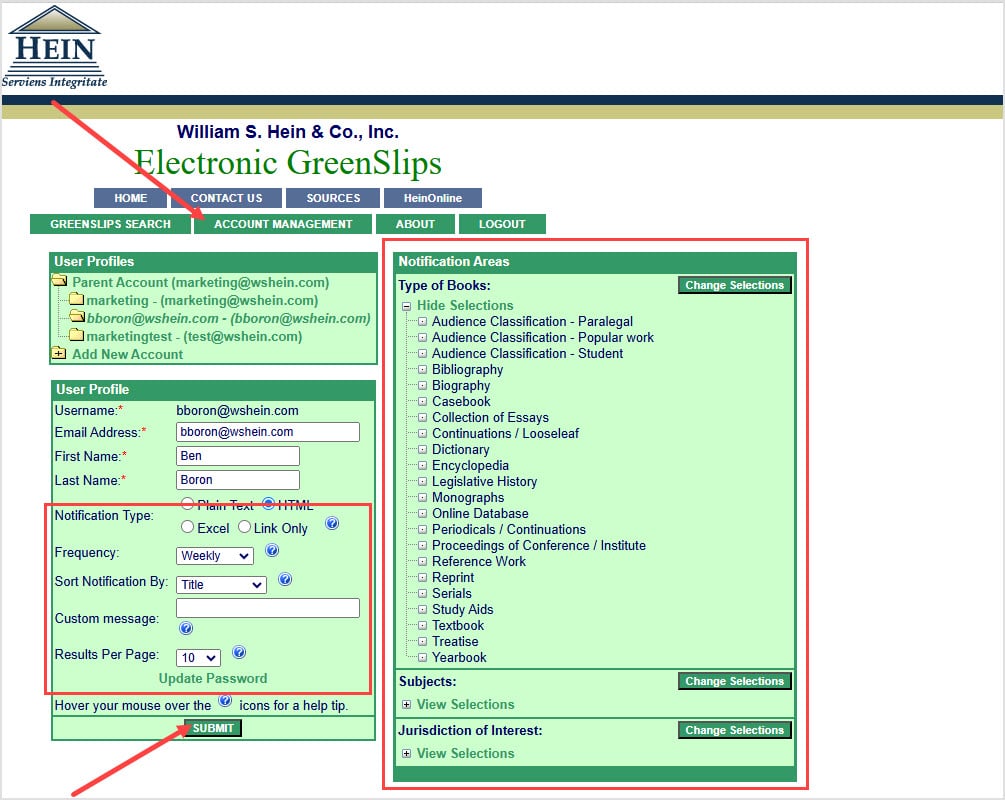
GreenSlips notifications will be delivered to you via email on Wednesdays based on the frequency that you have set in your profile (weekly, bi-weekly, or monthly). They will come from our [email protected] email and look like this: