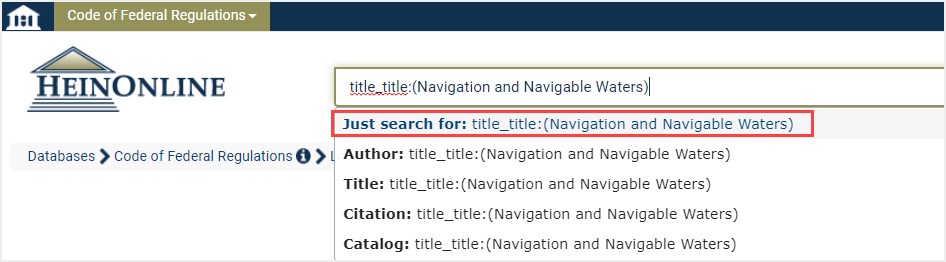Users can search by title number or title name in the CFR within HeinOnline for quick and easy document retrieval.
How to Search by Title Number
Within the Code of Federal Regulations database, select the Advanced Search option listed under the one-box search. Next, enter the title number within the Title Number drop-down menu option. For example, let’s search for Title Number 33.
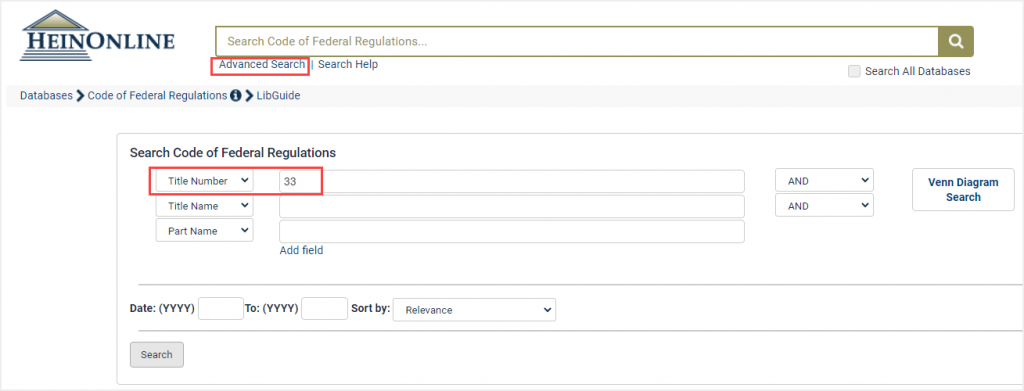
The results will display any instance where Title 33 appears within the CFR across time. Use the facets on the left, specifically the date range, to refine your search even further.
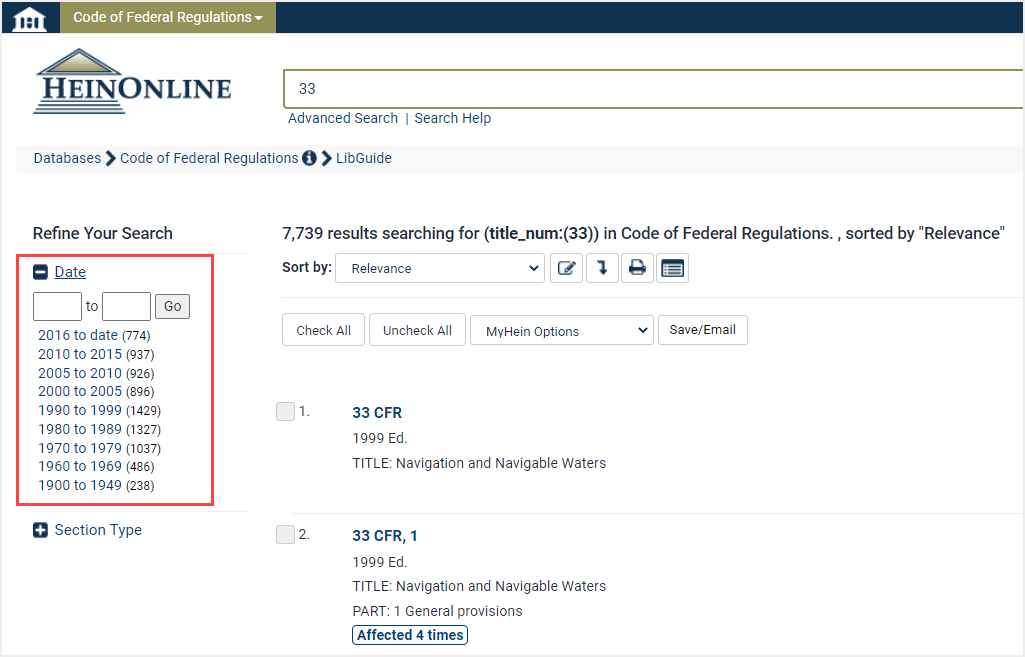
Alternatively, you can also locate a title number using the one-box search at the top of the database homepage. From here, add the number 33 to the one-box search and select the Title option.
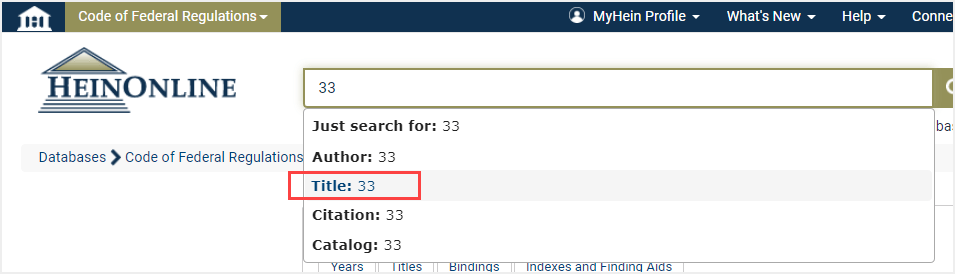
This will produce the same results as the Advanced search above.
How to Search by Title Number
You can also search for title name in the same ways above. Within the Code of Federal Regulations Advnaced Search, let’s search for the title name Navigation and Navigable Waters. Use the Title Name option within the drop-down menu.
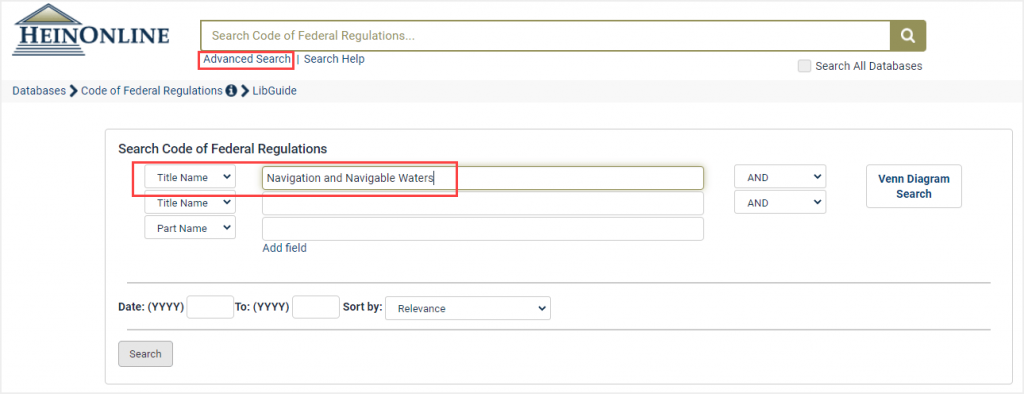
The results will display any instance where the title Navigation and Navigable Waters appears within the CFR across time.
To locate the title name using the one-box search, enter the title name with the specified syntax title_title: and use the Just Search for option.