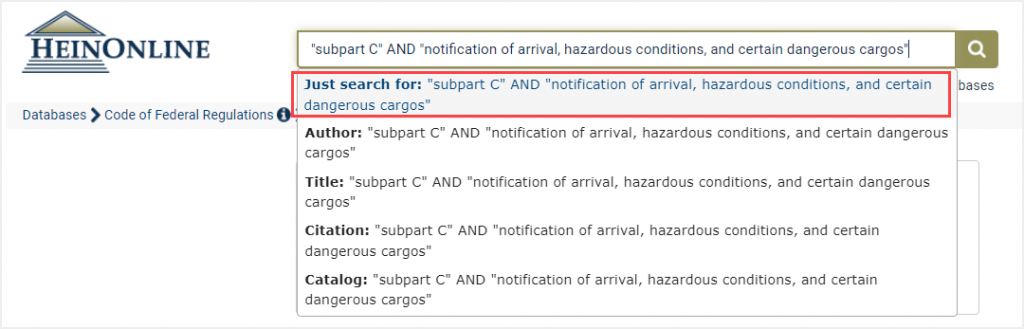Users can search by Subpart in the CFR in two different ways.
Using Advanced Search
Example: “Subpart C – Notification of Arrival, Hazardous Conditions, and Certain Dangerous Cargos”
Within the Code of Federal Regulations Advanced Search option use the Text fields from the drop down menu. Whenever using more than one word, you need to use quotations. For example, let’s search for Subpart C Notification of Arrival, Hazardous Conditions, and Certain Dangerous Cargos.
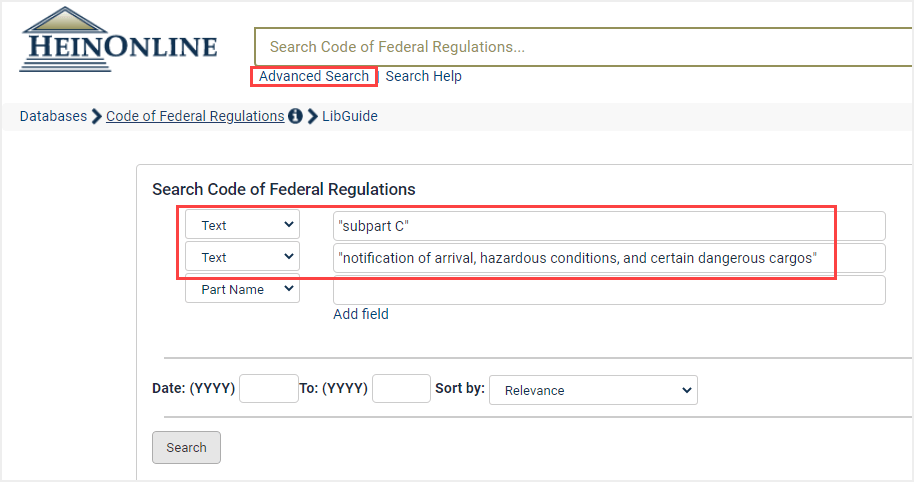
This will provide results within the CFR where the two phrases have been mentioned over time. You will see the search phrases in bold faced within the matching text pages.
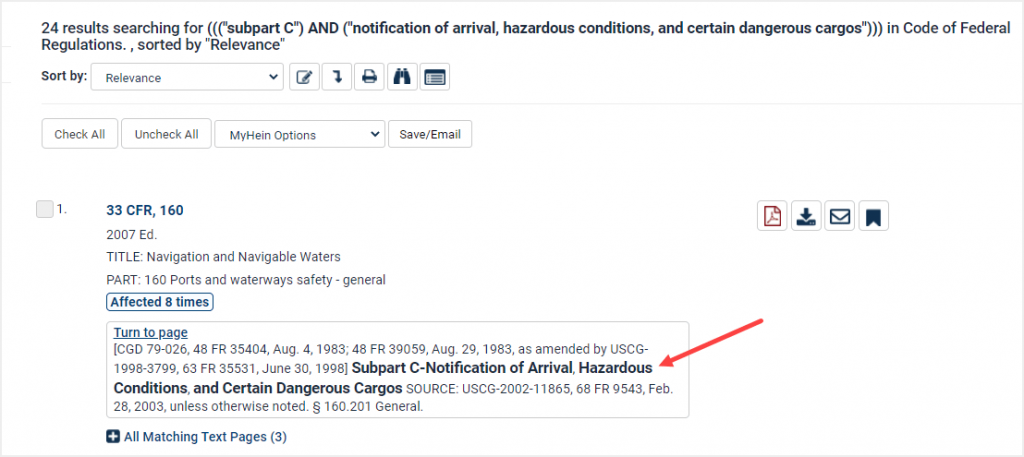
Using One-Box Search
Alternatively, you can search for a Subpart use the one-box search bar within the Code of Federal Regulations database. From here you enter the same phrases as above “subpart C” AND “notification of arrival, hazardous conditions, and certain dangerous cargos” and then select the Just search for option.