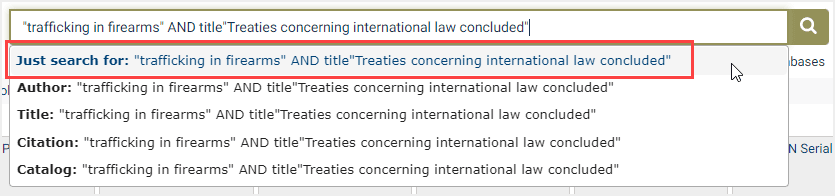You can also choose to search across all the United Nations Publications available in the library. When searching across all UN publications, you can search by Creator/Author, Title, Description, Date or Text of the publications. The following table displays the search fields available, the corresponding syntax that you would use to build an Advanced Search, and an example illustrating how to use the syntax in a search query.
Search Syntax
| Field Name | Syntax | Example |
|---|---|---|
| Creator/Author | creator | creator:”Bernardez, Santiago Torres” |
| Document Title | title | title:”Guarantees and Stand-by Letters of Credit” |
| Document Description | description | description:”Chapter IV” |
| Volume Date | date | date:1991 |
| Full Text | text | text:”Naval Court Martial” |
Seach by Document Title
The Title field is reserved for the title of specific sections within the documents vs. the volume title. This allows you to drill down and search for a specific section within a volume.
Example: Search for the section called “Status, Breadth and Delimitation of the Territorial Sea” that appears within the United Nations Legislative Series set.
Advanced Search
Start by clicking on Advanced Search at the top of the main page. You will use the Title option from the drop-down menu.
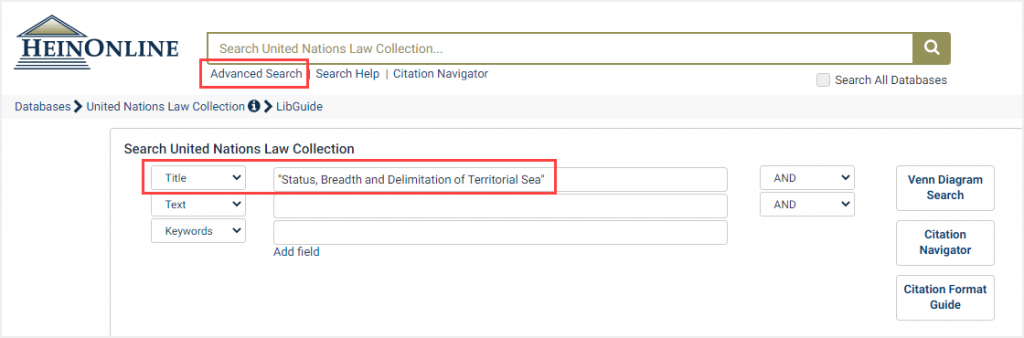
One-Box Search
You can also search using the One-Box search bar at the top of the main page. From here you would type “Status, Breadth, and Delimitation of the Territorial Sea” and select the Title option.
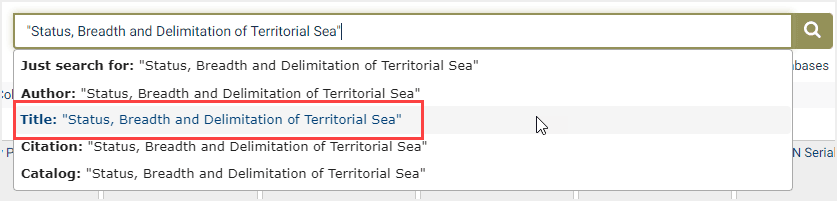
Search by Document Description
Each section or document also has a description. The description is displayed in Italics when you look at the Table of Contents for a volume.
Example: Search for the Treaty Provisions section in the United Nations Juridical Yearbook by using the document description which is “Legal Status of the United Nations”
Advanced Search
Begin by click on Advanced Search at the top of the main page. You will want to use the Title and Description options from the drop-down menu for this example. Also, include the title you would like to search within.
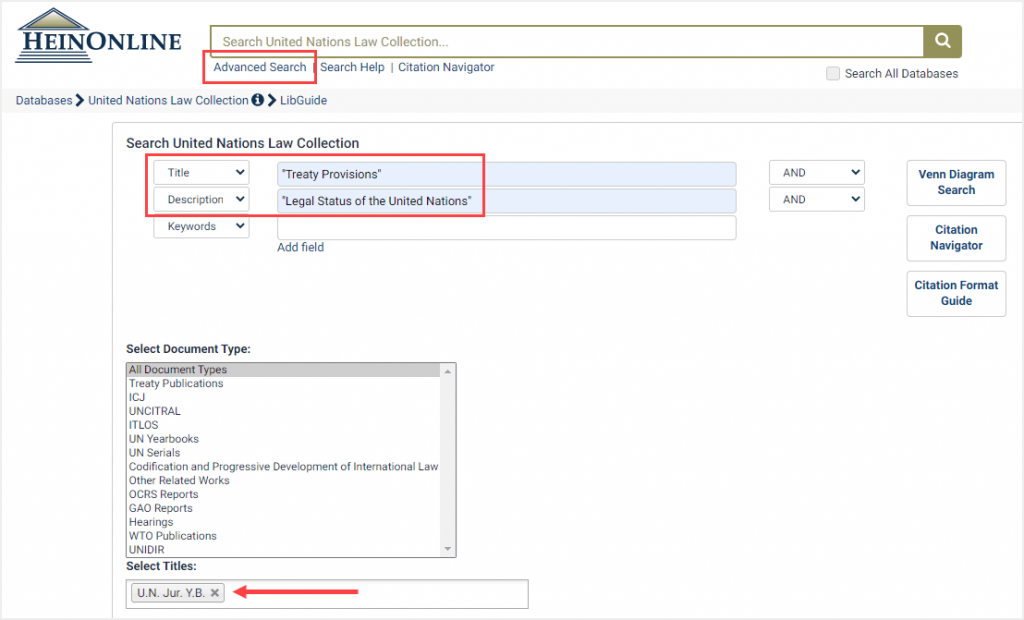
One-Box Search
You can also search using the One-Box search bar at the top of the main page. From here you would type description:”Legal Status of the United Nations” AND title:”Treaty Provisions” and select Just search for.
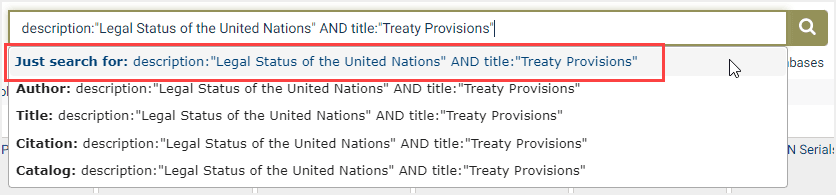
Within the results, you can narrow down year search to UN Yearbooks using the facets on the left side.
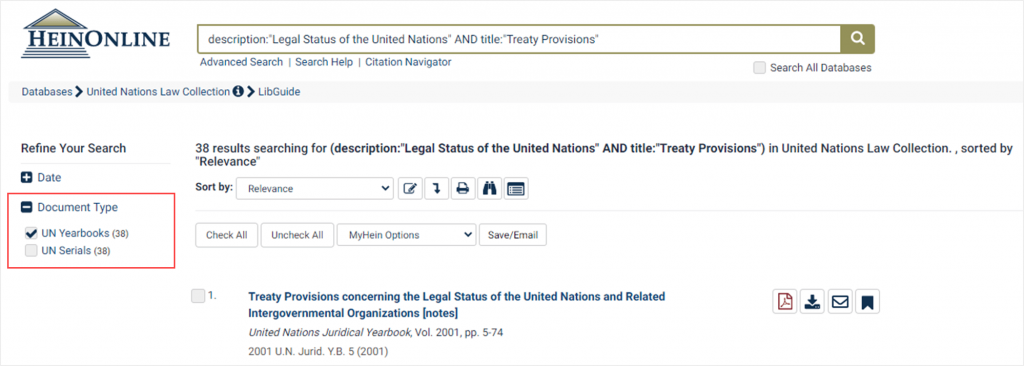
Volume Date
You can search across the volume date of a United Nations publication using the Datefield. The volume date will always be in the YYYY format.
Example: Search for the Treaty Provisions section which is found in the Legal Status of the United Nations section from the 1999 volume of the United Nations Juridical Yearbook
Advanced Search
Begin by clicking on Advanced Search at the top of the main page. For this search you will want to use the Title, Description, and Date option from the drop down field to narrow your search. Also be sure to include what title you are searching within.
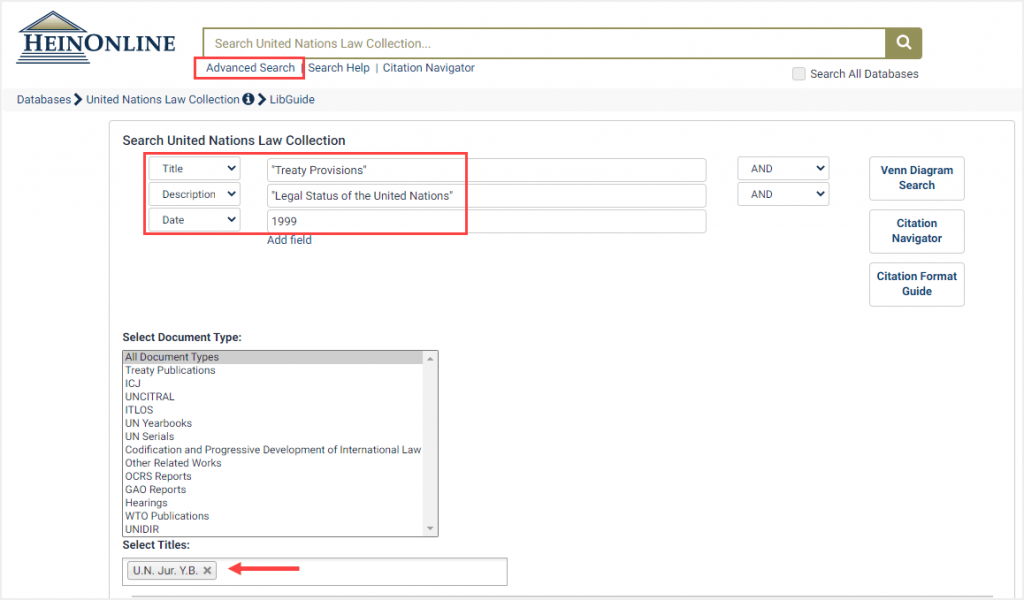
One-Box Search
You can also search by using the One-Box search bar at the top of the main page. From here you would type date:1999 AND description:”Legal Status of the United Nations” AND title:”Treaty Provisions” and select Just search for.
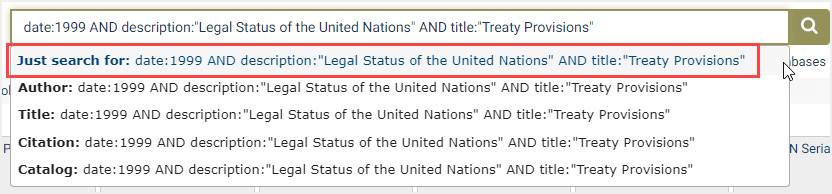
Full Text
You can also search across the full text of all titles or a selection of titles in the United Nations Library.
Example: Search for references to “trafficking in firearms” in the Treaties Concerning International Law Concluded under the Auspices of the United Nations and Related Intergovernmental Organizations section of the United Nations Juridical Yearbook.
Advanced Search
Begin by clicking on Advanced Search at the top of the main page. For this search, you will want to use the Text and Title options from the drop down menu. Also, be sure to include what title you are searching within.
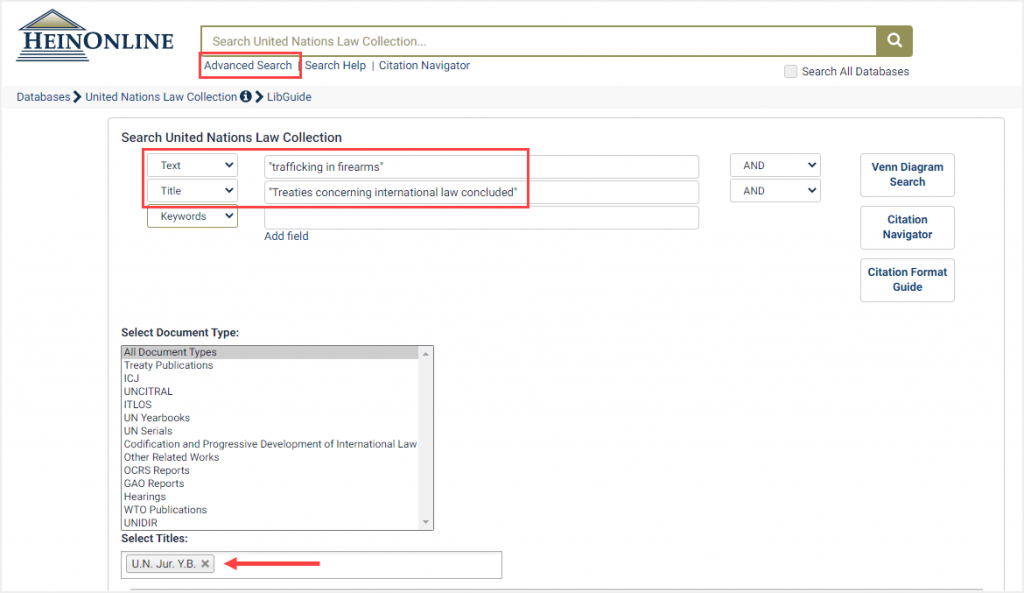
One-Box Search
You can also search using the One-Box search bar at the top of the main page. From here you would type “trafficking in firearms” AND title”Treaties concerning international law concluded” and select Just search for.