The HeinOnline search engine generates results based on the input of various types of information. You can enter a keyword (or several), a document or case citation, an author name, the name of a publication title, and more into the HeinOnline search bar to bring up results associated with that metadata in HeinOnline.
How to Use HeinOnline’s One-Box Searching (Video)
Learn how to use one-box searching in this quick tutorial.
HeinOnline’s One-Box Searching Overview
From anywhere in HeinOnline, enter any query into the new one-box search. A series of options will appear in a drop-down allowing you to specify your search intent.
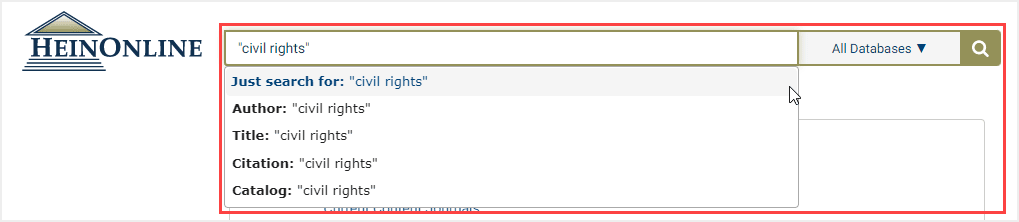
These options correlate with the former search bar tabs, while also offering two additional modes (*).
Just search for: Functions the same as the former “Full Text” tab, searching the full text of documents for your keyword(s). Users can also use this option to enter custom HeinOnline syntax—i.e. author:(Fitzgerald)—if desired.
- Citation: Functions as a combination of the former “Citation” and “Case Law” tabs, allowing you to search for a document or case citation
- Catalog*: Functions the same as the former “Catalog” tab, searching across the entire HeinOnline catalog record.
- Author: Allows users to search for a section author name.
- Title: Allows users to search section titles across HeinOnline documents.
For example, when entering the example search “civil rights”, the search will default to the first option, a full-text search for mentions of the term throughout all HeinOnline documents.
However, choosing the Catalog option, for example, will perform a search for the term for where it appears in the HeinOnline catalog. Once they’ve chosen an option, users can see that a different search is being performed based on the difference in search syntax.
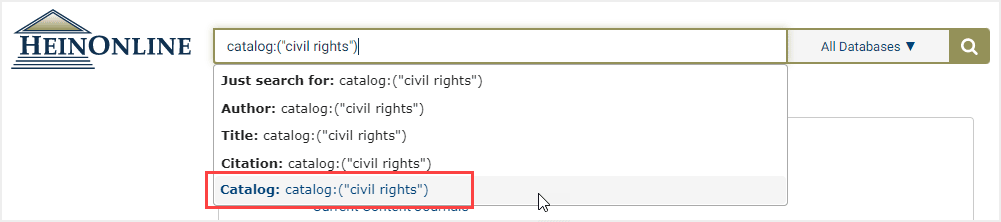
Note: HeinOnline syntax—Boolean operators, quotes, proximity searching, etc.—function exactly the same. Learn how to use advanced HeinOnline search syntax here.
*Catalog searches can only be run using the drop-down menu from the one-box search. They also cannot be combined with any other syntax.