In a mission to make HeinOnline easily accessible for students and faculty, we offer a drop-down option on our login page where users may select their college or university, which will then direct them to the proxy login area for HeinOnline. Off-campus or remote access is available for some institutions.
How to Access
In order to access your institution’s proxy login page, simply type the name of the institution in the Access Through Your Institution box here: https://heinonline.org/HOL/Welcome.
Note: Institution names begin to autofill as you type:
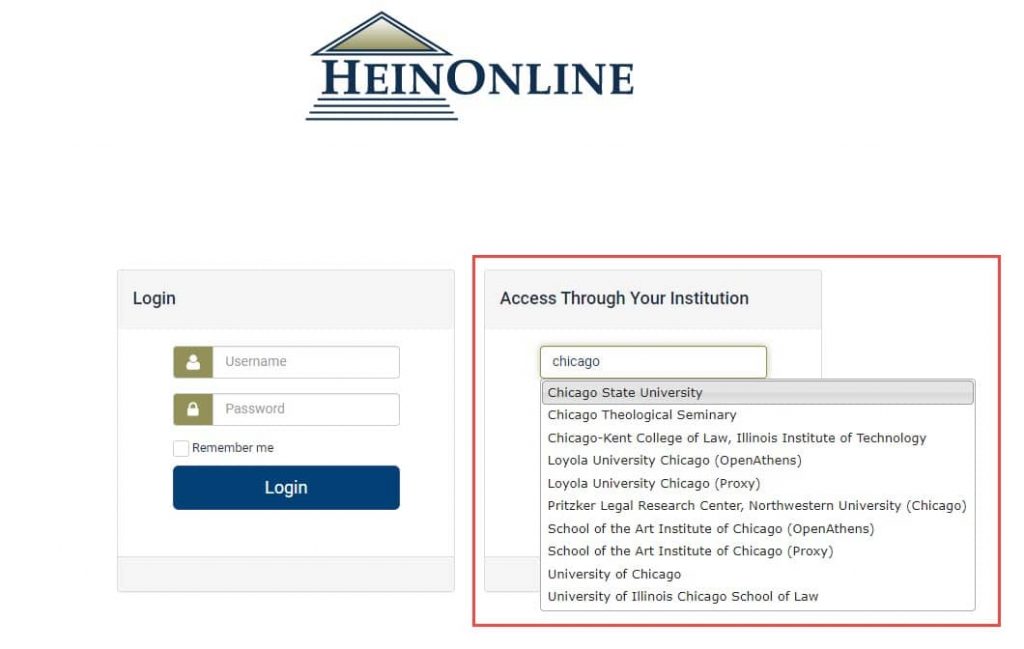
You may then select the institution and click login, which will direct you to the proxy login area for HeinOnline through your institution. If you forgot your username/password, please contact your institution’s library, as HeinOnline does not hold these credentials.
What if my school isn’t listed as an option?
If your college or university is not listed as an option for off-campus access, and such a link exists, you may provide us with the information and link address at [email protected] and we will be happy to add it to the drop-down list.