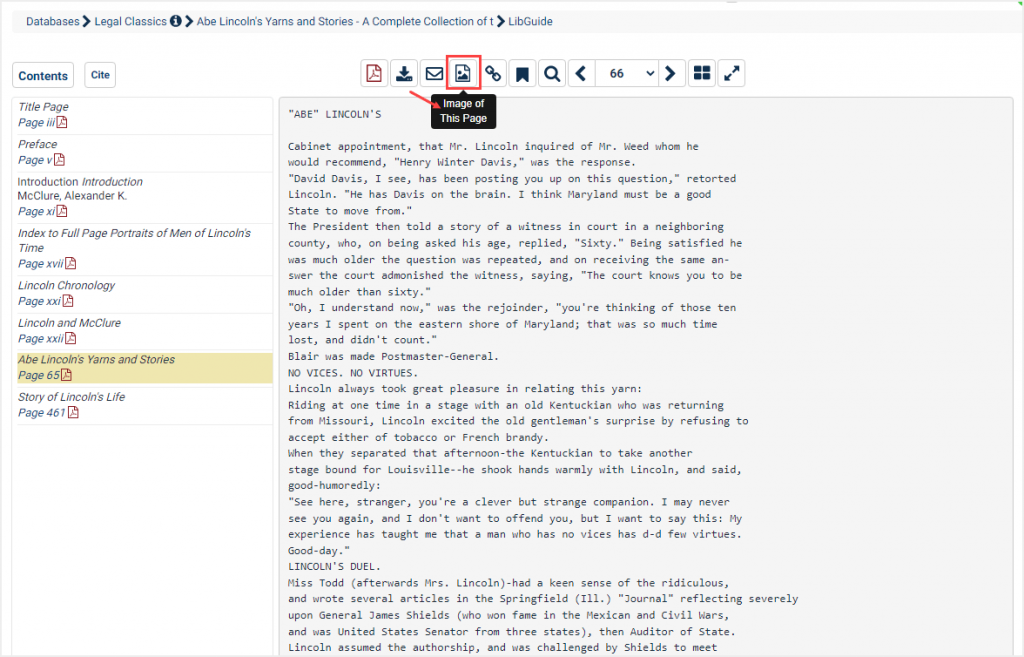All documents within HeinOnline are provided in a fully searchable image-based format, offering users the authority of print with the ease of online searching. However, users are also able to easily view a text version of any document with the click of a button.
Once you are in a document’s page-viewer, select the page icon, labeled “Text of this Page.”
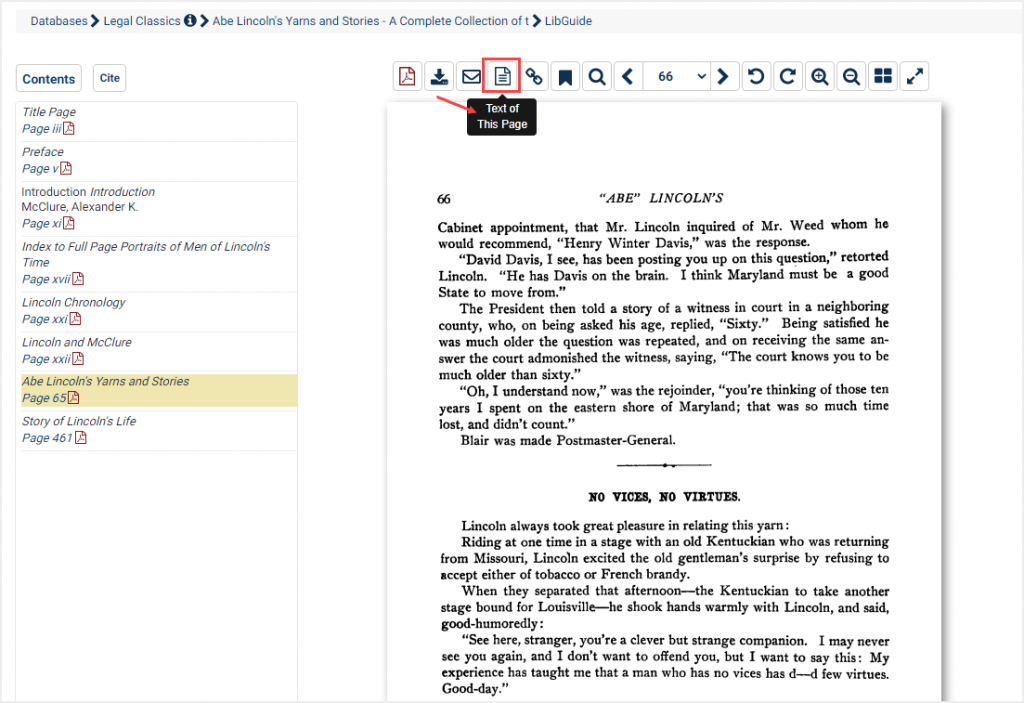
This will bring you to an OCR text viewer of the document. To go back to the PDF image version of the document, select that same button, which will now show an Image icon.