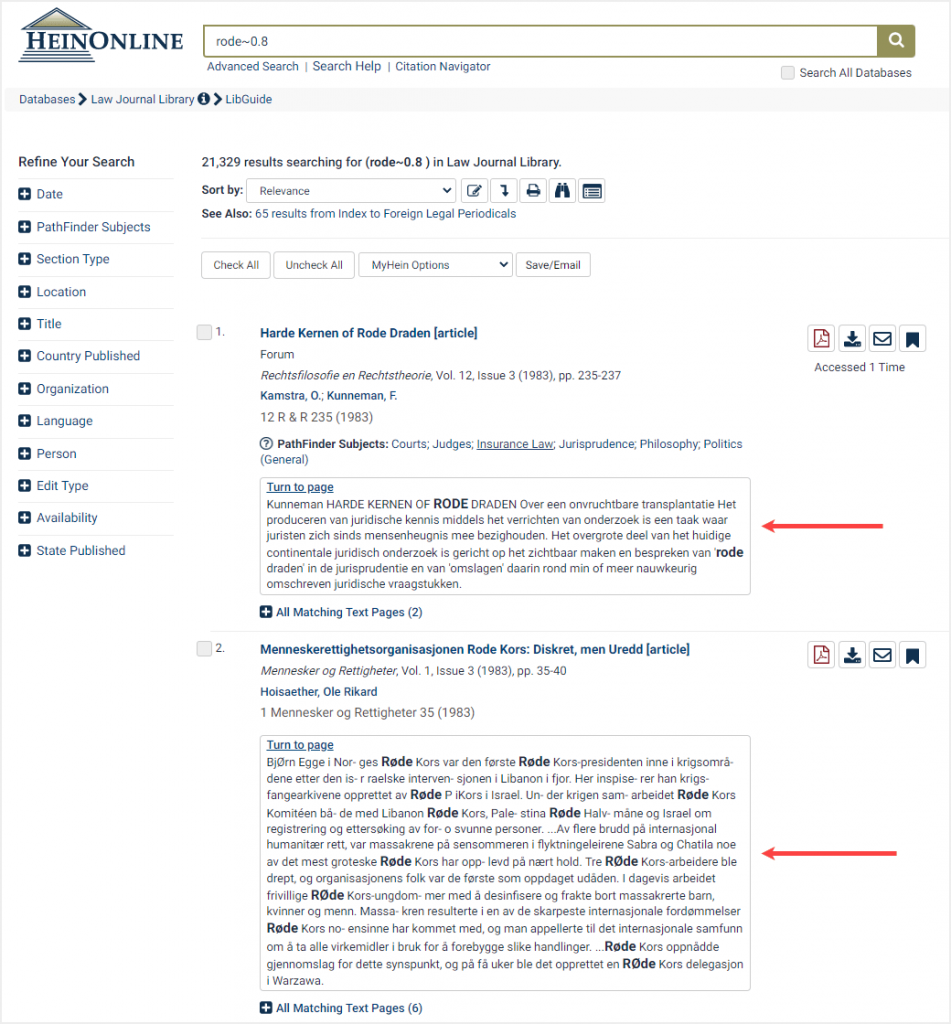Use fuzzy searches, which are based on an “edit distance” algorithm, to search for terms similar in spelling to another term. Like proximity searches, fuzzy searches use the tilde symbol as an operator.
Similarity Search (No Parameters):
To search for a term similar in spelling to the word “rode,” use the fuzzy search rode~.
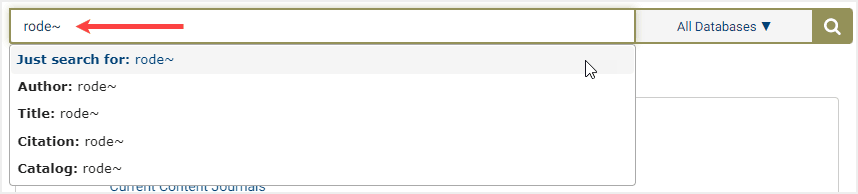
This search within the Law Journal Library will find terms similar in spelling, such as “ride” or “node.”
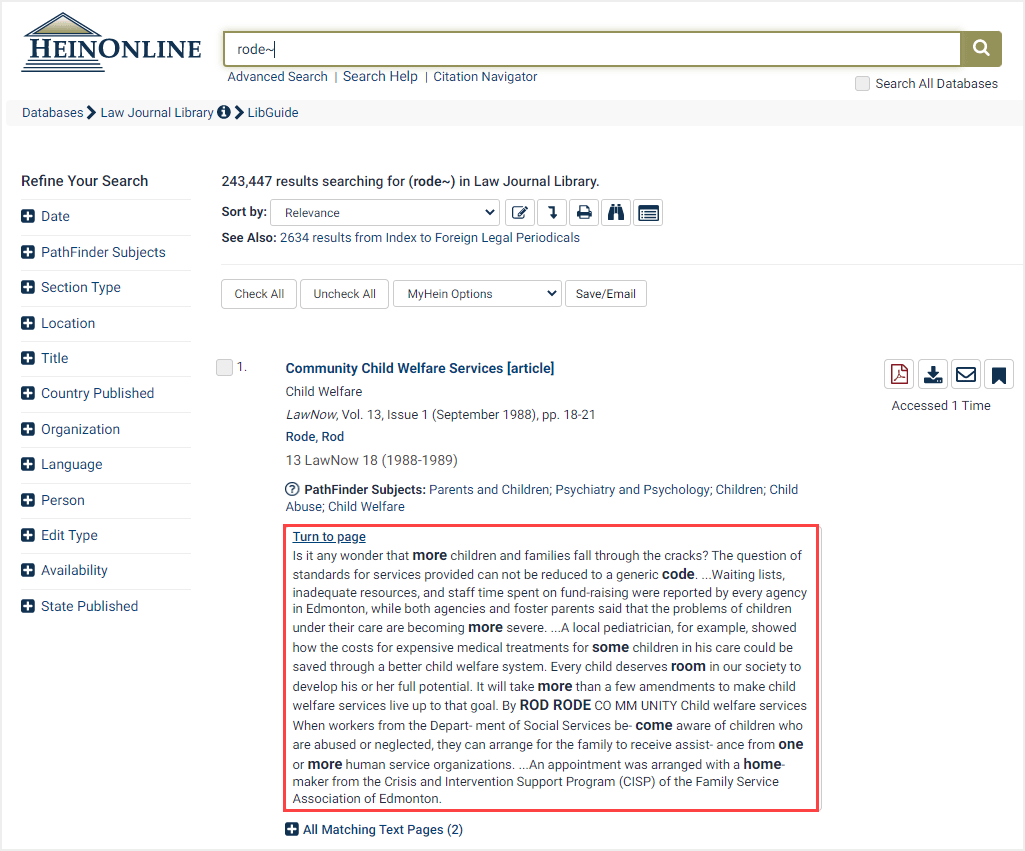
Similarity Search (With Parameters):
Specify a similarity parameter for a better-refined search. The similarity parameter value is between 0 and 1. The closer the value is to 1, the higher the similarity will be. If not otherwise specified, the default parameter is 0.5.
For example, to search for terms more similar to the word “rode” than what the default parameter of 0.5 produces, try rode~0.8.
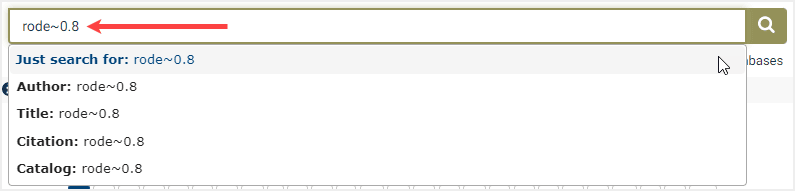
This search within the Law Journal Library will find terms in closer parameter to the word rode.