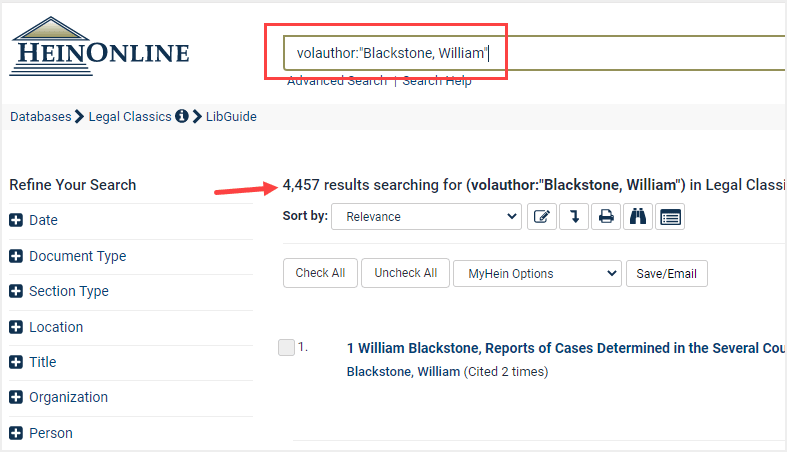This Knowledge Base article will explore all the various ways to search using the Advanced Search option within the Legal Classics database.
Advanced Search
Within the Legal Classics database, select the Advanced Search option located under the one-box search.
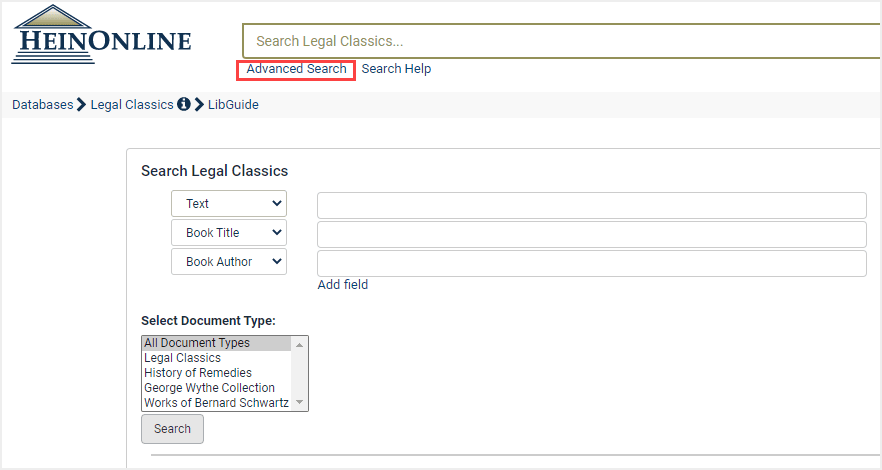
Here, users can search across all titles in the database by Text, Book Title, Book Author, Section Author, Section Title, and Volume Date.
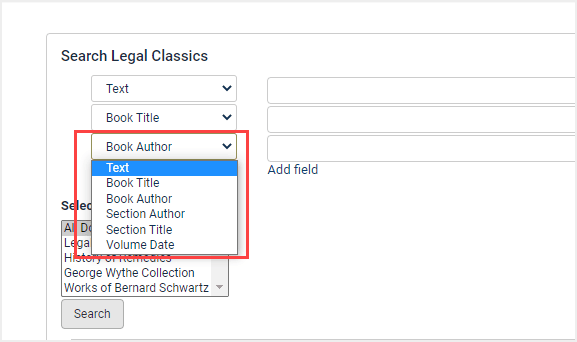
Advanced Search Example
For example, let’s search by Book Author for William Blackstone.
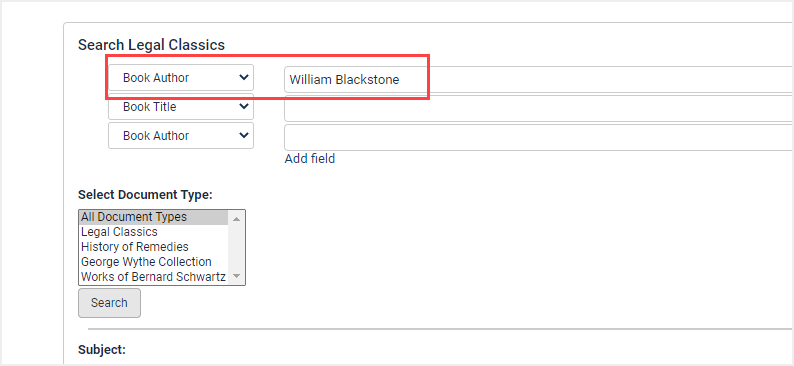
This will return all results within the Legal Classics Library with this author’s name.
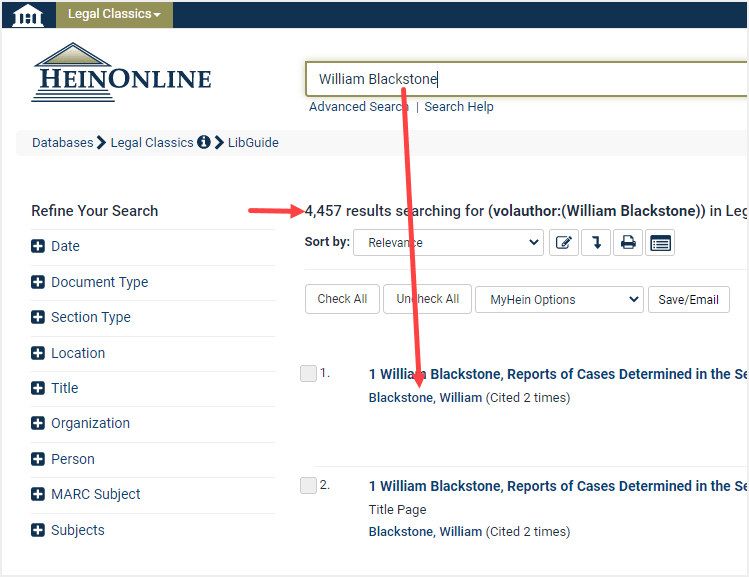
One-Box Search
Users can also search using HeinOnline’s one-box search. This syntax will follow the various metadata within the database:
- Book Title: voltitle
- Book Author: volauthor
- Section Author: creator
- Section Title: title
One-Box Search Example
For example, let’s run the same search above, using the Just Search for option within HeinOnline’s one-box search.