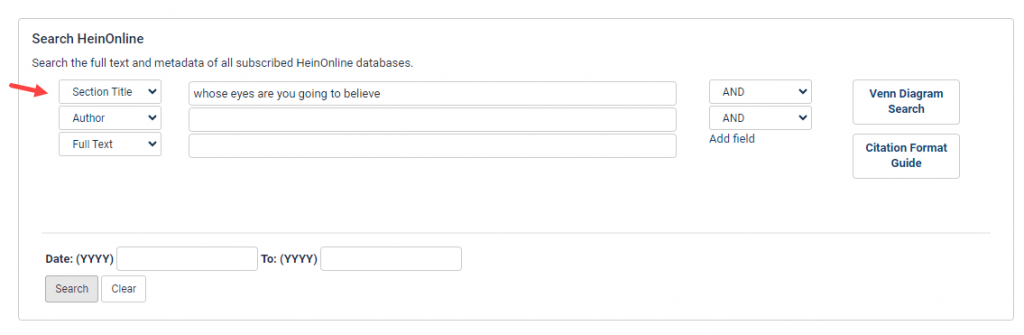Whether you’re a student or a researcher, finding the right articles for your work is crucial. In this tutorial, we’ll guide you through four simple and effective methods to access the wealth of information available in the Law Journal Library. Watch this short tutorial or keep reading to learn how to locate an article.
Video Tutorial
How to Locate an Article
There are four different ways to easily locate an article from the HeinOnline welcome page without having to enter the Law Journal Library. Let’s try to locate a highly cited article in HeinOnline titled Whose Eyes are you Going to Believe.
Using a Citation
If you have a citation handy, this will be the fastest way to pull up an article. To begin, simply enter the citation into the one-box search and select the citation option from the drop-down menu. This will bring you directly to the article.
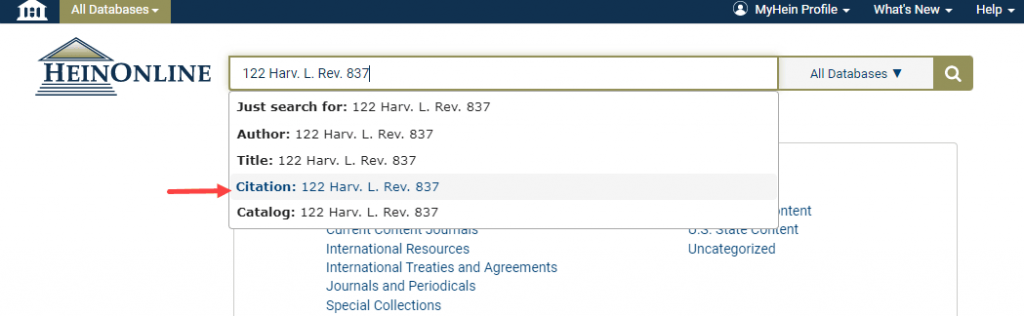
Using a Title
If you don’t have a citation handy, but you know the title of the article, you can also enter that into the search bar, but this time select the title option from the drop-down menu.
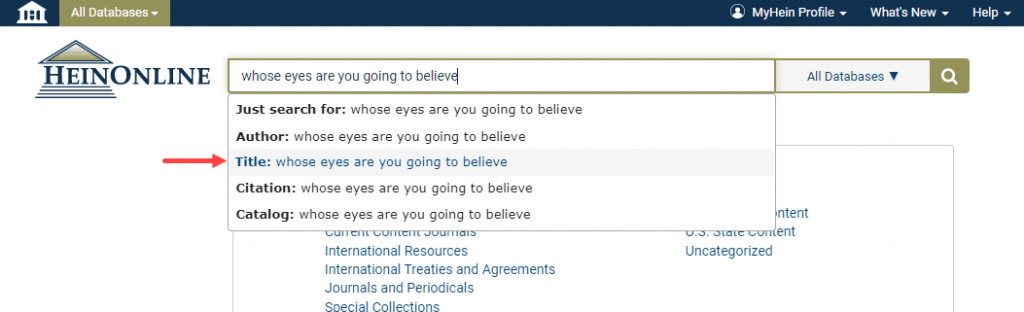
From here, you will see there is one result for the article you are looking for. Click the title to view the article.
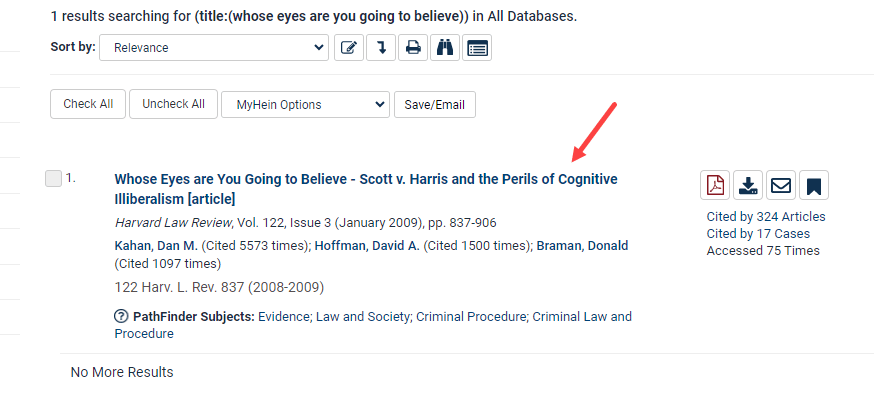
Using an Author’s Name
Let’s say you don’t know the full title of the article, but you happen to know an author’s name. Using that same one-box search, enter the author’s name and select the author option from the drop-down menu.
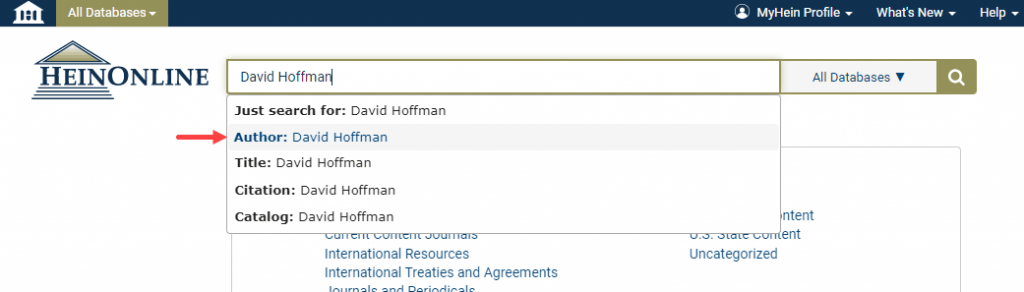
This search result will include any chapter or article written by that author. Click the author’s name to be brought to their author profile page where you can see a comprehensive list of all articles authored by this person in HeinOnline.
Using the Advanced Search
Lastly, you can use the Advanced Search option located underneath the one-box search to locate an article.
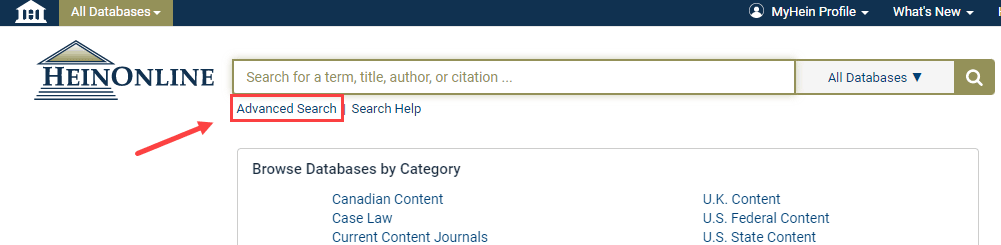
From here, enter the name of the article using the ‘Section Title’ option. You can also search by author if you have the name available. This again will provide any results of a book or article with that title.