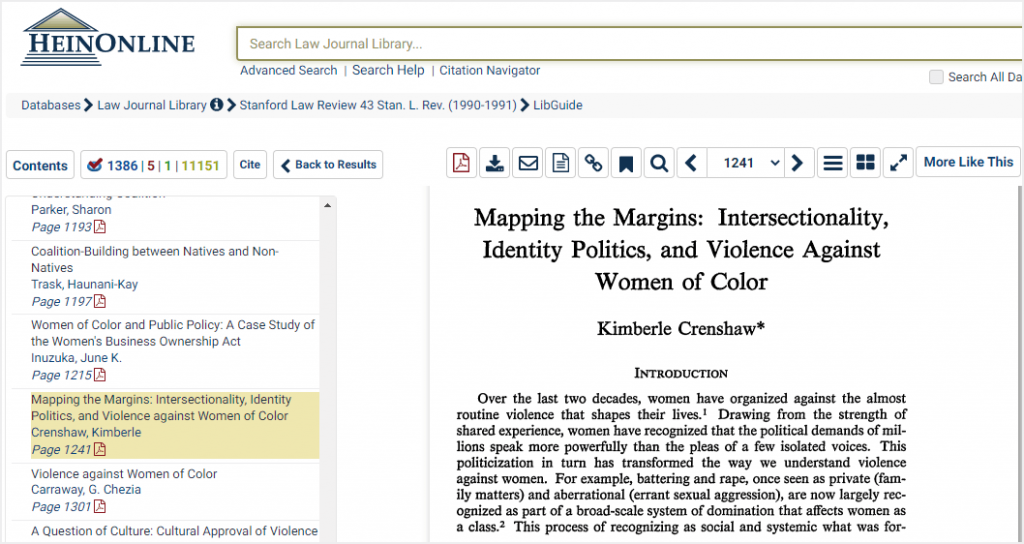Whether users are trying to locate a publication title or an article title, we have tools to make document retrieval a breeze.
Video Tutorial
Learn various ways to locate a title within HeinOnline in this short video tutorial.
How to Locate a Title Walkthrough
How to Locate a Publication Title
From the Welcome Page
The Catalog option, found in the one-box search bar, is the easiest way to find out if a title exists in HeinOnline. The Catalog option searches across the entire HeinOnline catalog, including MARC records. For example, let’s search for the Federal Communications Commission Record.
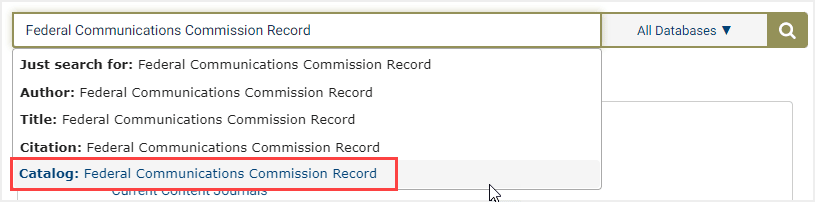
From the results page, the title is listed first. To the right of the title listing are the collections where you can locate this title. Click the hyperlink to view the title.
NOTE: Since this searches the entire HeinOnline catalog, you may receive results from collections to which you do not subscribe.
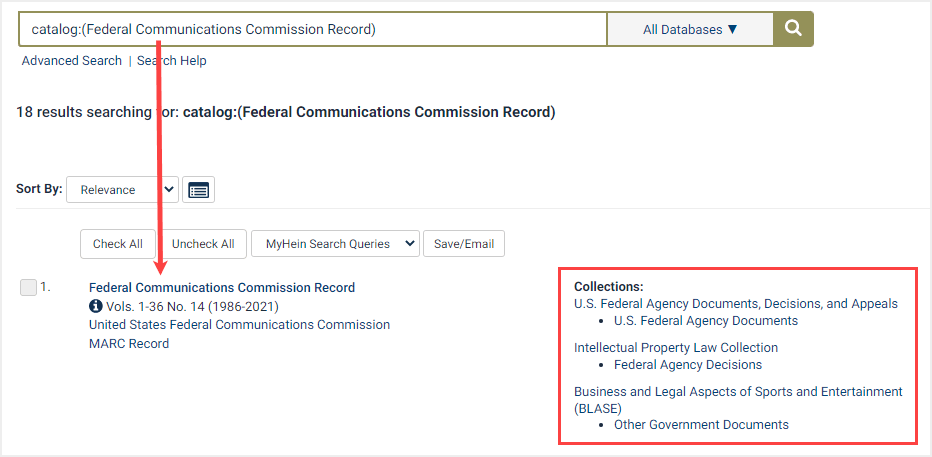
From the Advanced Search options
Alternatively, within Advanced Search options in HeinOnline, users can pull up a publication title using the Search the Catalog tool. This provides the user the option to search by publication title, author, ISSN/ISBN, series, subject, date, and/or publisher. For example, lets search for a book about social ethics by an author with the last name of Addams.
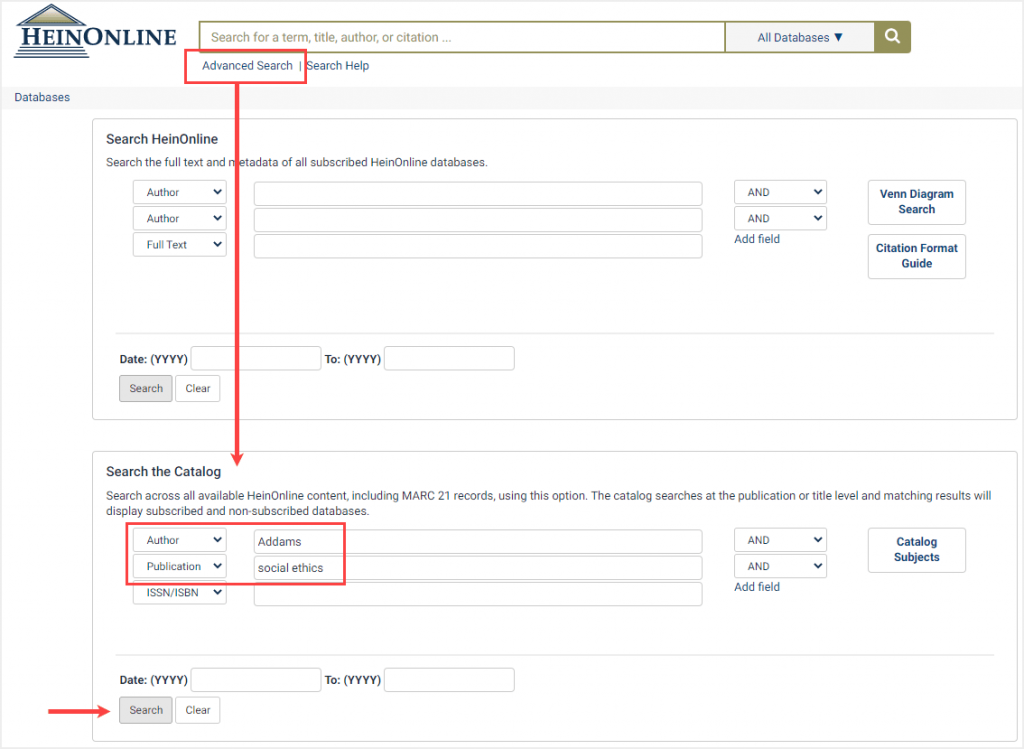
This search returns one result, matching what we are looking for.
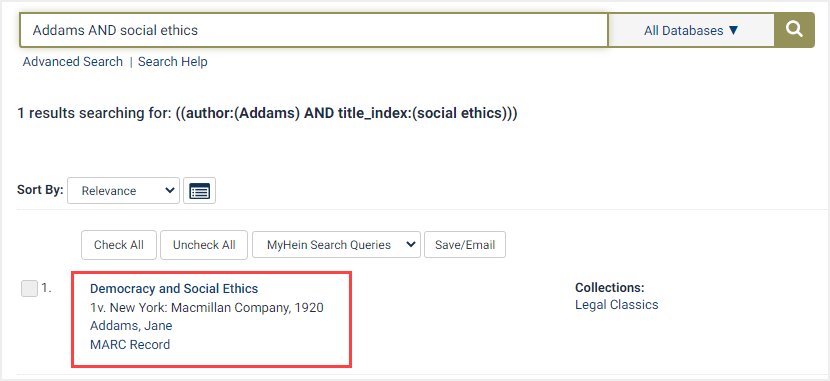
How to Locate a Article
There are a few ways to search for an article in HeinOnline. For example, let’s search for Mapping the Margins, Intersectionality, Identity Politics, and Violence Against Women of Color by Kimberle Crenshaw, the most accessed article in the Law Journal Library.
From the Welcome Page
From HeinOnline’s welcome page, use the Just search for option and use HeinOnline’s syntax to search for part of the title and the author’s name.
For example: title:(mapping the margins) AND author:(Crenshaw)
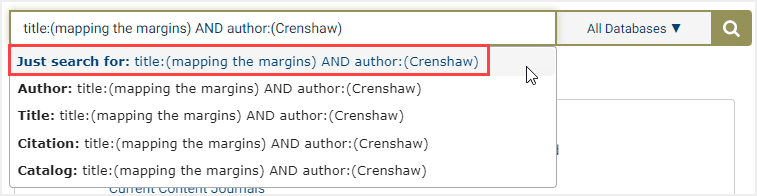
Alternatively, if the entire title is known, users can enter the full title and select the Title option within the One-Box search bar.
This search will provide 1 result. Click the hyperlink to view the article.
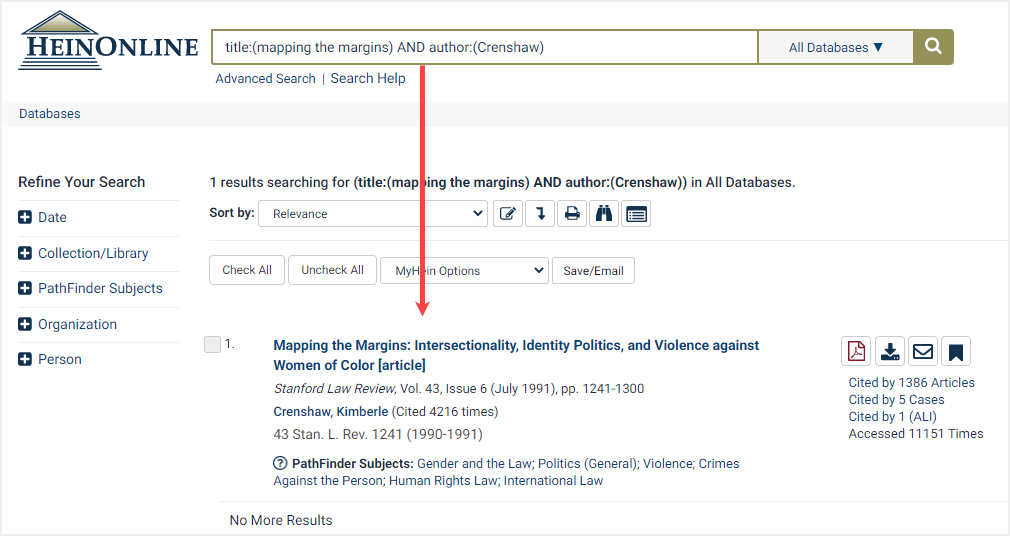
From the Advanced Search options
From the Advanced Search option in the Law Journal Library, use the Article Title and Author/Creator field to search.
NOTE: With the Advanced Search option in the Law Journal Library, additional metadata points are available so users can also search by text, description, state, country, date, and/or DOI.
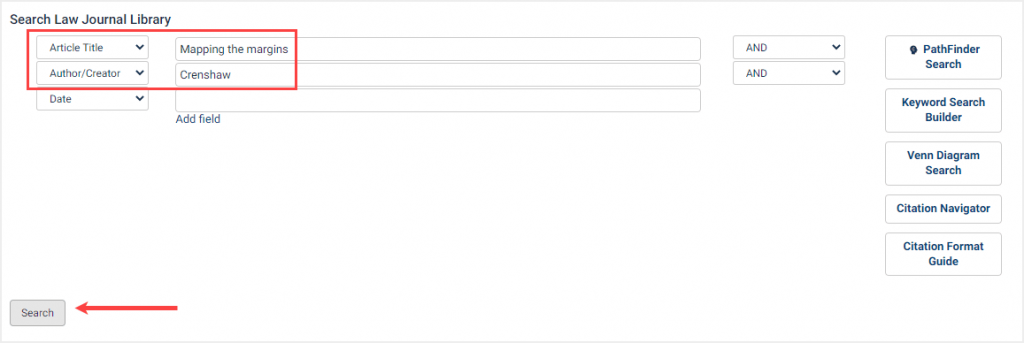
This search allows users to quickly retrieve the article they are looking for. Click the hyperlinked title to view it.