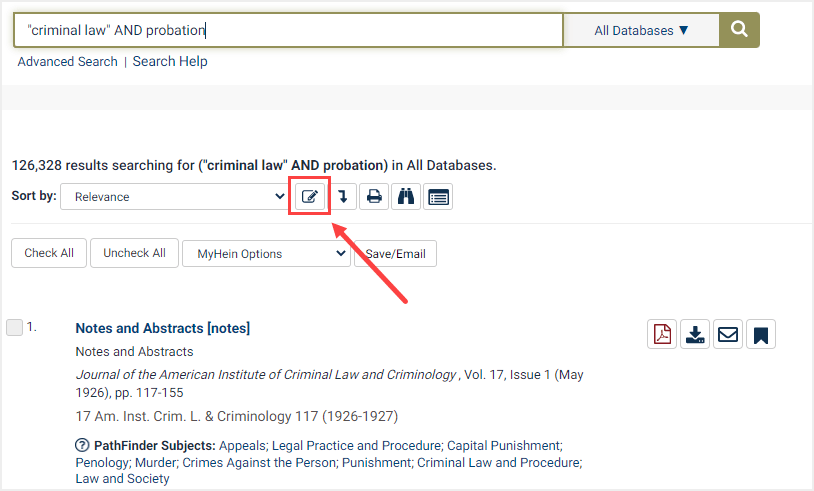If you have a search that generated a large number of results and you want to find a specific term within those results, this option allows you to do that. Or, if you have a complex query, you can start with an initial smaller query and then search within those results for additional terms. The “search within results” icon can be found at the top of your search results and looks like an arrow pointing down.
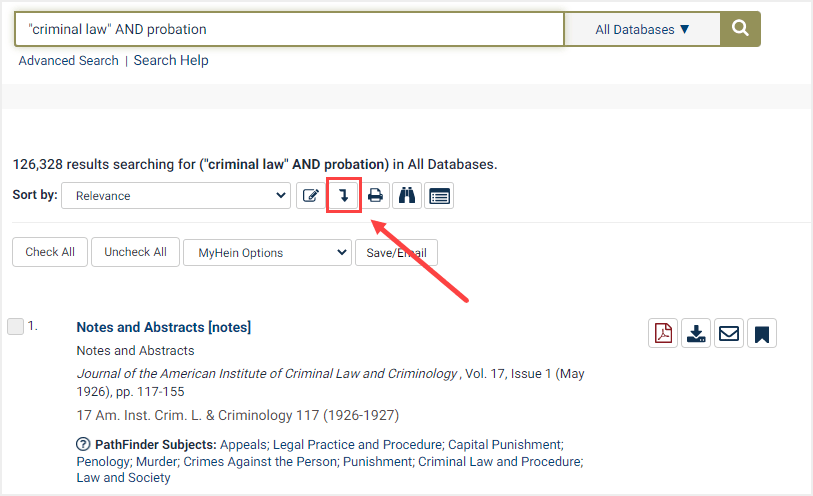
You can modify the current search terms using the “Modify Search” icon, located in the same area: