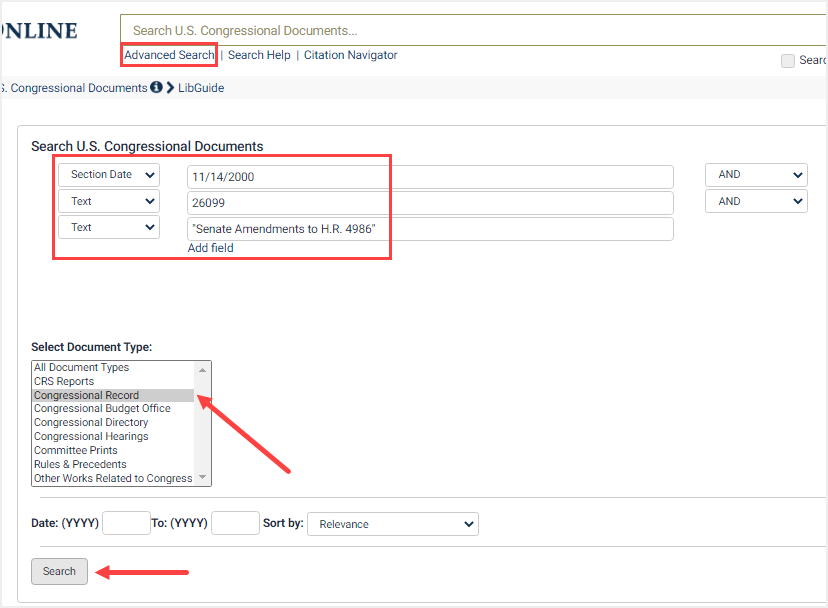If you want to see everything that took place in Congress on November 14th, 2000, you can simply run a search for the date in the Congressional Record in HeinOnline’s U.S. Congressional Documents database. To run this search using the Advanced Search option, enter 11/14/2000 into a search box, select Section Date from the drop-down menu, and select Congressional Record from the title listing:
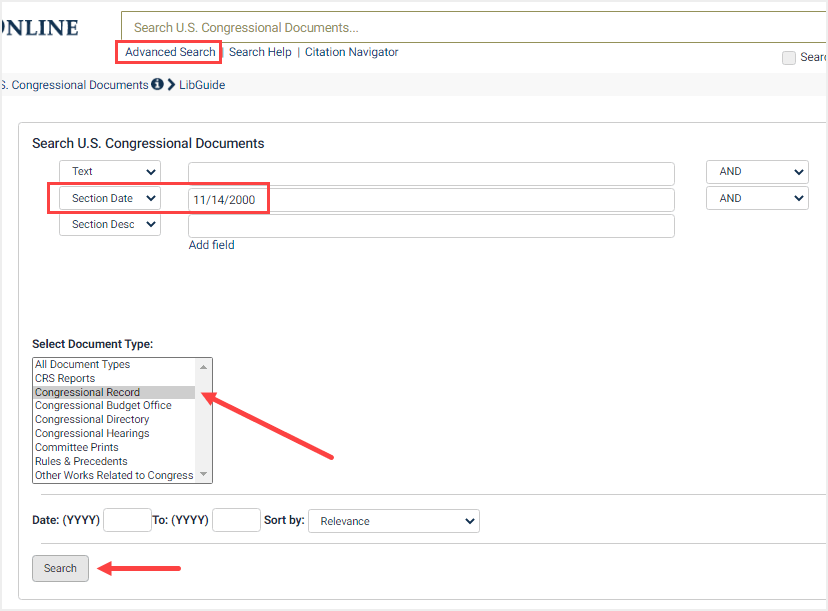
When searching for a specific date using the Section Date field, you must enter the date in the following format: MM/DD/YYYY (i.e. 11/14/2000).
Now, let’s narrow our search to look specifically for the Senate Amendment on page 26099.
Enter 11/14/2000 into the first search field and select Section Date from the drop-down menu. In the next row, select Text from the drop-down, and enter 26099 into the search box. In the next row, select Text from the dropdown, and enter “Senate Amendments to H.R. 4986” into the search box. Select Congressional Record from the title listing and click search.