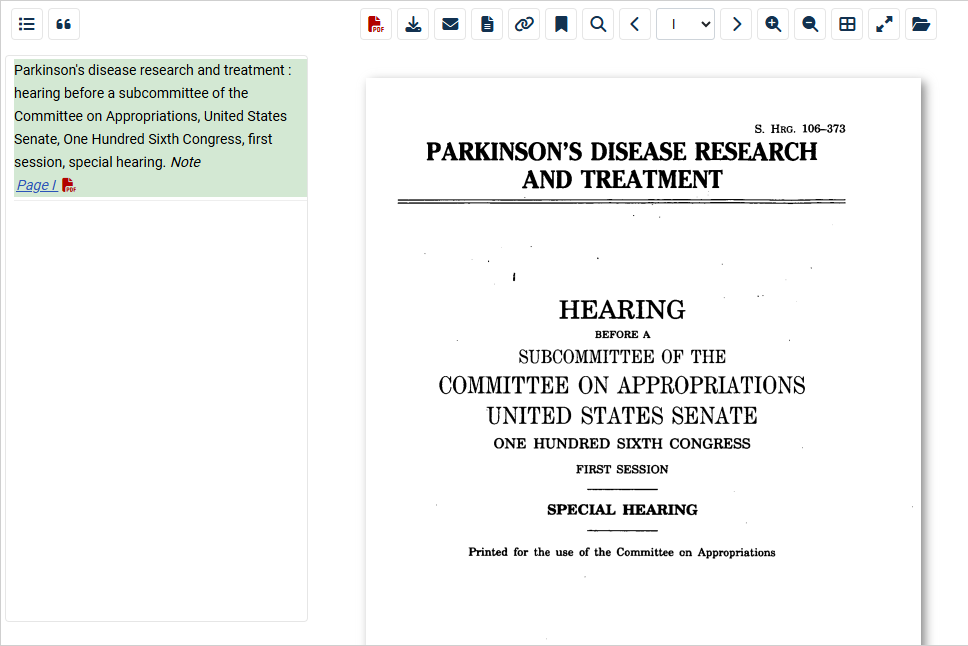You can search for a congressional hearing using Quick Finder tool located within the Congressional Hearings section of the U.S. Congressional Documents database. This tool allows you to search for a hearing by Congress, Chamber, Committee, or Text.
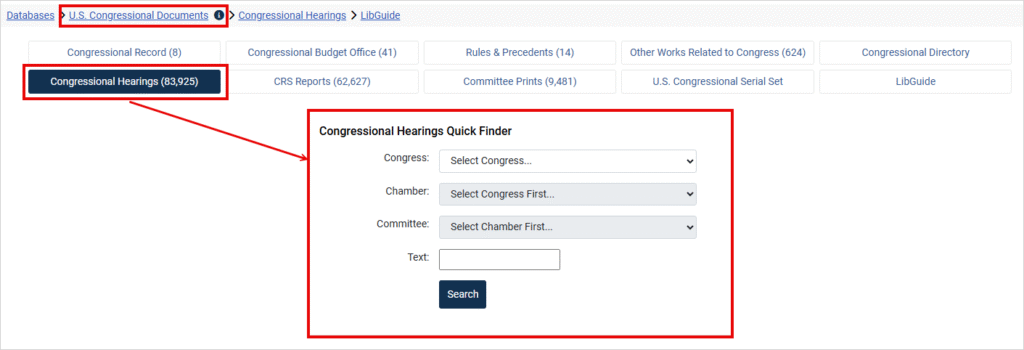
For example, let’s search for the phrase “parkinson’s disease research” in the 106th Congress, Senate chamber, and by the Committee on Appropriations. Here is how you can enter your terms:
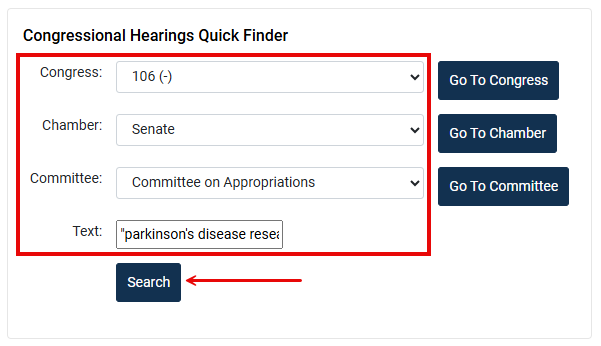
When you receive your results, you will see Turn to page. Click here.
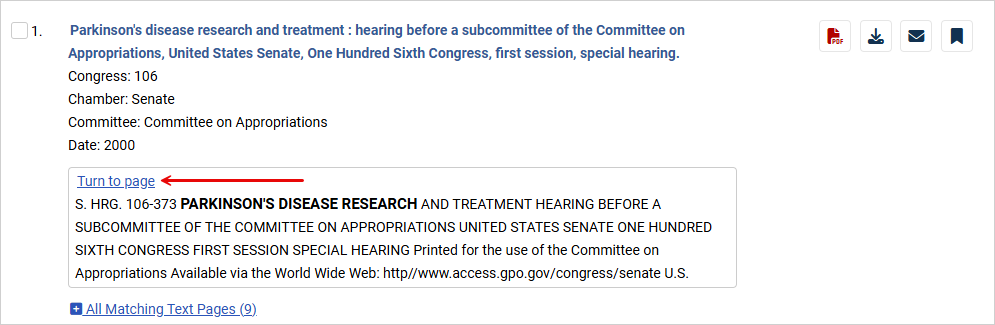
You will then see a hearing that matches the criteria you were searching for.