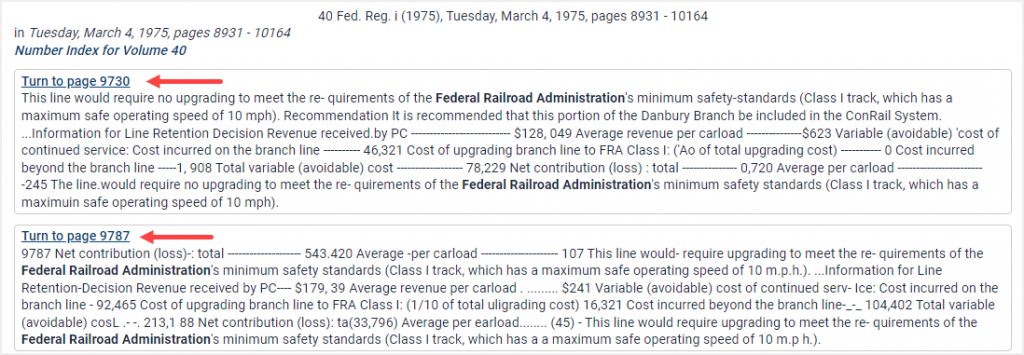Users can search across a specific date in the Federal Register Library in two different ways.
Searching
For example, let’s search for the Federal Railroad Administration within the date of Tuesday, March 4, 1975. Begin by selecting the Advanced Search option underneath the one-box search within the database. Next, use the Full Text and Date field ptions as noted below.
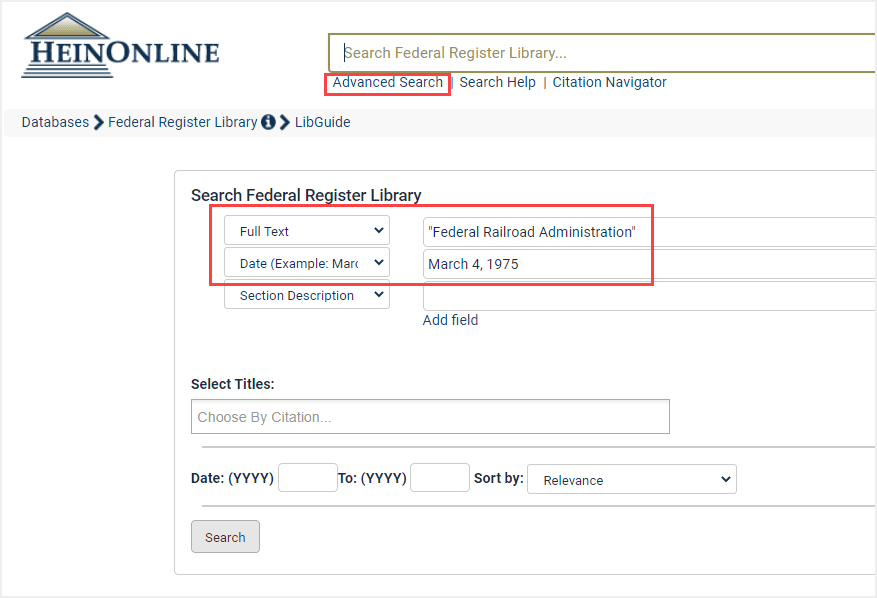
This search will produce one result where users can see the date that was searched. Select Turn to page or All Matching Text Pages to see where the phrase Federal Railroad Administration can be located across this date within the Federal Register.
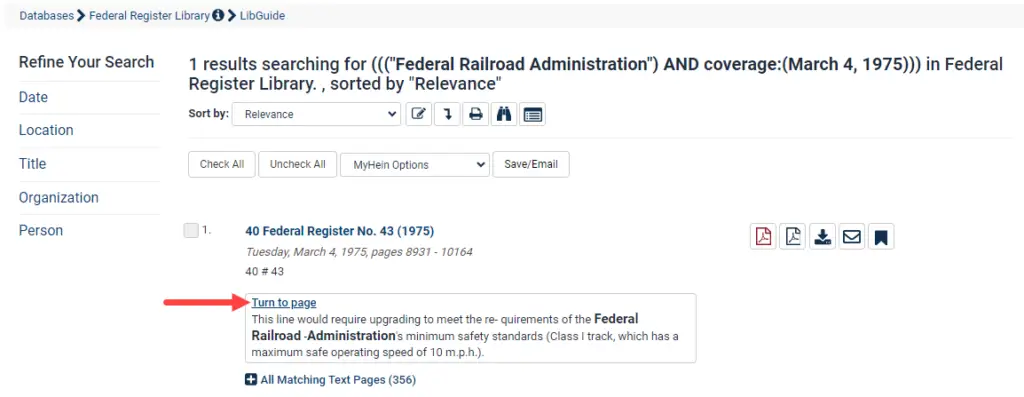
Browsing
Users can also browse to this exact date..
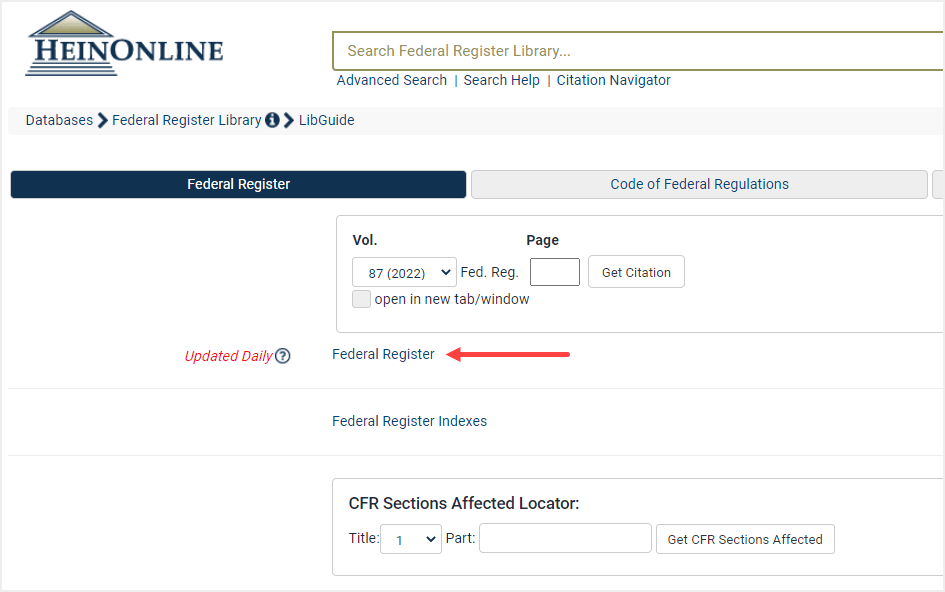
From the next page, find the year 1975.
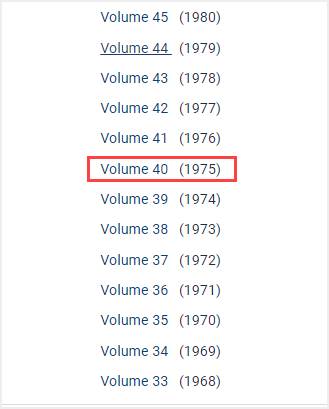
Then, choose the desired date.
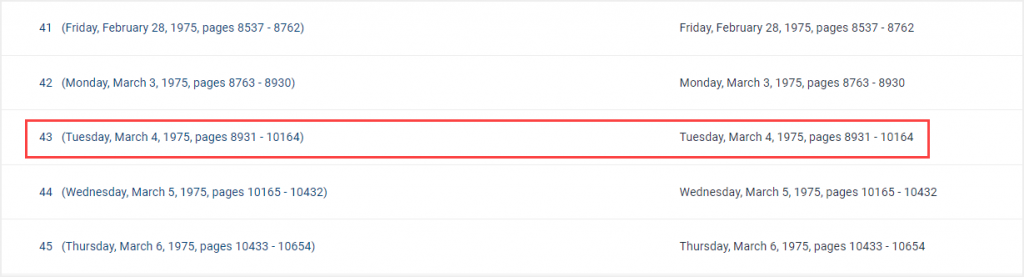
Now, using the magnifying glass, search This Section for “Federal Railroad Administration.”
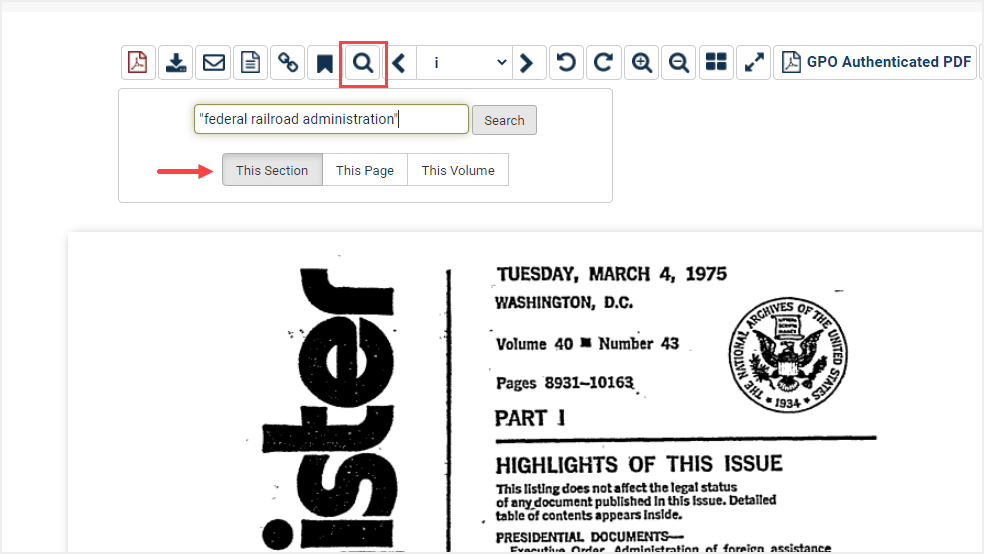
The results will include all matching text pages with that phrase. Select Turn to page to see where this phrase falls within March 4, 1975 of the Federal Register.