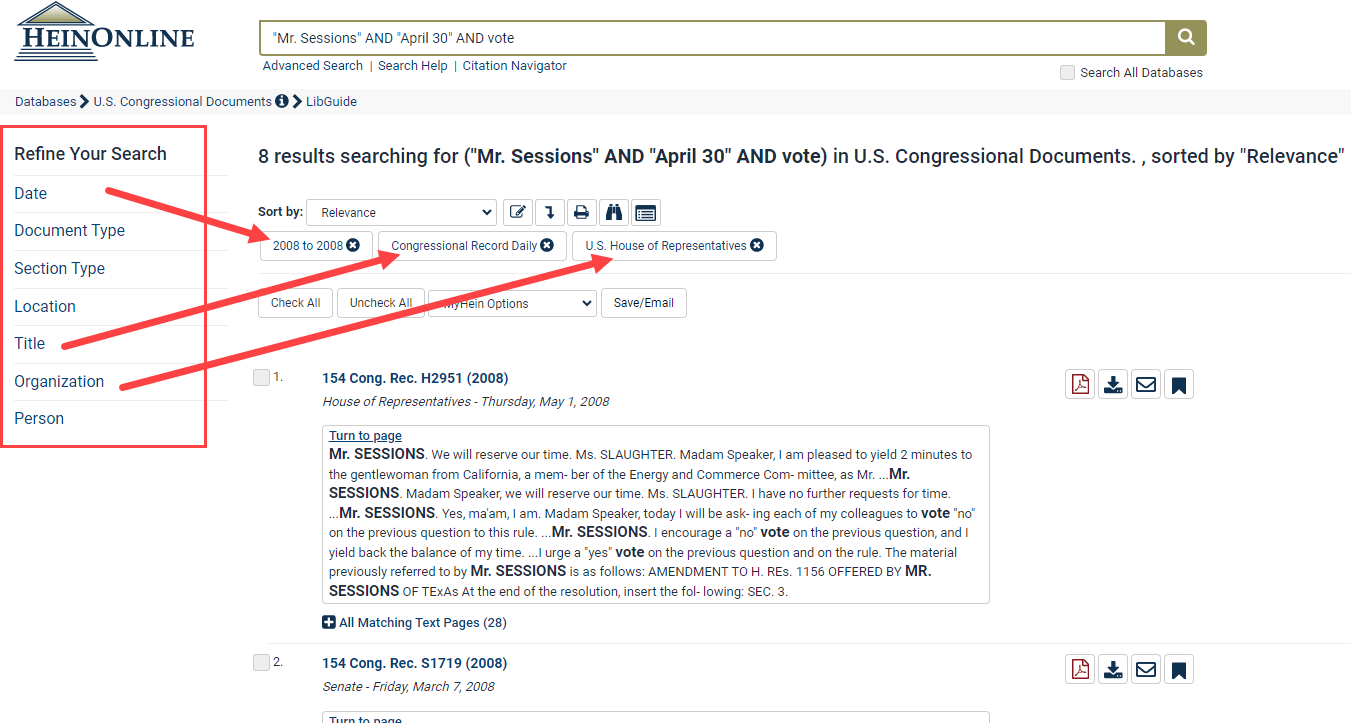Users can refine their search within the U.S. Congressional Documents database using the facets on the left-hand side of search results. For example, a Congress Member’s name, a word or phrase, or even a rollcall vote could get several hits in the database. Therefore, it is recommended that you refine your search as much as possible in order to receive the most relevant results. You can refine your search in several ways.
For example, let’s search for a roll call vote from Mr. Sessions on April 30th in 2008. Use the Just Search for and enter “Mr. Sessions” AND “April 30” AND vote within the one-box search.
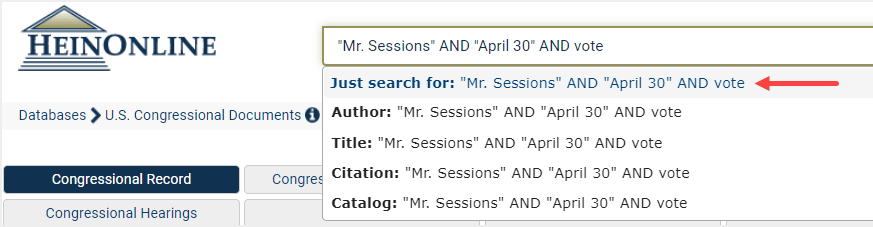
Next, use the facets on the left-hand side of the results page to refine your search further. Enter 2008 into the Date facet, select Congressional Record Daily from the Title facet, and finally, select U.S. House of Representatives from the Organization facet. This will drastically cut down the number of results from the first search.