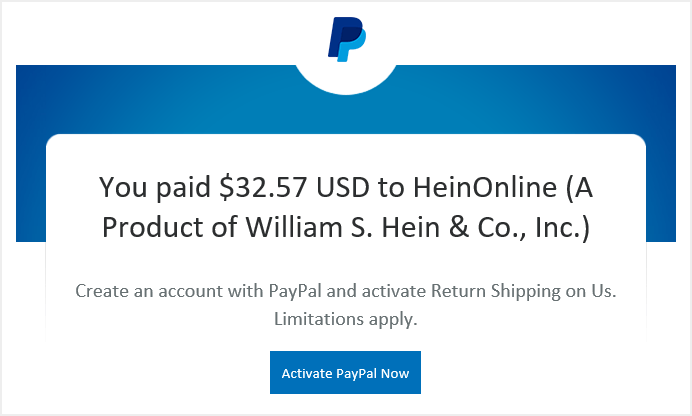To purchase a short-term subscription to the Law Journal Library, select the listing from the short-term subscriptions page:
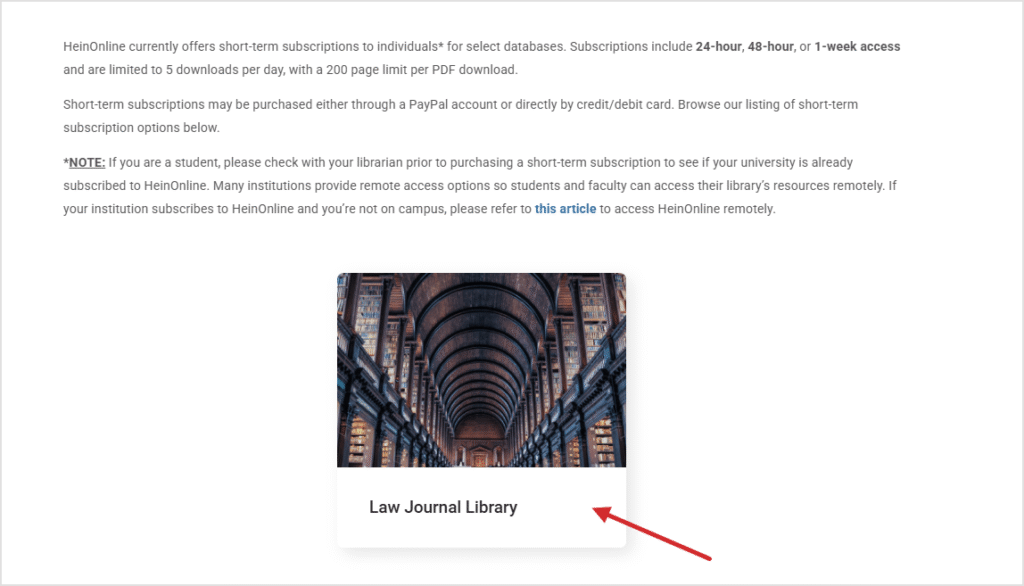
Next, choose the option you wish to purchase and click Proceed to Checkout.
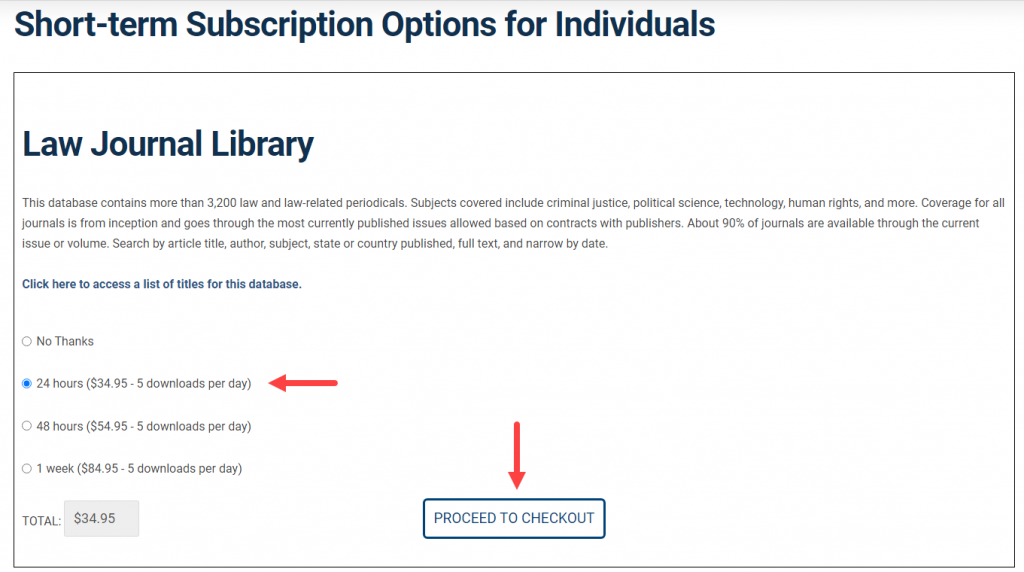
NOTE: If you have previously purchased a short-term subscription, you can click Sign In to Your Account Profile at the bottom of the page.
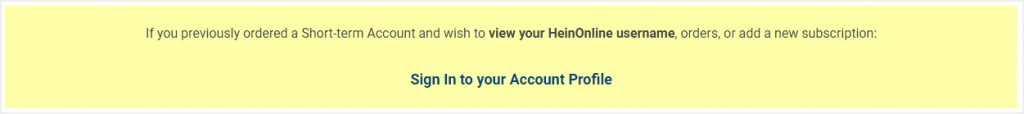
Next, fill out the form. Enter a valid email address, create a password, and fill out the billing information.
NOTE: Email and password are case-sensitive.
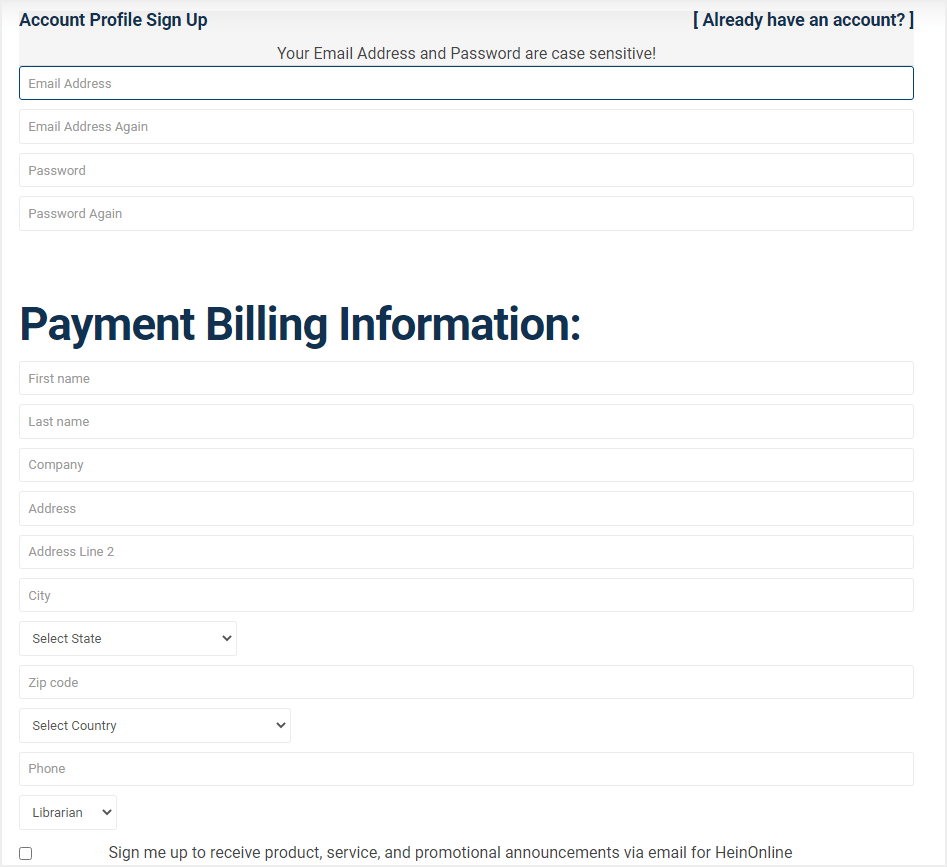
Next, click the Proceed to Checkout button to complete the purchase.
NOTE: You do not need a PayPal account to purchase a subscription.
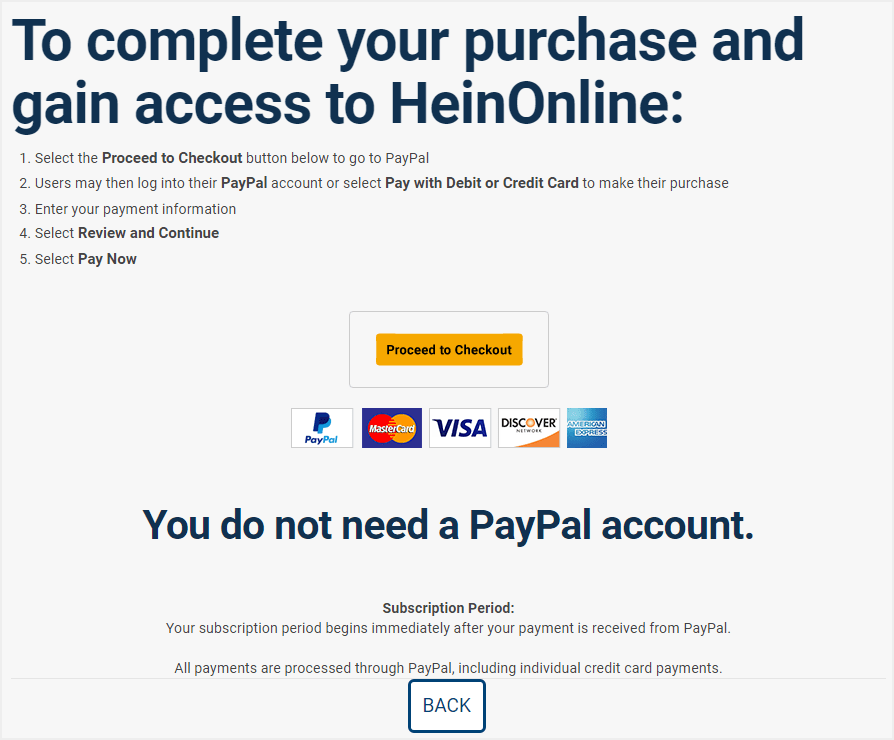
From the following page, either sign in to your PayPal account or choose Pay with Debit or Credit Card.
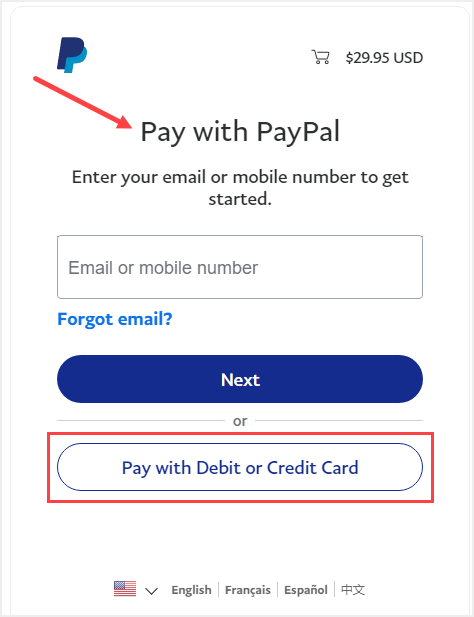
If you are paying via debit or credit card, you will have to re-enter your email one more time.
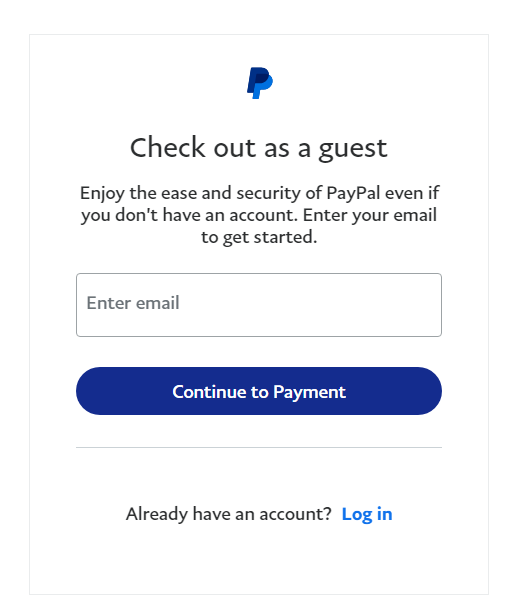
Even if you do not have a PayPal account, it may display this message. Here, simply select Continue as a guest.
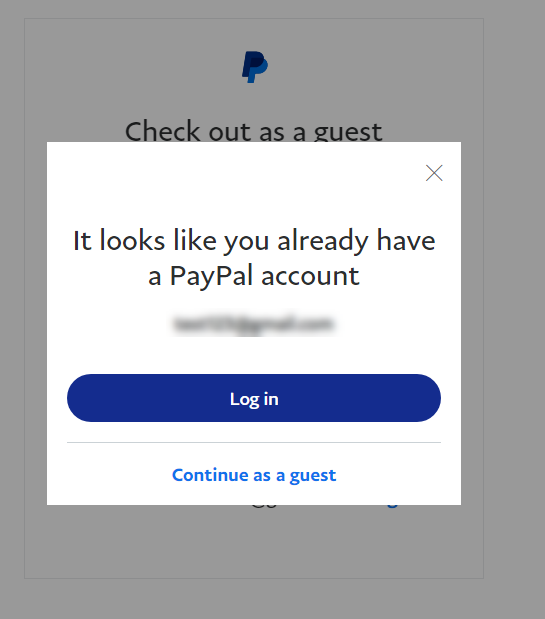
Next, fill in your information and payment method. If you see this page, simply uncheck the ‘Save info & create your PayPal account’:
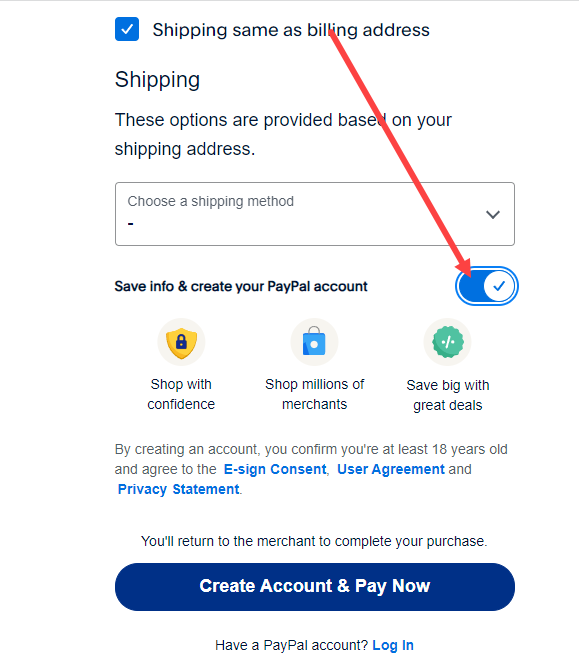
Once the subscription has gone through, you will be directed to a Payment Receipt page.
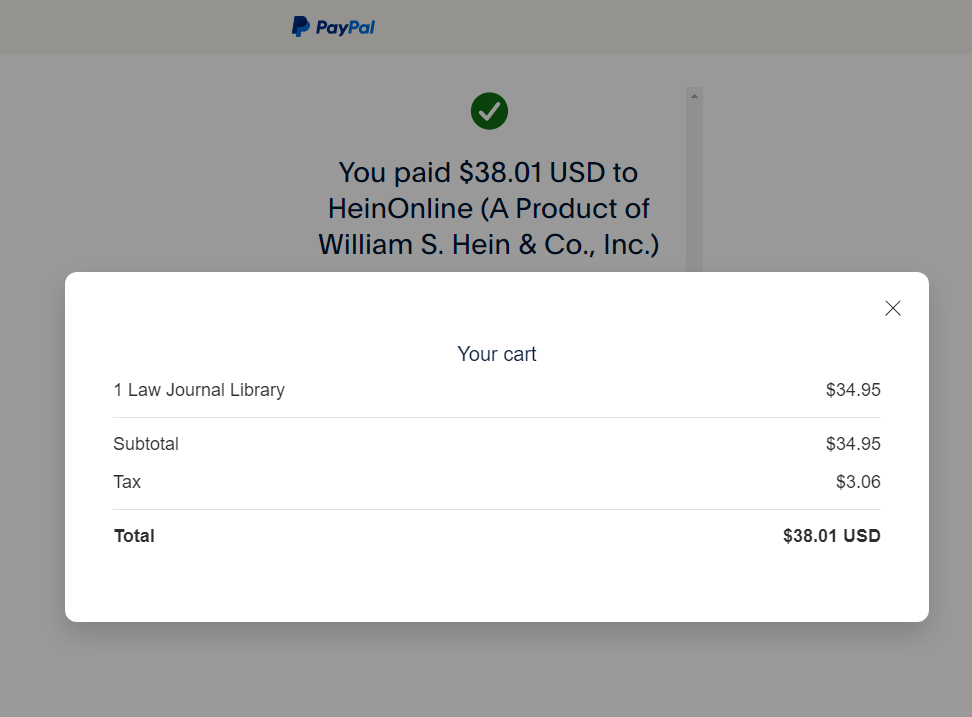
Soon after, you will be directed to a page that includes a printable receipt, a link to log in, as well as your username boldfaced in red font.
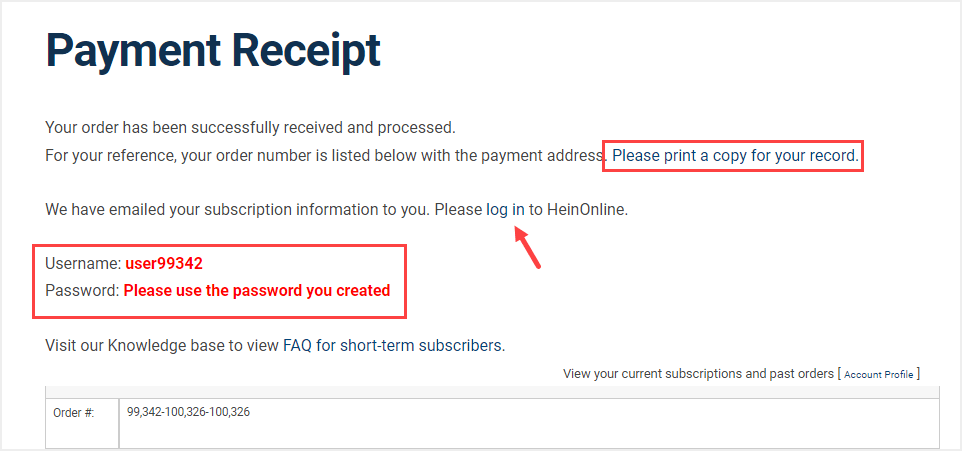
Next, make sure to check your email! HeinOnline will email you a confirmation email indicating your order was successful. This will include a link to log in, your username, and a link to contact HeinOnline Support with any issues.
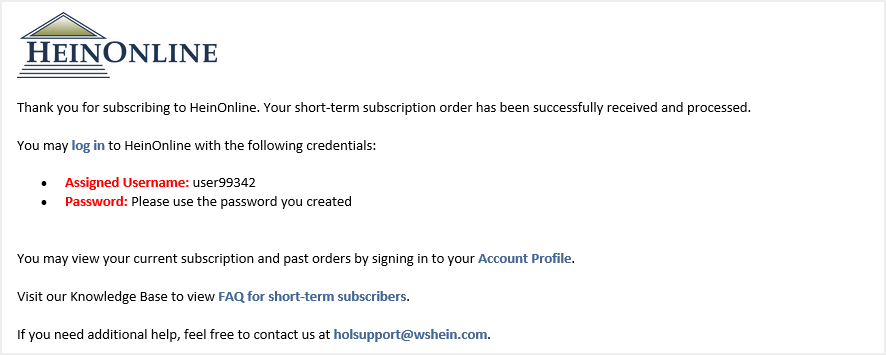
You will also receive a receipt from PayPal.
NOTE: All payments are processed through PayPal even if you did not use a PayPal account to purchase the subscription.