There are a few different places from which you can obtain the permanent link to a title in HeinOnline. From any of these locations, which are outlined below, you can right-click on the title to “copy link address” (Chrome), or another similar prompt as is applicable to your browser—check out this article to see the browsers supported by HeinOnline. You can then paste the link wherever you need to, whether into a cataloging tool or where required when using your browser’s bookmarking features. You may also choose a bookmark or add the link to your favorites directly from the right-click menu options.
Catalog Search
You can right-click on the title from the list of results generated by using the Catalog Search feature.
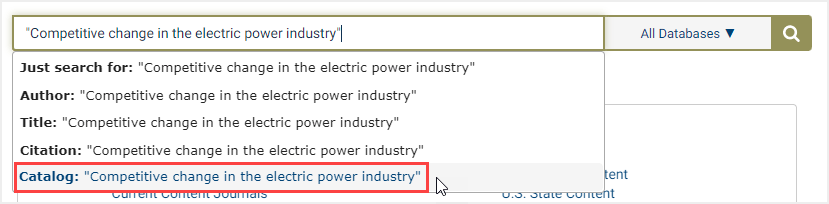
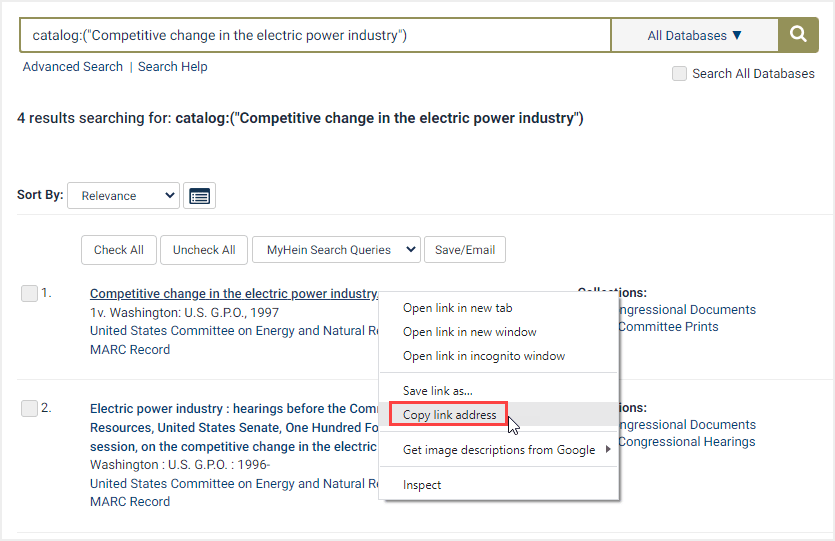
Collection Index Page
You can right-click on the title from the index list inside any collection’s home page.
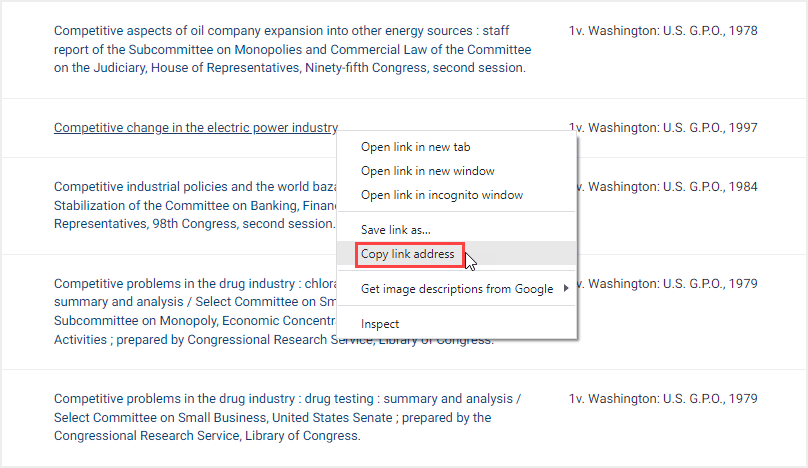
Navigation Trail
Or, you can right-click on the title name from the navigation trail once you are working on the title itself.
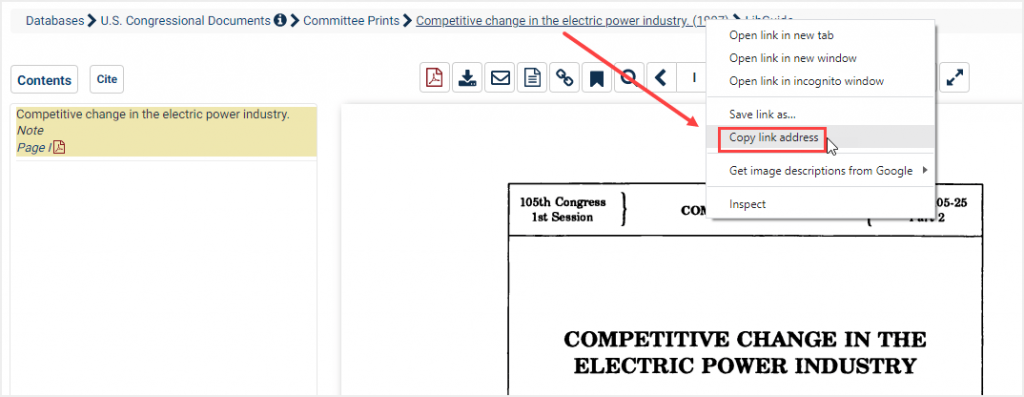
Permalink Icon
If you are working on the title itself, you can click on the permalink icon.
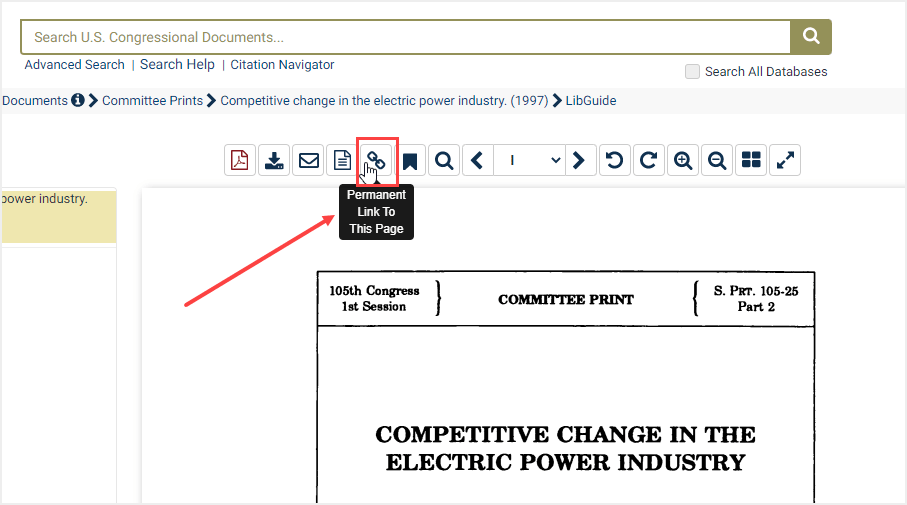
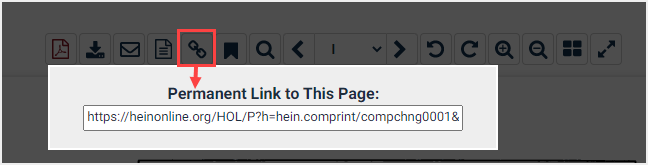
This will produce a box with a permanent link to the exact page you are viewing. You can then copy and paste the link as needed.