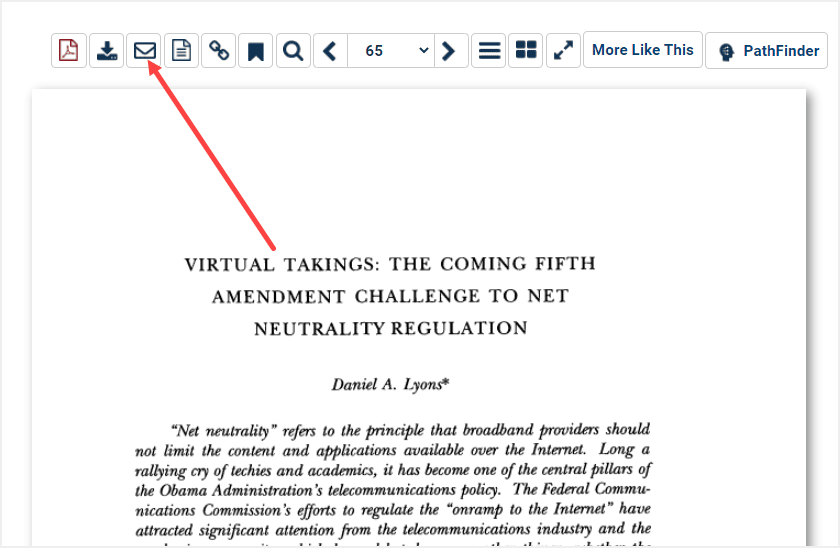There are few different options within HeinOnline where you can email search results to yourself, a friend, or colleague.
From the Search Results Page
Within any search results page, select the boxes next to the results you would like to email. From the dropdown menu, select Email Selected Results.
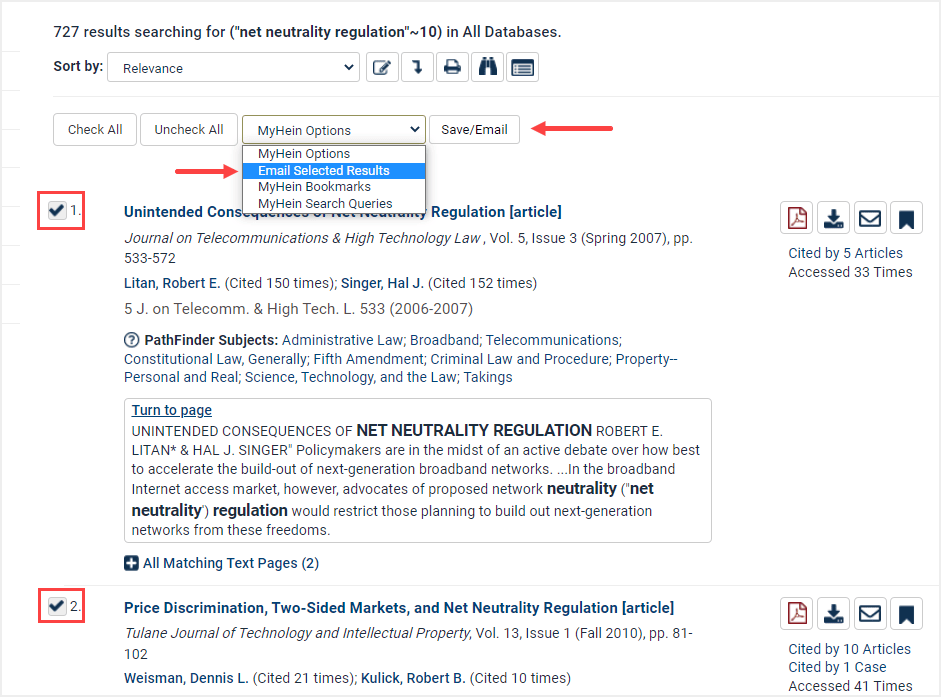
Next, you are prompted to enter an email address, or up to 10 total email address. You may also add your name with a note, these are optional.
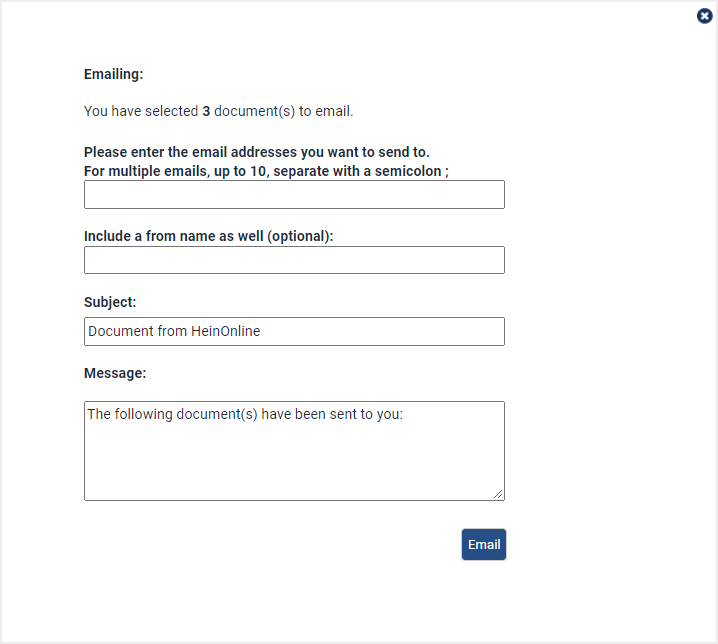
You will then receive a confirmation that the email was sent.
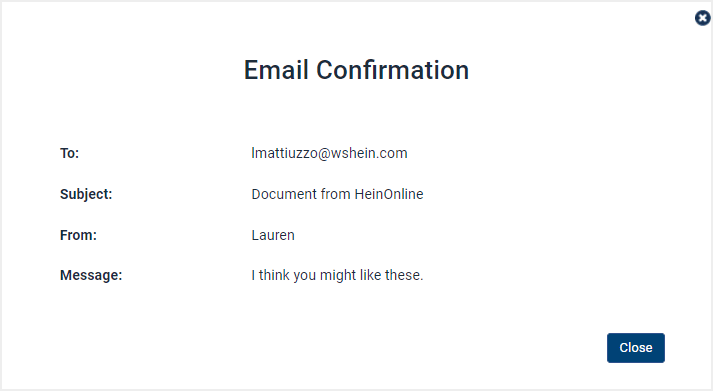
Here is an example of the email that get’s sent:
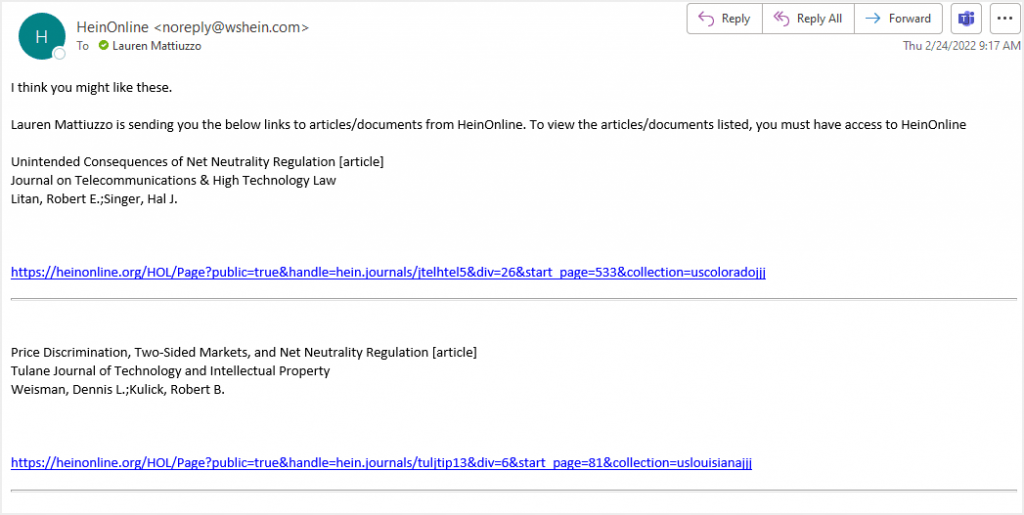
From Document Toolbars
Users can also email a direct link to a specific result using the Email icon from the search results page.
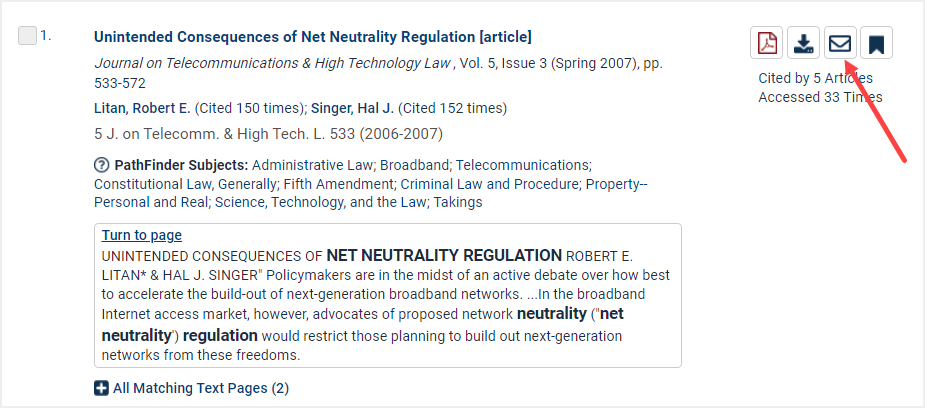
This option includes the ability to select a citation format to send within the email. Again, you can add up to 10 email addresses, your name, and a message.
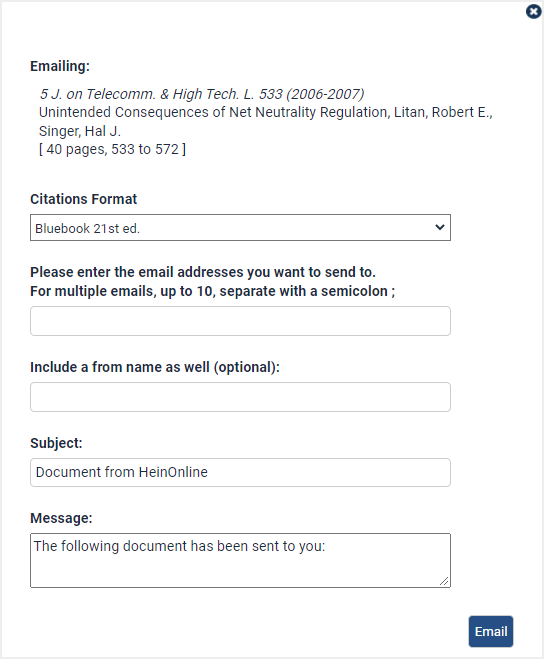
With this option, the email that is sent will include the citation format selected, a permalink, a proxy permalink (if branding is set up), and a link to download a PDF of the document. The end user does not need to be authenticated to HeinOnline in order to use the link. The link will expire within 7 days from when the email is sent. Here is an example email:
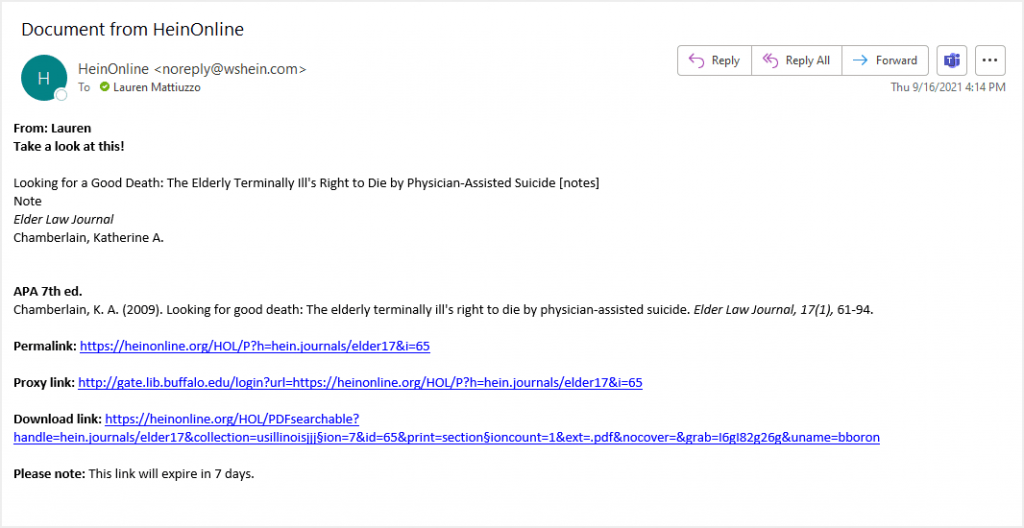
You can also find this email option within the toolbar when viewing any document in HeinOnline.