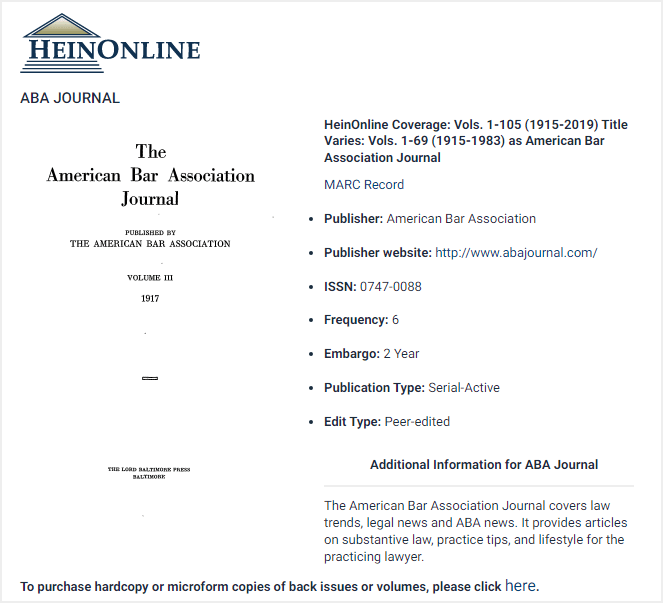These icons will help to keep you updated on the latest enhancements, newest titles, more information, MARC records, and more! To locate these icons in HeinOnline, look to the left of a title listing.
Question Mark Icon

This icon is our more information link. It provides coverage information, the publisher’s information, ISSN, Frequency, Embargo, Publication Type, Edit Type, along with a description of the title and availability of hard copy or microform of back issues or volumes.
MARC Record

This icon provides a link to the title’s MARC Record created by Cassidy Cataloguing, the official cataloger for HeinOnline. Cassidy Cataloguing offers high-quality MARC21 catalog records for HeinOnline’s core subscription package as well as various HeinOnline a-la-carte libraries. MARC Records are also available here.
New Title

This icon is found next to titles that are new in HeinOnline within the past 30 days and is updated on a monthly basis.
Updated Title

This icon is found when a title has been recently updated with either a new issue or a new volume within the past 30 days. This is also updated on a monthly basis.
Shopping Cart

The shopping cart icon directs you to a link where you can purchase a copy of the title you are viewing in HeinOnline.
Where to Find the Icons in HeinOnline
To locate the icons in HeinOnline, look to the left of any title listing.
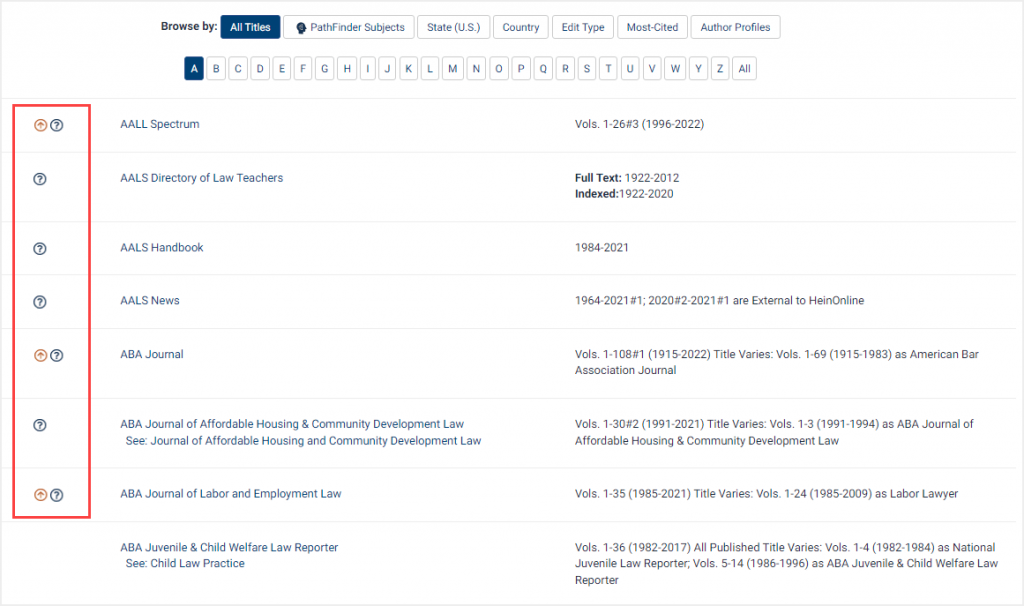
Hover over the icon to see its meaning.
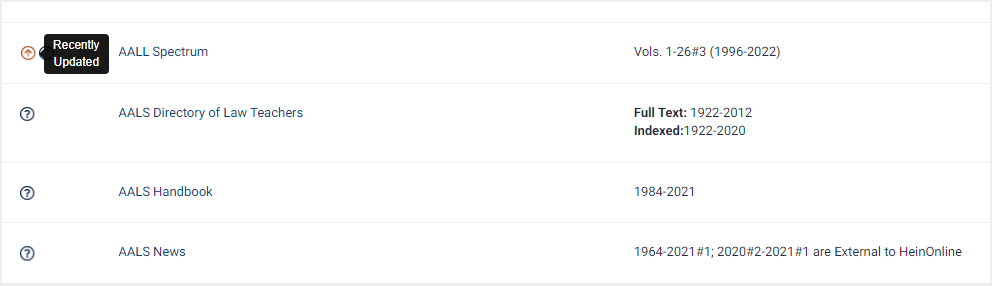
For the More Information icon, click on the question mark to be directed to additional information about the title.