While Google-type searching will work in HeinOnline, advanced searching techniques may be used to formulate more specific searches. Either method will produce on-point results, but using Boolean Operators will help to refine those results.
When forming a search query using the one-box search or advanced search options, you can use Boolean Operators (AND, +, OR, NOT, -) to combine multiple terms. Quotations are important when searching for a phrase or multiple phrases. Below are a few tips for building search queries.
Tip #1: Boolean Operators Must Be Capitalized
When utilizing Boolean Operators, it is important to capitalize AND, OR, and NOT. Use AND vs. and, OR vs. or, NOT vs. not. Using lower case operators can greatly impact the quantity and quality of your search results. Here is an example search:
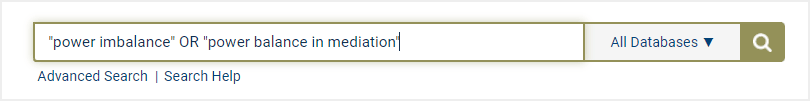
Tip #2: Use Correct Fields in Advanced Search
Fields are defined within the Advanced Search tool, so while the search parameters still apply, be sure to search within the appropriate fields. For example, to find articles with both the phrase “civil rights” and the word criminal within the title, use the Article Title field within the Law Journal Library Advanced Search option.
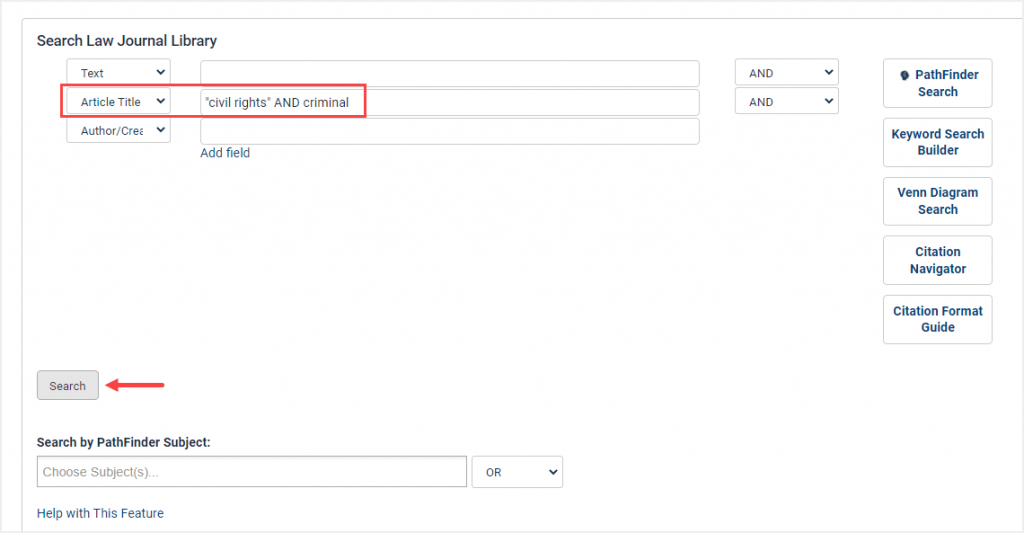
For more help with searching, check out our Searching 101 LibGuide.